Troubleshooting
Problem
A list of items to check to troubleshoot USB problems in your system
Resolving The Problem
- To begin troubleshooting, check the following top issues. If your issue is listed, select the link; otherwise, proceed to step 2.
errors

I/O error during intense USB activity with RHEL 
I/O error during intense USB activity with SUSE LINUX
hangs
not detected / unable to access
- Verify that the USB device is USB 1.1 or 2.0 compliant. Most USB 1.1 devices will function normally in USB 2.0 ports. Plugging specific USB 1.1 compliant devices into a USB 2.0 compliant port will cause a message dialog box to appear. That dialog box details that a non-high speed device has been attached to a high speed port. The device should function normally, but at a slower speed than if a 2.0 device is attached to 2.0 port. Some USB 2.0 devices will not work on USB 1.x ports, and will require you to install a USB 2.0 adapter in order to work correctly.
Note: For the IBM eServer BladeCenter (Type 8677), USB is used to route signals for keyboard, mouse, CD-ROM, and diskette drive from the processor blades. The CD-ROM and diskette drive signals are routed to the media tray. The Keyboard and mouse USB signals are routed to the management modules as part of the KVM selection. The USB used within the BladeCenter conforms to the Universal Serial Bus 1.1 specification and operates at 12Mb/sec.
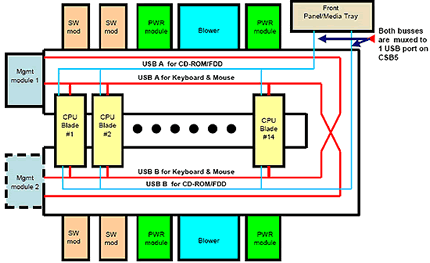
BladeCenter uses the USB subsystem for shared resources - keyboard, mouse, CD-ROM and diskette drive - between the 14 blade slots. These devices are connected to processor blades via the midplane. Each processor blade supports four USB host controllers, which are connected to 4 USB buses on the midplane via two connectors. There are two USB buses on each connector for redundancy. Two USB buses are routed to both management module bays on the midplane. The other two buses are routed to the media tray. The USB routed to management module is used for keyboard and mouse. This allows the management module to connect keyboard and mouse to the processor blade. The other USB is routed to the media tray, which connects to the CD-ROM drive and diskette drive. Both USB buses are controlled by the management module independent of each other. This provides the ability to assign CD and diskette drive to one processor blade while keyboard/mouse is assigned to another processor blade.
- Make sure needed external power supplies are connected and working. Some USB devices will require additional power supplied from a separate external power supply to function correctly. The USB port itself does not provide all of the power required for the device. Verify that the external power supply is attached, powered on, and working correctly (as required by the device manufacturer).
- Remove any hubs added to the configuration to test devices one at a time. In some cases, adding a powered hub may provide a solution to power requirement issues. While troubleshooting, remove all extension cables, switch boxes, and USB hubs to test the USB device alone when connected to the system.
- Verify the connection from the USB device to the USB port is firm and proper.
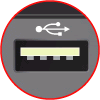
- For printers, ensure there is no parallel cable attached to the printer at the same time as the USB cable.
- Make sure the cabling from the system board to any front chassis mounted USB ports is firmly and properly connected.
- Ensure that the latest BIOS code is installed for your system. Click here to download the latest BIOS for your system.
- Make sure that USB is enabled in the BIOS.
- Power on the system.
- Press F1 to access the system Setup/Configuration utility.
- Click Devices and I/O ports (or click the Device tab).
- Click USB.
- Ensure USB is set to Enabled.
- Make sure the device drivers for the option were installed according to the owners manual. Most devices require the driver is installed prior to connecting the device, however, others require the reverse. Verify that the USB device and any required drivers were installed in accordance with the manufacturer's instructions. This may require removing the USB device and the drivers, and then reinstalling the USB device and the latest drivers.
- Try the device in all available USB ports. If it works in any of the other ports, the non-working ports are probably defective. If this is the case, proceed to step 17 and run diagnostics.
Note: Some devices, such as keyboards, have built in hubs that do not provide adequate power for some devices. Those ports may not be defective.
- Verify the USB device works on a different system, if available.
- Verify that another USB device, if available, works on this machine and on this USB port.
- Verify that the latest Service Pack or updates have been installed for the operating system installed on the system. For example, with Microsoft Windows, there are updates and fixes to USB 1.1 and USB 2.0 available in Service Packs.
- Make sure the USB controller and hub are listed in Device Manager (for systems running Microsoft Windows), as well as any installed devices for the USB option. To open Device Manager:
- Right-click on My Computer. Click Properties.
- In the Properties window, select the Hardware tab, then click Device Manager.
- View Universal Serial Bus controllers to check for installed devices and devices with exclamation marks. An exclamation mark indicates the device has a conflict and is not working correctly.
Note: Click here if a yellow bang appears on USB device in Microsoft Windows 2000 Device Manager
- Remove, then reinstall the latest USB drivers for your operating system. For IntelliStation systems running Microsoft Windows XP, or for systems running Windows 2000:
- Ensure all USB devices are removed from your system.
- In Device Manager, remove all items listed under Universal Serial Bus controllers (USB controllers, hubs, and devices).
- Click Action, then click Scan for hardware changes. This will re-detect and reinstall the USB drivers.
Note: A PS/2 keyboard and mouse are required to perform these steps.
- Run diagnostics to test the USB port for errors. Click here to download the latest diagnostics for your system.
- Check the IBM ServerProven compatibility Web site to ensure that the USB device has been tested and certified as being supported on your system.
- If these steps have not solved your problem:
Refer to your USB option User's Guide, your system's Hardware Maintenance Manual (HMM), Or refer to "Need more help?"
| Support forums |
| Submit a technical question |
| Before you call IBM Service |
Document Location
Worldwide
[{"Type":"HW","Business Unit":{"code":"BU016","label":"Multiple Vendor Support"},"Product":{"code":"HW19R","label":"Older System x->xSeries 335"},"Platform":[{"code":"PF025","label":"Platform Independent"}],"Line of Business":{"code":"","label":""}},{"Type":"HW","Business Unit":{"code":"BU016","label":"Multiple Vendor Support"},"Product":{"code":"HW19V","label":"BladeCenter->BladeCenter HS20"},"Platform":[{"code":"PF025","label":"Platform Independent"}],"Line of Business":{"code":"","label":""}},{"Type":"HW","Business Unit":{"code":"BU016","label":"Multiple Vendor Support"},"Product":{"code":"HW20C","label":"Older System x->eServer 325"},"Platform":[{"code":"PF025","label":"Platform Independent"}],"Line of Business":{"code":"","label":""}},{"Type":"HW","Business Unit":{"code":"BU016","label":"Multiple Vendor Support"},"Product":{"code":"HW20G","label":"BladeCenter->BladeCenter HS40"},"Platform":[{"code":"PF025","label":"Platform Independent"}],"Line of Business":{"code":"LOB18","label":"Miscellaneous LOB"}},{"Type":"HW","Business Unit":{"code":"BU016","label":"Multiple Vendor Support"},"Product":{"code":"HW20M","label":"BladeCenter->BladeCenter T Chassis"},"Platform":[{"code":"PF025","label":"Platform Independent"}],"Line of Business":{"code":"","label":""}},{"Type":"HW","Business Unit":{"code":"BU016","label":"Multiple Vendor Support"},"Product":{"code":"HW20S","label":"Older System x->eServer 326"},"Platform":[{"code":"PF025","label":"Platform Independent"}],"Line of Business":{"code":"","label":""}},{"Type":"HW","Business Unit":{"code":"BU016","label":"Multiple Vendor Support"},"Product":{"code":"HW20T","label":"BladeCenter->BladeCenter E Chassis"},"Platform":[{"code":"PF025","label":"Platform Independent"}],"Line of Business":{"code":"","label":""}},{"Type":"HW","Business Unit":{"code":"BU016","label":"Multiple Vendor Support"},"Product":{"code":"HW21G","label":"BladeCenter->BladeCenter LS20"},"Platform":[{"code":"PF025","label":"Platform Independent"}],"Line of Business":{"code":"","label":""}},{"Type":"HW","Business Unit":{"code":"BU016","label":"Multiple Vendor Support"},"Product":{"code":"HW21P","label":"Older System x->eServer 326m"},"Platform":[{"code":"PF025","label":"Platform Independent"}],"Line of Business":{"code":"","label":""}},{"Type":"HW","Business Unit":{"code":"BU054","label":"Systems w\/TPS"},"Product":{"code":"HW21Y","label":"BladeCenter H Chassis"},"Platform":[{"code":"PF025","label":"Platform Independent"}],"Line of Business":{"code":"","label":""}},{"Type":"HW","Business Unit":{"code":"BU058","label":"IBM Infrastructure w\/TPS"},"Product":{"code":"SSCLVKO","label":"IBM OpenPower 720 Series"},"Platform":[{"code":"PF025","label":"Platform Independent"}],"Line of Business":{"code":"LOB57","label":"Power"}},{"Type":"HW","Business Unit":{"code":"BU016","label":"Multiple Vendor Support"},"Product":{"code":"HW22E","label":"BladeCenter->BladeCenter HS21"},"Platform":[{"code":"PF025","label":"Platform Independent"}],"Line of Business":{"code":"","label":""}},{"Type":"HW","Business Unit":{"code":"BU016","label":"Multiple Vendor Support"},"Product":{"code":"HW22F","label":"BladeCenter->BladeCenter LS21"},"Platform":[{"code":"PF025","label":"Platform Independent"}],"Line of Business":{"code":"","label":""}},{"Type":"HW","Business Unit":{"code":"BU016","label":"Multiple Vendor Support"},"Product":{"code":"HW22G","label":"BladeCenter->BladeCenter LS41"},"Platform":[{"code":"PF025","label":"Platform Independent"}],"Line of Business":{"code":"","label":""}},{"Type":"HW","Business Unit":{"code":"BU016","label":"Multiple Vendor Support"},"Product":{"code":"HW22I","label":"BladeCenter->BladeCenter HS21 XM"},"Platform":[{"code":"PF025","label":"Platform Independent"}],"Line of Business":{"code":"","label":""}},{"Type":"HW","Business Unit":{"code":"BU016","label":"Multiple Vendor Support"},"Product":{"code":"HW22J","label":"BladeCenter->BladeCenter HC10"},"Platform":[{"code":"PF025","label":"Platform Independent"}],"Line of Business":{"code":"","label":""}},{"Type":"HW","Business Unit":{"code":"BU016","label":"Multiple Vendor Support"},"Product":{"code":"HW22Q","label":"BladeCenter->BladeCenter HT Chassis"},"Platform":[{"code":"PF025","label":"Platform Independent"}],"Line of Business":{"code":"LOB57","label":"Power"}},{"Type":"HW","Business Unit":{"code":"BU016","label":"Multiple Vendor Support"},"Product":{"code":"HW312","label":"System x->System x3800"},"Platform":[{"code":"PF025","label":"Platform Independent"}],"Line of Business":{"code":"","label":""}},{"Type":"HW","Business Unit":{"code":"BU016","label":"Multiple Vendor Support"},"Product":{"code":"HW313","label":"System x->System x3650 T"},"Platform":[{"code":"PF025","label":"Platform Independent"}],"Line of Business":{"code":"","label":""}},{"Type":"HW","Business Unit":{"code":"BU016","label":"Multiple Vendor Support"},"Product":{"code":"HW314","label":"System x->System x3850"},"Platform":[{"code":"PF025","label":"Platform Independent"}],"Line of Business":{"code":"","label":""}},{"Type":"HW","Business Unit":{"code":"BU016","label":"Multiple Vendor Support"},"Product":{"code":"HW315","label":"System x->System x3950"},"Platform":[{"code":"PF025","label":"Platform Independent"}],"Line of Business":{"code":"","label":""}},{"Type":"HW","Business Unit":{"code":"BU054","label":"Systems w\/TPS"},"Product":{"code":"HW316","label":"System x->System x3950 E"},"Platform":[{"code":"PF025","label":"Platform Independent"}],"Line of Business":{"code":"","label":""}},{"Type":"HW","Business Unit":{"code":"BU016","label":"Multiple Vendor Support"},"Product":{"code":"HW317","label":"System x->System x3500"},"Platform":[{"code":"PF025","label":"Platform Independent"}],"Line of Business":{"code":"","label":""}},{"Type":"HW","Business Unit":{"code":"BU016","label":"Multiple Vendor Support"},"Product":{"code":"HW318","label":"System x->System x3550"},"Platform":[{"code":"PF025","label":"Platform Independent"}],"Line of Business":{"code":"","label":""}},{"Type":"HW","Business Unit":{"code":"BU016","label":"Multiple Vendor Support"},"Product":{"code":"HW319","label":"System x->System x3650"},"Platform":[{"code":"PF025","label":"Platform Independent"}],"Line of Business":{"code":"","label":""}},{"Type":"HW","Business Unit":{"code":"BU016","label":"Multiple Vendor Support"},"Product":{"code":"HW321","label":"System x->System x3400"},"Platform":[{"code":"PF025","label":"Platform Independent"}],"Line of Business":{"code":"","label":""}},{"Type":"HW","Business Unit":{"code":"BU016","label":"Multiple Vendor Support"},"Product":{"code":"HW322","label":"System x->System x3455"},"Platform":[{"code":"PF025","label":"Platform Independent"}],"Line of Business":{"code":"","label":""}},{"Type":"HW","Business Unit":{"code":"BU016","label":"Multiple Vendor Support"},"Product":{"code":"HW323","label":"System x->System x3655"},"Platform":[{"code":"PF025","label":"Platform Independent"}],"Line of Business":{"code":"","label":""}},{"Type":"HW","Business Unit":{"code":"BU016","label":"Multiple Vendor Support"},"Product":{"code":"HW324","label":"System x->System x3755"},"Platform":[{"code":"PF025","label":"Platform Independent"}],"Line of Business":{"code":"","label":""}},{"Type":"HW","Business Unit":{"code":"BU016","label":"Multiple Vendor Support"},"Product":{"code":"HW328","label":"System x->System x3105"},"Platform":[{"code":"PF025","label":"Platform Independent"}],"Line of Business":{"code":"LOB26","label":"Storage"}},{"Type":"HW","Business Unit":{"code":"BU016","label":"Multiple Vendor Support"},"Product":{"code":"HW329","label":"System x->System x3200"},"Platform":[{"code":"PF025","label":"Platform Independent"}],"Line of Business":{"code":"","label":""}},{"Type":"HW","Business Unit":{"code":"BU016","label":"Multiple Vendor Support"},"Product":{"code":"HW331","label":"System x->System x3250"},"Platform":[{"code":"PF025","label":"Platform Independent"}],"Line of Business":{"code":"","label":""}},{"Type":"HW","Business Unit":{"code":"BU016","label":"Multiple Vendor Support"},"Product":{"code":"HW714","label":"System x Hardware Options->Keyboard - Wireless"},"Platform":[{"code":"PF025","label":"Platform Independent"}],"Line of Business":{"code":"","label":""}},{"Type":"HW","Business Unit":{"code":"BU054","label":"Systems w\/TPS"},"Product":{"code":"HWP01","label":"IntelliStation Pro->IntelliStation M Pro"},"Platform":[{"code":"PF025","label":"Platform Independent"}],"Line of Business":{"code":"","label":""}},{"Type":"HW","Business Unit":{"code":"BU054","label":"Systems w\/TPS"},"Product":{"code":"HWP02","label":"IntelliStation Pro->IntelliStation Z Pro"},"Platform":[{"code":"PF025","label":"Platform Independent"}],"Line of Business":{"code":"","label":""}},{"Type":"HW","Business Unit":{"code":"BU054","label":"Systems w\/TPS"},"Product":{"code":"HWP03","label":"IntelliStation Pro->IntelliStation E Pro"},"Platform":[{"code":"PF025","label":"Platform Independent"}],"Line of Business":{"code":"","label":""}},{"Type":"HW","Business Unit":{"code":"BU054","label":"Systems w\/TPS"},"Product":{"code":"HWP05","label":"IntelliStation Pro->IntelliStation A Pro"},"Platform":[{"code":"PF025","label":"Platform Independent"}],"Line of Business":{"code":"","label":""}},{"Type":"HW","Business Unit":{"code":"BU054","label":"Systems w\/TPS"},"Product":{"code":"HWP99","label":"IntelliStation Pro->IntelliStation R Pro"},"Platform":[{"code":"PF025","label":"Platform Independent"}],"Line of Business":{"code":"","label":""}},{"Type":"HW","Business Unit":{"code":"BU016","label":"Multiple Vendor Support"},"Product":{"code":"HWXA1","label":"System x->System x3650 NAS"},"Platform":[{"code":"PF025","label":"Platform Independent"}],"Line of Business":{"code":"","label":""}}]
Was this topic helpful?
Document Information
Modified date:
25 August 2022
UID
ibm1MIGR-59255