 z/OS JES2 Commands
z/OS JES2 Commands
 z/OS JES2 Commands
z/OS JES2 Commands
|
Previous topic |
Next topic |
Contents |
Contact z/OS |
Library |
PDF
Moving and merging spool volumes z/OS JES2 Commands SA32-0990-00 |
|||||||||||||||||||||||||
|
The $MSPL command migrates JES2 spool volumes. The command moves a source spool volume to a new target spool volume, or merges two existing spool volumes. Source and target spool volumes are specified by their volume serial numbers (volsers). When migrating to a new spool volume, the command can also format the new volume, allocate space, and create data sets. See $MSPL - Migrate spool volumes for complete command usage details. Moving a spool data set from an existing volume to a new volume allows you to change the size of the spool data set. If the new volume has a spool data set, that data set is used. Otherwise, a new data set is created, or allocated, according to the SPACE= keyword that was specified using the $MSPL command. If the new data set is smaller than the existing data set, the space that is being removed cannot be allocated. If the space being deleted is in use, the move migration will fail. Merging an existing spool volume (extent or data set) with another existing spool volume also changes the size of the spool extents or data sets. To merge volumes, the target spool volume must have a contiguous free area that is at least as large as the used area in the source volume. For example, merging SPOOL1 onto SPOOL2 maps and copies the used space from SPOOL1 onto SPOOL2. Once completed, the spool data set on SPOOL1 is unallocated, and the DASD is no longer in use by JES2. However, the extent ($DAS) for SPOOL1 still exists and can be displayed with a special MAPPED status by the command $DSPOOL(SPOOL1) Figure 1 represents a merge migration,
which is a JES2 spool volume being merged with another existing JES2
spool volume. The target volume must have enough available free space
to support the merge. Once completed successfully, the source spool
volume is no longer an allocatable spool volume.
Figure 1. Merge migration
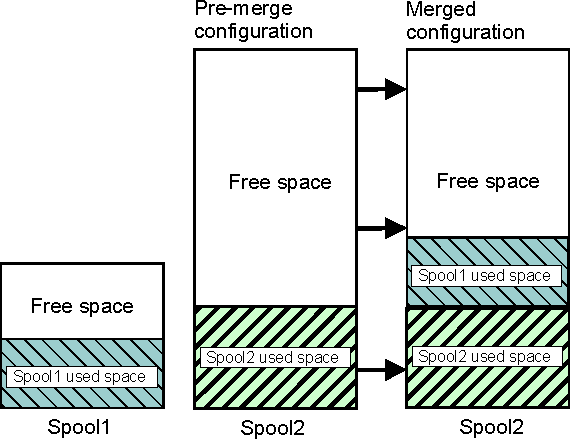 Following a successful spool migration, the source spool volume is no longer recognized as an allocatable spool volume. All JES2 processing has been completed or purged from the source volume. For a move migration, the source volume is now on the new spool volume. For a merge migration, the source volume is now on the specified existing spool volume. The target spool volume has the complete data set from the source volume on it, including any tracks that were written to the source during the active migration. The following example shows output from a successful merge migration:
Table 1 summarizes the limitations to consider
when choosing between a spool move migration and a spool merge migration:



|
 Copyright IBM Corporation 1990, 2014 Copyright IBM Corporation 1990, 2014 |