You are now going to generate a set of USS commands to apply against a set of USS files. Information about the USS files is held in the CKFREEZE data set. So you must run a report against a CKFREEZE data set. Prerequisite is that the CKFREEZE data set is generated by a zSecure Collect job with parameter “UNIX=Y”. This parameter activates the collection of USS information in a zSecure Collect job.
-
Allocate your CKFREEZE data set that was created with the default UNIX=Y
-
Select a subset of UNIX files to process. For this lab exercise, a special set of UNIX files called “zsec_file01.txt” thru “zsec_file09.txt” is set up.
-
The goal is to use CARLa to generate commands to:
__ a. Change the file security packet to - - x - - x - - x (111) for the UNIX files.
__ b. Create extended acl entries to permit user ID “JOE” and group “ADMIN” read/write access.
Unfortunately some of the UNIX objects are formatted as special types and cannot be manipulated as SELECT targets. For example, field “abs_pathname” has a special format of “UNIX pathname”. If you want to use the abs_pathname field in a SELECT statement then a two-pass alternative is required.
This screen capture shows an example of what the resulting UNIX commands must look like:
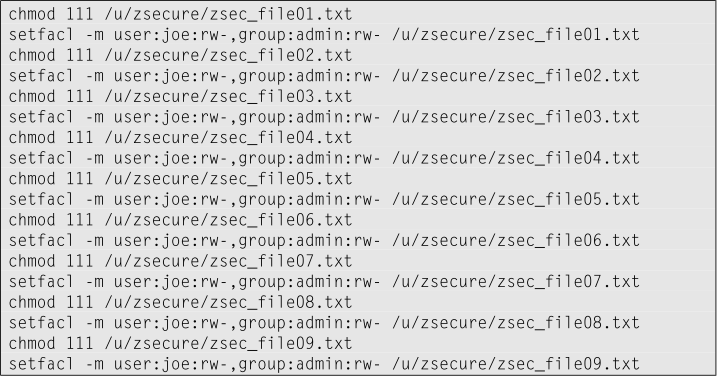
View Suggested samples and answers
Continue with Finding profiles with a high UACC
© Copyright IBM Corp. 2012, 2020
IBM, the IBM logo and ibm.com are trademarks of International Business Machines Corp., registered in many jurisdictions worldwide. Other product and service names might be trademarks of IBM or other companies. A current list of IBM trademarks is available on the Web at "Copyright and trademark information" at www.ibm.com/legal/copytrade.shtml.