-
In this example, you are shown how to generate commands to change the TSO segments of multiple user IDs. This way, you can perform mass updates to the RACF database. For example, produce several hundred RACF commands by using a simple CARLa program as shown in the following example.
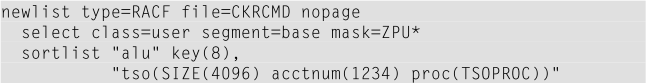
Unless you really want to change the profiles on your system, you probably don't want to execute the commands generated as part of this exercise. Executing the generated commands can be done by leaving the CKRCMD work data set with F3. Then on the results panel, enter line-command “R” (for Run) or “J” (for submit Job) in front of the CKRCMD work data set and press Enter.
If you work in a RACF-Offline environment, you can direct the commands to an inactive (Offline) RACF database.This way, you can test if the commands work as intended.
-
Using the previous CARLa program as a template, generate RACF commands to connect user IDs with a prefix of <ZTU> to RACF group <ZPACC01>.
Note the keyword “FILE=” that specifies the output work data set name for CARLa output. This keyword redirects the output from the default output location (REPORT work data set, DD name CKR1RPT) to your target location. In this case, you use the zSecure specific DD name CKRCMD, which is the designated zSecure work data set used to send RACF commands to. Normally, you can run the generated commands from this work data set in a subsequent stage.
- When the RACF commands are successfully generated, an ISPF message is shown at the bottom of the panel that shows the generated commands. This message prompts you for the next action. What does this message say?
View Suggested samples and answers
Continue with Mass cloning of user profiles
© Copyright IBM Corp. 2012, 2020
IBM, the IBM logo and ibm.com are trademarks of International Business Machines Corp., registered in many jurisdictions worldwide. Other product and service names might be trademarks of IBM or other companies. A current list of IBM trademarks is available on the Web at "Copyright and trademark information" at www.ibm.com/legal/copytrade.shtml.