Objective: to show how to customize the standard zSecure compare users/groups report to show more than 4 user IDs or groups.
With IBM Security zSecure Admin, you can compare access and/or group connects for both user IDs and groups with option “RA.3.G”. The report helps an administrator to identify differences in access for the pertinent user IDs and/or groups. This compare overview is a particularly useful report when trying to resolve access issues. The standard “RA.3.G” panel compares only up to 4 user or group profiles. Sometimes, however, it might be necessary to be able to compare access and/or connects for more than 4 user IDs or groups.
Exercise:
execute the following steps:
-
From the IBM Security zSecure Admin Main Menu, select option “RA.3.G”.
-
Enter the following 4 user IDs and tag the “Compare connects” option:
a. <ZPU001, ZPU011, ZPU031, ZPU032>
-
Review the output from the compare function. Do you see any differences?
-
You now need to “Compare connects” for the six user IDs. However, the zSecure Admin ISPF panel supports specifying only up to 4 user IDs. Having run the CARLa compare function in step 2, leave the report with F3, type command “RESULTS” on the command line, and press Enter. Issue line-command “E” (for Edit) in front of work data set “COMMANDS” on the results panel. This command reveals the CARLa code that is used to produce the report from step 2.
-
Edit the CARLa code generated from step 2. Add 2 additional user IDs in the CARLa program to compare all 6 user IDs. Use the additional user IDs “ZTU001” and “ZTU011” for this purpose.
Hint! You must consider adding or changing the DEFINE, SELECT, and SUMMARY statements.
- Run the adjusted CARLa program. Can you see your additional entries in the report? The output must look something like this screen capture:
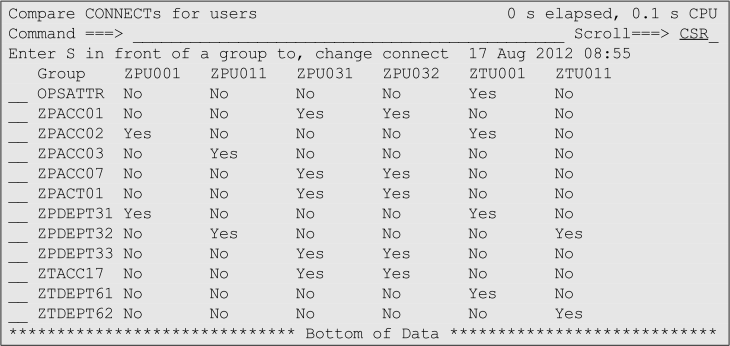
View Suggested samples and answers
Continue with Generating RACF commands
© Copyright IBM Corp. 2012, 2020
IBM, the IBM logo and ibm.com are trademarks of International Business Machines Corp., registered in many jurisdictions worldwide. Other product and service names might be trademarks of IBM or other companies. A current list of IBM trademarks is available on the Web at "Copyright and trademark information" at www.ibm.com/legal/copytrade.shtml.