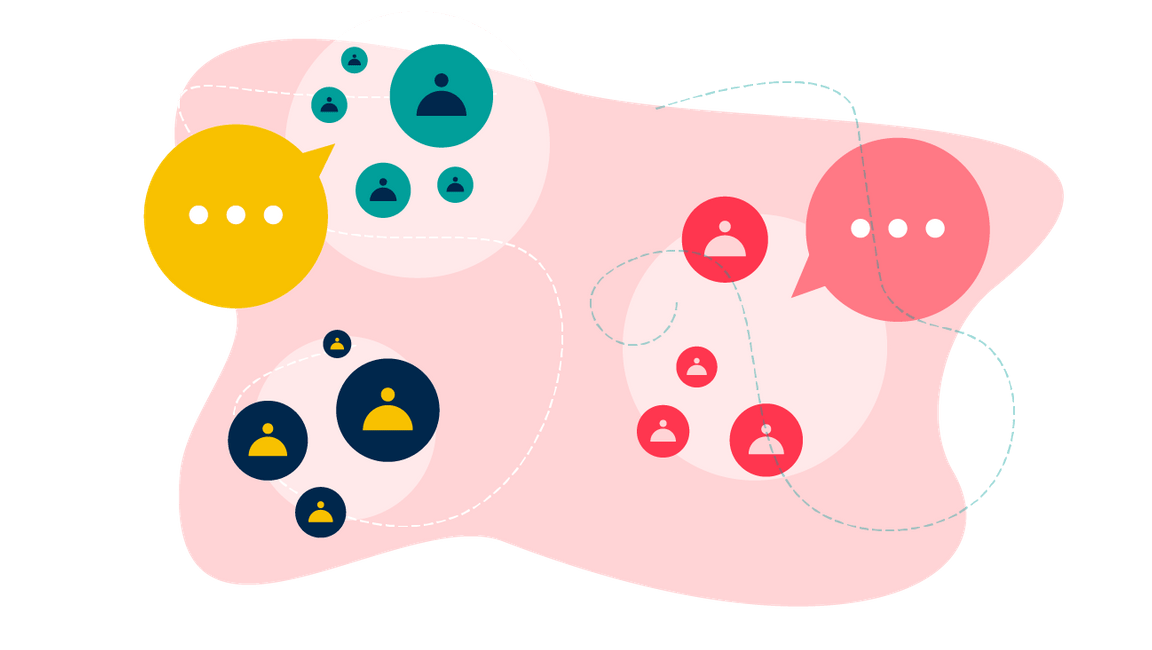Messaging with students
How messaging platforms can help your classroom
Messaging platforms like Cisco Webex Teams can help remote classrooms—similar to how they support remote and globally distributed teams at IBM.
Messaging platforms enable students and teachers to:
- Chat, share information and answer questions with the entire class, small groups or individually
- Share files and resources with the class
- Hold multiple, topic-based conversations within a single class
- Better align with the way students already converse digitally
- Use emoji reactions for quick responses and engagement
These tools also integrate with other collaboration solutions (e.g., video conferencing, voice calls, file sharing).

We recommend the following tips for messaging with students:
- Upload a profile picture so students can better connect with the teacher and each other.
- Create spaces on Webex Teams for each of your classes. This keeps classroom discussions organized.
- Set your status to let others know if you are available, in a class, or offline.
- In Webex Teams, flag important content.
Cisco Webex Teams offers unlimited messaging for free. Cisco has created resources, trainings and how-to guides to support IT, educators, staff and students. Access the Webex Teams Quick Start Guide for Teachers. Learn about Family Educational Rights and Privacy Act (FERPA) compliance and the responsibility of the school district offering Cisco services to faculty and students.