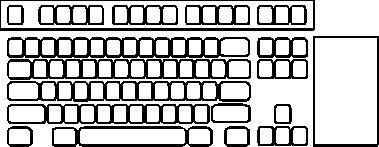





This chapter contains information useful in providing national language support for a network station or a gateway.
| Keyboard Type (Characteristics) | Figure |
|---|---|
| Space Saving (single row of function keys; no numeric keypad) |
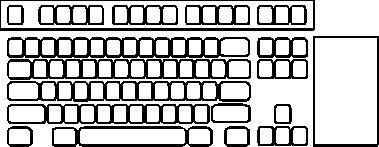 |
| Enhanced and Microsoft® Natural (single row of function keys; numeric keyboard) |
 |
| 5576-001 (Japanese keyboard with double row of function keys; numeric keypad) |
 |
| 5576-002 (Japanese keyboard with single row of function keys; numeric keypad) |
 |
| 5576-003 (Japanese keyboard with single row of function keys; no numeric keypad) |
 |
| 5576-A01 (Japanese keyboard with single row of function keys; numeric keypad) |
 |
Table 5 shows the keyboard country ID and shift support for each country.
|
Keyboard Country |
Enhanced Keyboard ID | Enhanced Keyboard-Lock Mode |
|---|---|---|
| Arabic-speaking | 238, 239, 240, 253, 254 | C |
| Austria | 129 | S |
|
Baltic Estonia Latvia Lithuania |
442 463 449 |
C C C |
| Belgium | 120 | S |
| Brazil | 275 | C |
| Canada (Bilingual) | 058 | C |
| Canada (445) | 445 | C |
|
Cyrillic Bulgaria Belarus FYR Macedonia Russia (441) Russia (443) Serbia / Montenegro Ukraine |
442 463 449 441 443 450 465 |
C C C C C C C |
| Denmark | 159 | C |
| Finland | 153 | C |
| France (120) | 120 | C |
| France (189) | 189 | S |
| Germany | 129 | S |
| Greece | 319 | C |
| Iceland | 197 | C |
| Israel | 115 | C |
| Italy (141) | 141 | C |
| Italy (142/293) | 142 | C |
| Japan | - | C |
| Laos | 466 | C |
| Latin America (Spanish) | 171 | C |
| Latin 1 (Open Systems) | 1047 | 697 |
|
Latin 2 Bosnia / Herzegovina (Latin) Croatia Czech Republic Hungary Poland Romania (Moldavia) Slovakia Slovenia |
234 234 243 208 457, 214 446 245 234 |
C C C C C C C C C |
| Netherlands | 143 | C |
| Norway | 155 | C |
| Portugal | 163 | C |
| Spain | 173 | C |
| Sweden | 153 | C |
| Switzerland (French) | 150F | C |
| Switzerland (German) | 150G | C |
| Turkey (179/402) | 179 | C |
| Turkey (440) | 440 | C |
| U.K. (166) | 166 | C |
| U.K. (168) | 168 | C |
| U.S. (English) | 101G | C |
| Vietnam | 461 | C |
|
Note:
|
||
The IBM® Japanese character set defines characters that consist of 2-byte codes.
The following characters are included in this character set:
In addition to these characters, you can define up to 1880 (6205 for extended Unicode subset) user-defined characters.
A kanji character is displayed on the screen using the area of two SBCS characters; it is usually enclosed with the shift characters hex 0E and hex 0F. Similarly, when a kanji character is printed, it uses the area of two SBCS printed characters. This size is equivalent to double the area used by alphabetic, numeric, and Katakana characters when they are displayed or printed.
The following tables show the relationship between kanji and IBM kanji codes.
| 1st byte (hex) | 2nd byte (hex) | ||
|---|---|---|---|
| 40 | 41... | ...FE | |
| 40 | space | Reserved area | |
| 41 | Extended non-kanji set | 134 characters | |
| 42 · · · 44 |
Basic kanji set (includes space) | 416 characters | |
| 45 · · · 55 |
Basic kanji set | 3226 characters | |
| 56 · · · 68 |
Extended kanji set | 3487 characters | |
| 69 · · · 7F |
User-defined characters | 1880 characters | |
| 80 · · · FE |
Reserved area |
| 1st byte (hex) | 2nd byte (hex) | ||
|---|---|---|---|
| 40 | 41... | ...FE | |
| 40 | space | Reserved area | |
| 41 | Extended non-kanji set | 134 characters | |
| 42 · · · 44 |
Basic kanji set (includes space) | 416 characters | |
| 45 · · · 55 |
Basic kanji set | 3226 characters | |
| 56 · · · 68 |
Extended kanji set | 3478 characters | |
| 69 · · · B7 |
User-defined characters | 6205 characters | |
| B8 · · · A5 |
New extended kanji set | 5522 characters | |
| A6 · · · E9 |
New extended non-kanji set | 2035 characters | |
| EA · · · FE |
Reserved area |
Following is the relationship between IBM kanji codes and kanji numbers:
kanji number = converted value of ((IBM kanji code) - x'4000')
All kanji characters can be entered using kanji numbers.
| Number of Characters | Code Range | Low-Byte Range | |
|---|---|---|---|
| DBCS Space | 1 | X'4040' | |
| DBCS Symbols | 1003 | X'4141' - X'4959' | X'41' - X'FD', skipping X'7F' |
| Primary Chinese | 5402 | X'4C41' - X'68CB' | X'41' - X'FD', skipping X'7F' |
| Secondary Chinese | 7654 | X'6941' - X'91C7' | X'41' - X'FD', skipping X'7F' |
| User-Defined Area | 6204 | X'C241' - X'E2FD' | X'41' - X'FD', skipping X'7F' |
| Number of Characters | Host Code Range | PC Code Range | |
|---|---|---|---|
| DBCS Space | 1 | X'4040' | X'A1A1' |
| GB 2312-80 Non-Chinese Character
Set
(GBK/1) |
X'4141'-X'47FE' (737) | X'A1A1'-X'A9FE' (846) | |
| GB 2312-80 Chinese Character Set
(GBK/2) |
X'4841'-X'6CFE' (6763) | X'B0A1'-X'F7FE' (6768) | |
| ISO 10646-1 CJK unified ideographs
(GBK/3) |
6080 | X'8141'-X'A0FE', X'A141'-X'A181' | X'8140'-X'A0FE' (Note 1) |
| ISO 10646-1 CJK unified ideographs
ISO 10646-1 CJK compatibility
(GBK/4) |
8160 | X'A182'-X'A1FE', X'A241'-X'CCFE', X'CE41'-X'CEFE' | X'AA40'-X'FEA0' (Note 1) |
| Big-5 Symbol Compatibility Ideographic
Structure Symbols
(GBK/5) |
X'CD41'-X'CDFE' (148) | X'A840'-X'A9A0' (192) (Note 1) | |
| User Definable Characters Area
(UDC 1 to 3) |
1894 | X'7641'-X'80FE' | X'AAA1'-X'AFFE', X'F8A1'-X'FEFE', X'A140'-X'A7A0' (Note 1) |
| Note 1: X'7F' of second byte is excluded. | |||
| Number of Characters | Code Range | Low-Byte Range | |
|---|---|---|---|
| DBCS Space | 1 | X'4040' | |
| DBCS Symbols | 939 | X'4141' - X'4BFD' | X'41' - X'FD', skipping X'7F' |
| Hanja Set | 5265 | X'5041' - X'6C45' | X'41' - X'FD', skipping X'7F' |
| Hangeul and Jamo Set | 2672 | X'8441' - X'D3B7' | X'41' - X'FD', skipping X'7F' |
| User-Defined Area | 1880 | X'D441' - X'DDFD' | X'41' - X'FD', skipping X'7F' |
| Number of Characters | Code Range | Low-Byte Range | |
|---|---|---|---|
| DBCS Space | 1 | X'4040' | |
| Non-Hangeul/Hanja Set | 1181 | X'4141' - X'4E92' | X'41' - X'FE' |
| Hanja Set | 5265 | X'5041' - X'6C45' | X'41' - X'FE' |
| Hangeul and Jamo Set | 11224 | X'8441' - X'D3BD' | X'41' - X'FE' |
| User-Defined Area | 1880 | X'D441' - X'DDFD' | X'41' - X'FE' |
Select Appearance -> Thai Compose Mode on emulator session.
Press either Alt+left Shift or Alt+right Shift to toggle the keyboard between Thai and Latin.
The status line of each emulator session shows a language shift indicator. If keyboard is in Thai language shift, an indicator TH will appear in the status line.
If your printer needs space adjustment for Thai printing, add the following statement to PCSWIN.INI, which resides in the user-class application data directory:
[Thai] PrintAdjust=x
The value of x can be:
Personal Communications provides a Thai Truetype font, ThaiPhuket. To print Thai characters, you can install a Thai scalable (Truetype) font as follows: