Objective: to produce a report of all user IDs per default group that have two or more user IDs assigned to their name.
A report like this sample is often referred as a “multi-level summary” overview.
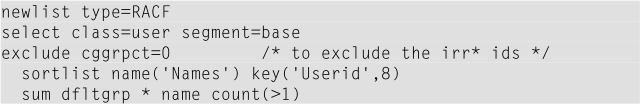
The output must look something like this screen capture:
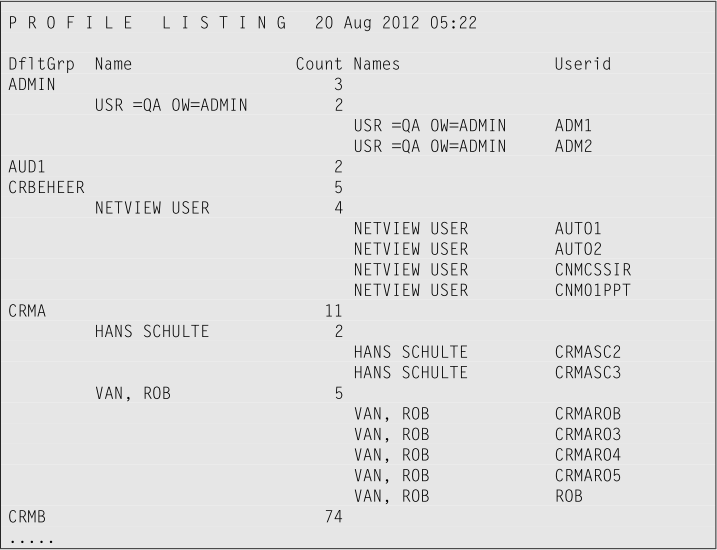
This report shows, for example, that 11 user IDs have group CRMA as their default group. User “Hans Schulte” has 2 user IDs and “Rob Van” has 5 user IDs. The column “Userid” reveals the names of these pertinent user IDs.
The report also illustrates that 2 user IDs have group AUD1 as their default group, and the pertinent user IDs are not assigned to the same person.
Notes regarding CARLa code used for generating this summary.
-
The “CGGRPCT=0” specification excludes all user IDs with zero connect groups. This condition applies only to the digital certificate anchor IDs starting with lower case “irr” as is also documented in the comment.
-
The first-level summary key used is “DFLTGRP”. This specification counts how often a pertinent group name exists as default group for user IDs. The result is a statistic that shows how many user IDs have the pertinent group as their default group.
-
The second-level summary key used is “NAME”. This specification counts how often a pertinent user name occurs in user IDs. The result is a statistic that shows how many user IDs have that user name assigned.
-
The asterisk “*” is used in the summary statement to start the second- level summary. So in this CARLa example, user IDs are summarized by default group and within default group level by user name.
- Finally, the “COUNT(>1)” specification specifies a threshold for the user name counter. This specification means that you want to include only user names in the report that are assigned to more than 1 user ID. If you study the report, you discover that user names that appear only once per default group are indeed successfully suppressed from the report.
Exercise
Generate a similar summary overview in ISPF format of all data set profiles per UACC value. Within a pertinent UACC value, count the number of different owners of these profiles. The required steps are:
-
Add a counter that counts the owners within a UACC level
- Report only the owners that own more than 1 data set profile within that UACC level.
The display summary must look like this screen capture:
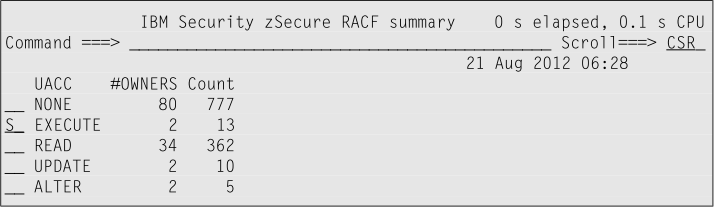
And the final report level shows the pertinent data set profile names for this owner:
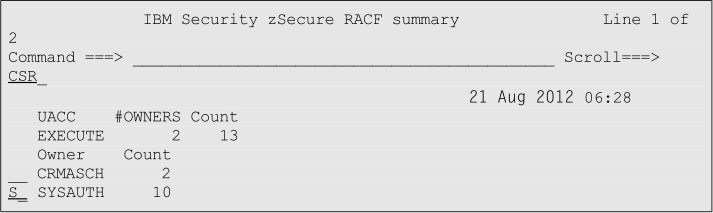
View Suggested samples and answers
Continue with Reporting the number of users that have Access to APF
© Copyright IBM Corp. 2012, 2020
IBM, the IBM logo and ibm.com are trademarks of International Business Machines Corp., registered in many jurisdictions worldwide. Other product and service names might be trademarks of IBM or other companies. A current list of IBM trademarks is available on the Web at "Copyright and trademark information" at www.ibm.com/legal/copytrade.shtml.