Objective: Report the effective access defined to resources that are RACLISTed.
There is a common difficulty when you administer Grouping and Member resource classes in RACF that are RACLISTed. This difficulty is the fact that the outcome of this RACLIST process is not visible anywhere in the RACF database. This situation is caused by the fact that the result of the RACLIST process is stored in common storage only.
The current version of the zSecure Admin ISPF interface offers option “Show merged memberlist” on the additional selection criteria panel “Profile fields”. This “Show merged
memberlist” option reports those general resources that are protected by multiple resource profiles (possibly Member and Grouping class profiles). By selecting option “3” (Duplicates), you can easily find the resources it concerns, and then you can manually inspect the pertinent profiles.
In zSecure release 1.11, the CARLa programming language introduced a new feature. This new feature supports reporting the outcome of the RACLIST process for specified resources. This outcome is based on the pertinent profiles stored in the RACF input source (live RACF database, backup, or Unload).
Here is a CARLa example program that illustrates this feature:
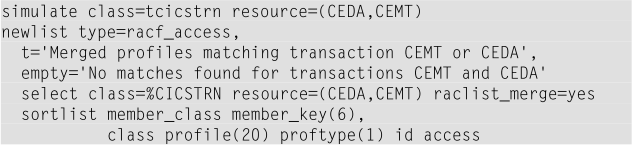
This CARLa program simulates the RACLIST process for in this case, the resources (CICS transactions) CEMT and CEDA in the TCICSTRN class.
The output of this CARLa program looks something like this screen capture:
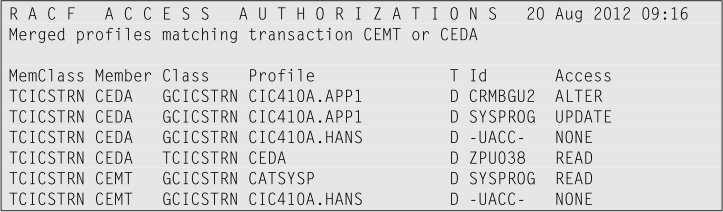
This report shows the effective access for the CICS transactions CEMT and CEDA after RACLISTing the pertinent profiles in the GCICSTRN and TCICSTRN classes. The report shows the origin of the reported access in the columns “Class” and “Profile”.
Exercise:
Build a similar report to show the effective access for IMS transaction TEST1. Hint: the applicable Grouping and Member classes for this exercise are TIMS and GIMS in this case!
View Suggested samples and answers
Continue with Monitoring access through OPERATIONS
© Copyright IBM Corp. 2012, 2020
IBM, the IBM logo and ibm.com are trademarks of International Business Machines Corp., registered in many jurisdictions worldwide. Other product and service names might be trademarks of IBM or other companies. A current list of IBM trademarks is available on the Web at "Copyright and trademark information" at www.ibm.com/legal/copytrade.shtml.