Objective: Report all RACF commands that are issued during a certain timeslot that the SMF data sets cover.
Some RACF shops must produce daily reports that show the RACF commands that are issued on their systems. This example is a simple CARLa program that does just that:
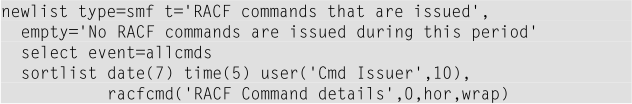
This program reads all allocated SMF data sets from begin to end. It reports all RACF commands that are logged in the timeslot that the SMF data sets cover. Verify that input set “SMF from systems ED01 and S0W1” is selected when running this CARLa program.
Sample output:
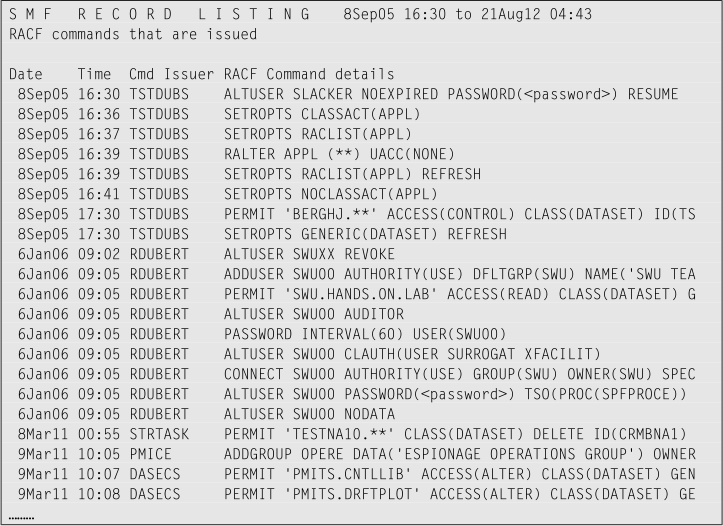
In this example report, the first selected RACF command occurred on 8Sep05 at 16:30 and the last one selected was issued on 21Aug12 at 04:43.
Normally, you would run this program only for the dumped SMF records from yesterday. However, because on this system not many RACF commands occur, I included some old dumped SMF data sets that contain example RACF commands.
Suppose that you are working at the Security Helpdesk and you want to know the RACF changes that occurred during a timeslot. In that case, you can use the same CARLa code and add the timeslot that you are interested in.
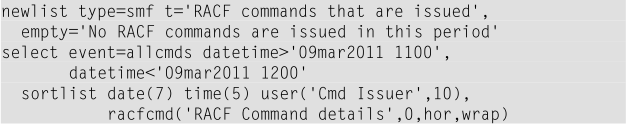
In this case, only the RACF commands that were issued on March 9 th 2011 between 11 and 12 AM are reported. Optionally, you can adjust the report title or add a top title to state this time slot in the title of the report.
Continue with Using the SUMMARY statement
© Copyright IBM Corp. 2012, 2020
IBM, the IBM logo and ibm.com are trademarks of International Business Machines Corp., registered in many jurisdictions worldwide. Other product and service names might be trademarks of IBM or other companies. A current list of IBM trademarks is available on the Web at "Copyright and trademark information" at www.ibm.com/legal/copytrade.shtml.