Objective: Compare profiles from two RACF information sources
-
Create allocate statements for two versions of the RACF database. These versions can be active primary or backup (type=RACF), IRRUT200 copy (RACF, type=RACF), or unload (zSecure, type=UNLOAD). Assign them a distinctive complex name to assist recognition of the source where the profile reported is found.
-
Produce a list of all profiles that exist both in the OLD and NEW version of the pertinent RACF database.
-
Select which profiles that you want to compare, for example, user IDs or groups. Decide what information about the target profiles you are going to report.
- Optionally, exclude profiles that exist in both databases, but you do not want to include in this compare. For example, the “irr*” digital certificate anchor IDs.
For User IDs, you might see output that looks like this screen capture:
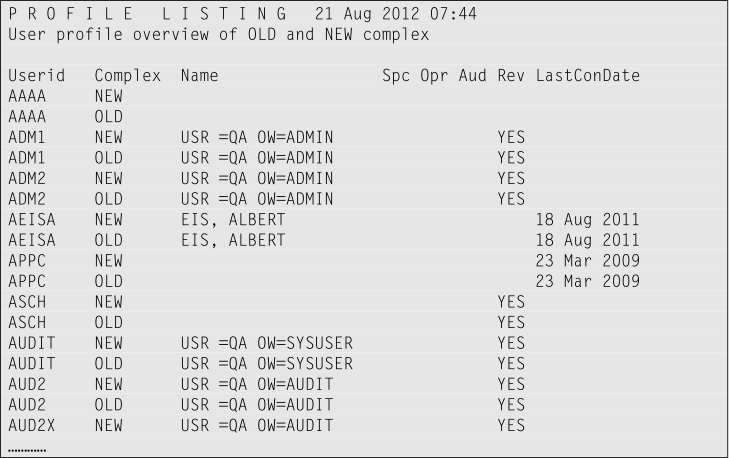
For every user ID that exists both in the live RACF database and in the UNLOAD data set, you report 2 lines. These lines show their user name, special attribute, operations attribute, auditor attribute, revoke status, and last connect date.
View Suggested samples and answers
Continue with Compare Added and Deleted users
© Copyright IBM Corp. 2012, 2020
IBM, the IBM logo and ibm.com are trademarks of International Business Machines Corp., registered in many jurisdictions worldwide. Other product and service names might be trademarks of IBM or other companies. A current list of IBM trademarks is available on the Web at "Copyright and trademark information" at www.ibm.com/legal/copytrade.shtml.