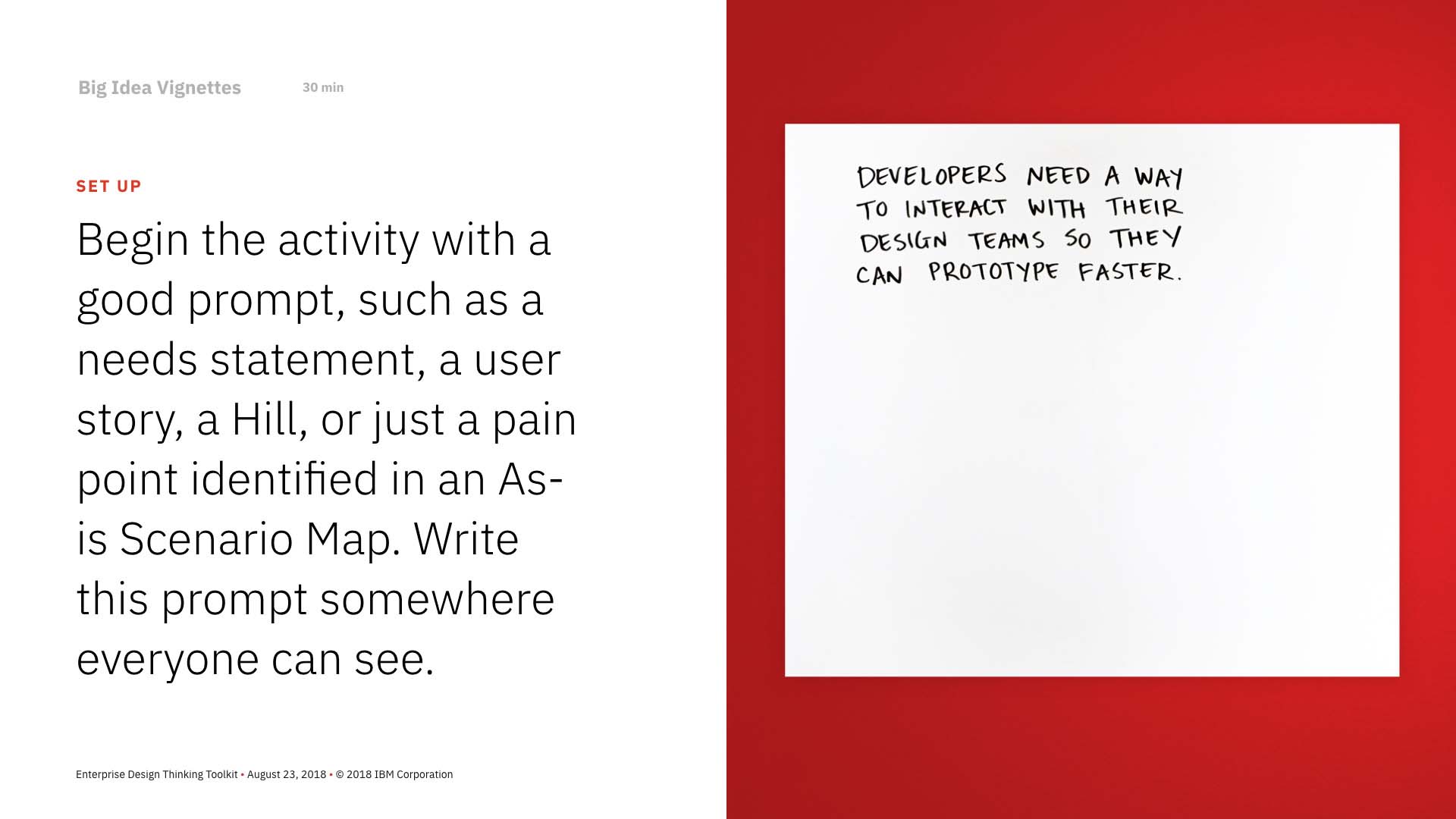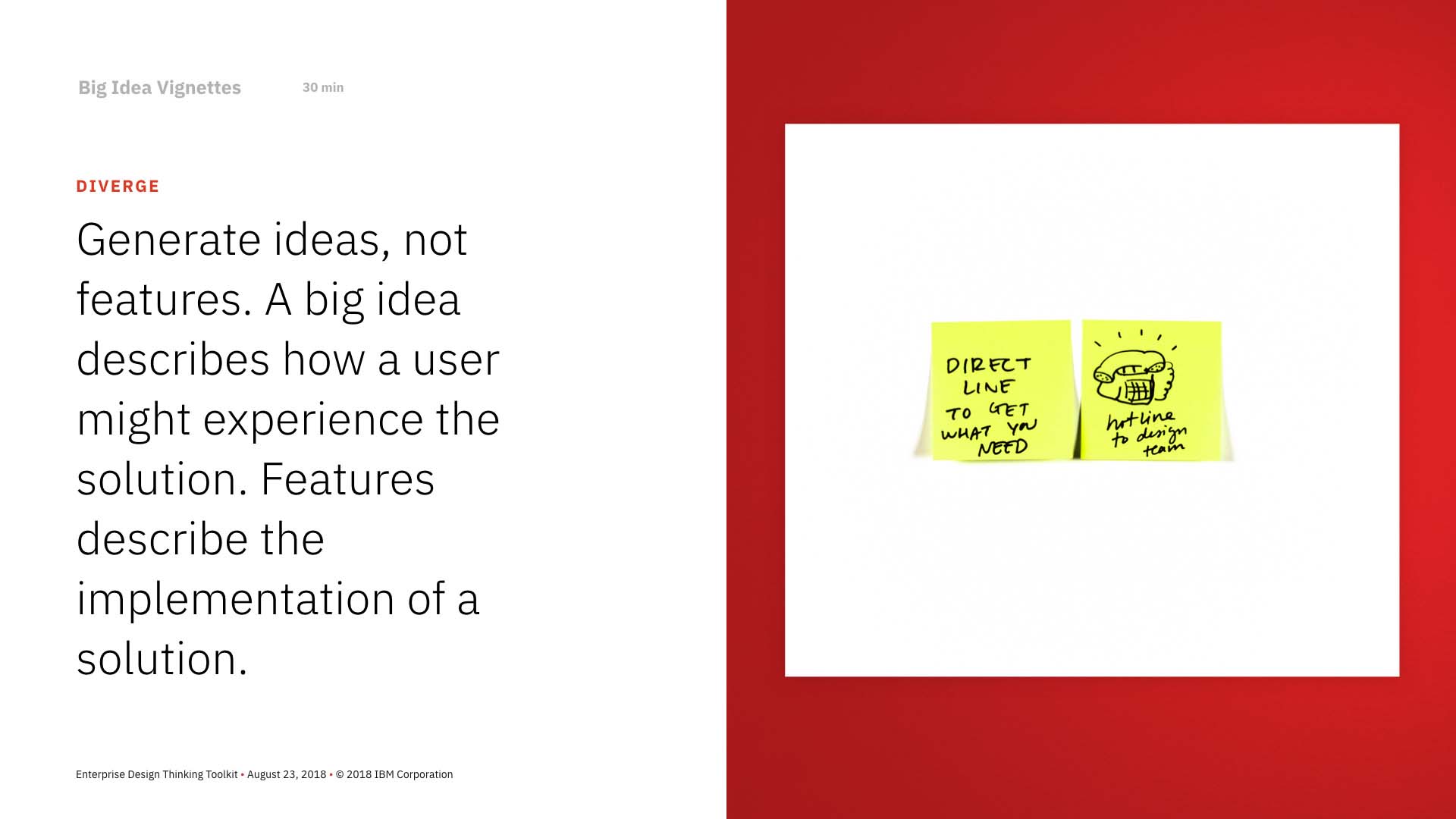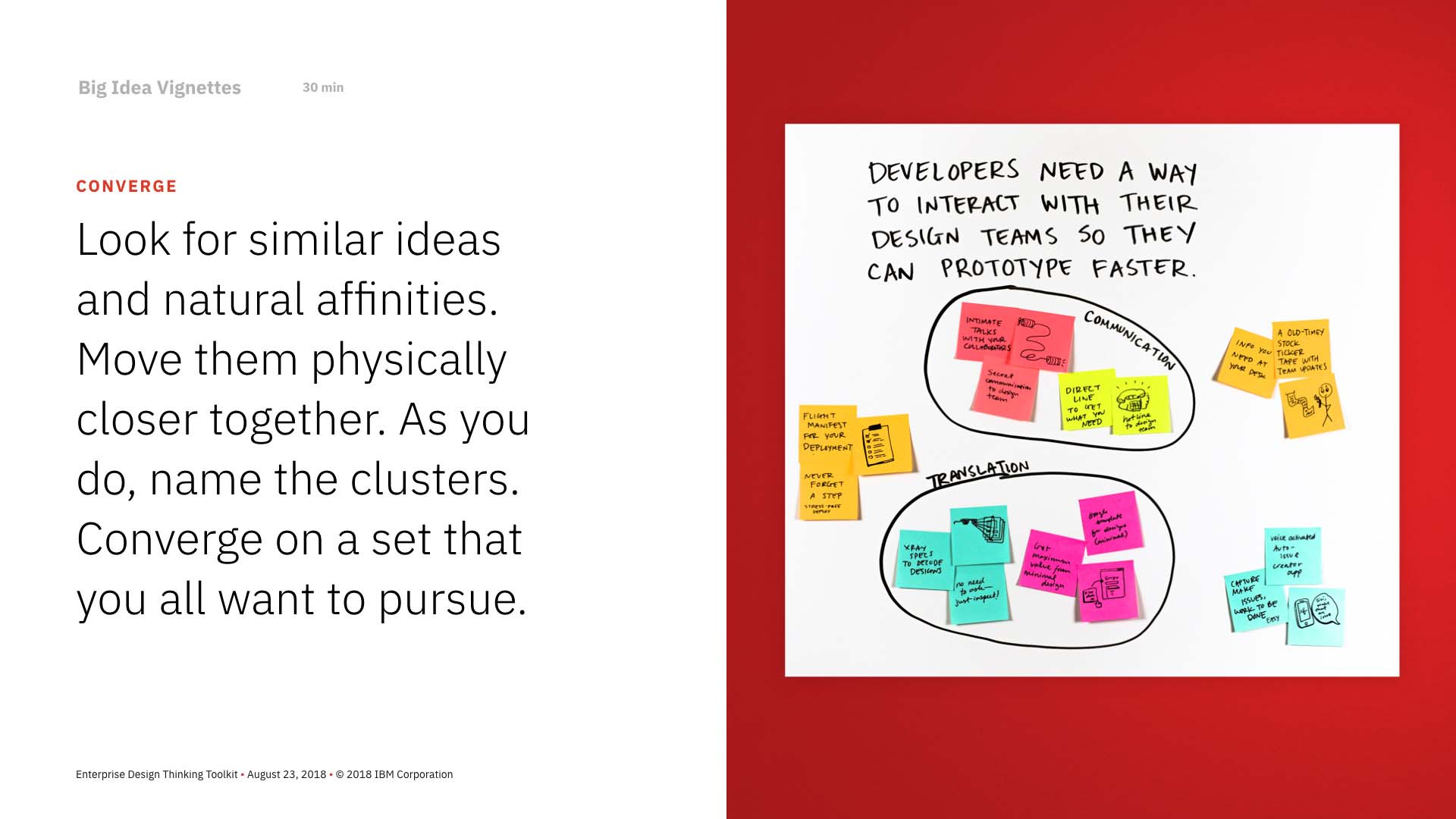Big Idea Vignettes
Rapidly diverge on a breadth of possible solutions to meet your users’ needs.
When you might use this
Any time your team gets stuck or you feel there’s a better way to do something. Everyone has ideas. Don’t make the mistake of leaving idea generation only to the designers, the engineers, the project owners, or the executives. Everyone has a unique perspective on the user and the problem, so everyone should contribute ideas for solutions.
Step-by-step
Instructions
1. Set up the prompt
Begin the activity with a good prompt, such as a needs statement, a user story, a Hill, or just a pain point identified in an As-is Scenario Map. Write this prompt somewhere everyone can see it.
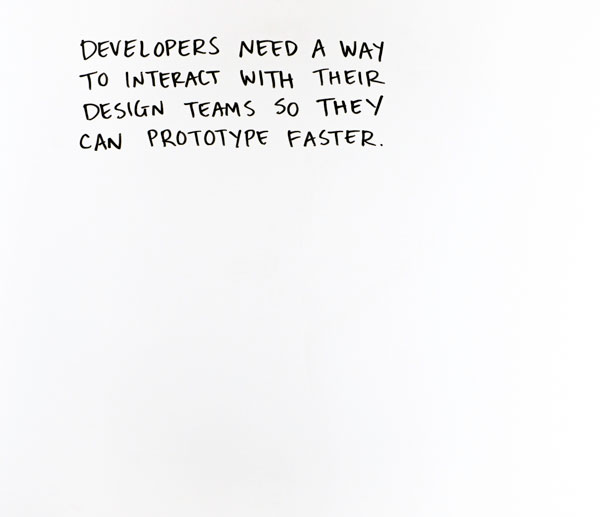
2. Generate ideas, not features
A big idea describes the experience a user might have with the solution. Features describe the implementation of a solution. If you find that your ideas are starting to depict features, try using metaphor: “It’s kind of like...”
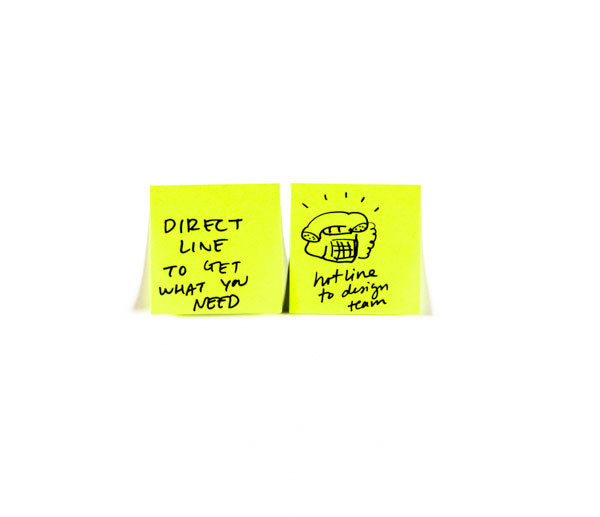
3. Diverge
Create many big ideas and quickly share them with each other. Build off others’ ideas, but stay out of the weeds and avoid drifting into features or talking about implementation details.

4. Cluster, title, & discuss
Look for similar ideas and natural affinities. Move them physically closer together. As you do, name the clusters. Identify any clusters or individual ideas that stand out. Converge on a set that you would want to advance.

Pro-tips
Watch Troy Bjerke, Enterprise Design Thinking Co-Creator, share practical tips about Big Idea Vignettes.