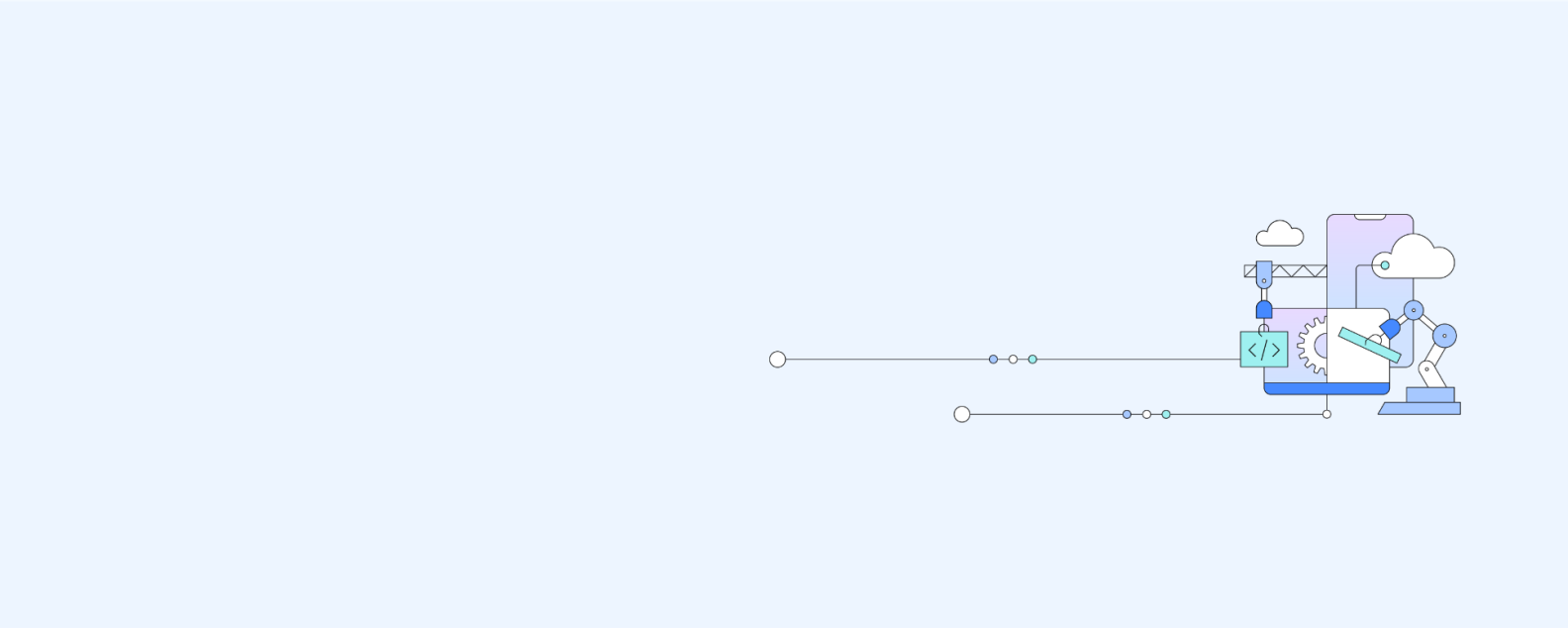
Synthetic monitoring, or synthetic testing, mimics potential user behavior as they engage with your application to determine how it’s working. Creating a simulation of customer behavior arms developers with information on how their application is performing and impacting the user experience.
On the most basic level, synthetic monitoring is a method that developers use to simulate user actions through an application to test its functionality.
If the program detects errors, it can help you find and fix any problems before they affect your customers. This active approach to monitoring is a crucial component of maintaining website performance in the developmental stage.
Synthetic monitoring uses scripts for user interactions based on factors such as geographic location, network types, different devices and more. This tactic gives you insight into application uptime, problems users might face when using your interface, system outages and how well your application is generally running.
Once you’ve collected and analyzed this data, you can use your observability tools to bridge your gaps and create a positive experience for application users.
Learn how both APM and ARM can enable faster decisions and resource application.
Read a guide to intelligent automation
If you’re wondering if synthetic monitoring tools will help you meet your business goals, you’ve come to the right place. On the most basic level, synthetic monitoring is a method developers use to simulate user actions through an application to test its functionality.
If the program detects errors, it can help you find and fix any problems before they affect your customers. This active approach to monitoring is a crucial component of maintaining website performance in the developmental stage. Now let’s dive deep into everything that you need to know to improve your digital experience with synthetic monitoring.
IBM Instana Observability gives everyone across the enterprise user-friendly access to the data they want with the context they need to deliver rapid issue prevention and remediation.
Subscribe to the IBM newsletter
Synthetic monitoring works by mimicking customer experiences in different locations to find potential performance issues in your application. To start synthetic monitoring, you first need to complete several steps to get your system up and running accurately.
Here are four steps to collecting valuable data with synthetic monitoring:
Setup scripts: To start synthetic monitoring, you must begin by having your engineers write scripts for your application. These scripts are set up to run at timed, set intervals (typically every fifteen minutes) from various geographies to monitor user activity in different scenarios. The script will then simulate how your users interact with your application each step of the way.
Customize synthetic monitoring: You can configure your synthetic monitoring trials to meet your unique business needs. It can be placed in a specific computer to test application performance or within a firewall to monitor internal system functions.
Collect data: Next, your monitoring software collects and analyzes the data sourced from your robot client. If errors are observed during the test, it will be run a second time to confirm the test’s reliability.
Analyze collected information: Synthetic monitoring sends alerts notifying you of any error that occurs during the test. Developers use the data collected to tweak their observability or monitoring systems to improve the digital experience and web performance.
You can rerun synthetic monitoring tests anytime an update is applied to your application. This feature can give you more confidence with every update knowing you have a system in place to find the root cause of any problem.
Up to 88% of online consumers are less likely to return to a site after a bad experience (Northern Arizona University (link resides outside ibm.com)). You should use synthetic monitoring mainly because you can improve your customer experience in real time.
Here are some of the main reasons that you should use synthetic monitoring:
Fix problems: Synthetic monitoring alerts your IT team when an error occurs, such as a low traffic period or lack of transaction availability. This real-time monitoring allows developers to find and fix a problem before it affects your users.
Improve benchmarking: You can use historical data to improve your application after using synthetic monitoring for a long time. This data gives you a baseline knowledge of overall performance and insight into your success compared to competitors.
Monitor complex transactions: You can easily determine whether your transactions are functioning correctly. Synthetic monitoring can emulate processes such as filling out forms, making purchases and adding items to a cart.
Prepare for peak traffic seasons: Synthetic monitoring can mimic customers from different locations to monitor APIs, mobile and web applications, SaaS products and more. This ability allows you to identify potential peak markets and geographic areas.
Monitoring these factors enables your organization to hold third-party organizations accountable, thrive in diverse situations and complete successful integrations. Lastly, it ensures that you are adhering to service level agreements (SLAs) for your providers and users.
Three main types of synthetic monitoring assist in troubleshooting potential errors in your network.
Availability monitoring: This type of monitoring is one of the most standard and basic types of synthetic monitoring. Availability monitoring essentially means checking that different website features and functions are available to the application user. Some examples are verifying SSL or DNS certificate entries, checking response time or performing API calls.
Web performance monitoring: Website monitoring checks for page load time, website performance metrics and response times. This includes finding errors for mobile monitoring and multi-browser monitoring.
Transaction monitoring: A more complex form of synthetic monitoring is business transaction monitoring. It is a computer that can run a script that performs transactions. This script ensures that users can complete submissions by simulating the experience of going through checkout and filling out forms.
There are two types of synthetic tests: browser tests and API tests. Browser tests simulate user transactions with a robot customer. API tests use different endpoints across different layers of an application infrastructure. SSL, HTTP and DNS are examples of API tests.
Modern cloud-native applications continue to get more complex as they move to distributed environments. It can be difficult for DevOps teams to simulate every possible transaction scenario within a system. Errors can easily be missed if a certain situation or location isn’t tested. Unknown customer roadmaps result in a general lack of context for why something in your application is going wrong.
Synthetic monitoring can be costly and difficult to set up. Typically, your organization needs resources with advanced technical skills to manage the coding and scripting language associated with this type of monitoring. Setting up this tool is extremely time-consuming, even for highly specialized developers.
Lastly, even minor UI changes can cause scripts to fail, which forces false alerts and notifications. Simply renaming a button means that you need to change the corresponding code for monitoring. Synthetic monitoring is working on increasing its resiliency and automation to address these obstacles.
The two main ways developers check their applications' functioning are synthetic and real user monitoring. We refer to real user monitoring as RUM because it is often abbreviated within the DevOps community.
RUM is a form of passive monitoring that tracks specific tasks of actual users instead of simulating them. Organizations can implement RUM by implementing Javascript into their webpage code and tracking real customers in the backend as they interact with the page. It is an excellent resource for companies to understand the long-term impact of different errors within their system. One of the main issues with RUM is that if customers aren’t using your network, your system cannot monitor activity.
Synthetic is a type of active monitoring that uses scripts to create artificial users to detect problems within your system. This type of monitoring is a great option for the early stages of a project when an application is still under development. Early detection of problems in your code helps you solve problems faster so they don’t become more significant problems within your infrastructure later.
Instana is excited to announce that we are adding synthetic monitoring to our application performance monitoring (APM) and API monitoring capabilities. This new feature provides a new outside-in perspective of digital experience monitoring. Now you’ll be able to evaluate test coverage with recommendations for more tests by leveraging synthetics and topology. Try out our full-stack observability platform today in the Instana Sandbox.
Learn how cloud monitoring provides visibility, automation, and control to oversee and optimize your website and application performance.
Predict and prevent performance issues before they impact your business with application performance management.
Use observability for deep visibility into modern distributed applications for faster, automated problem identification and resolution.