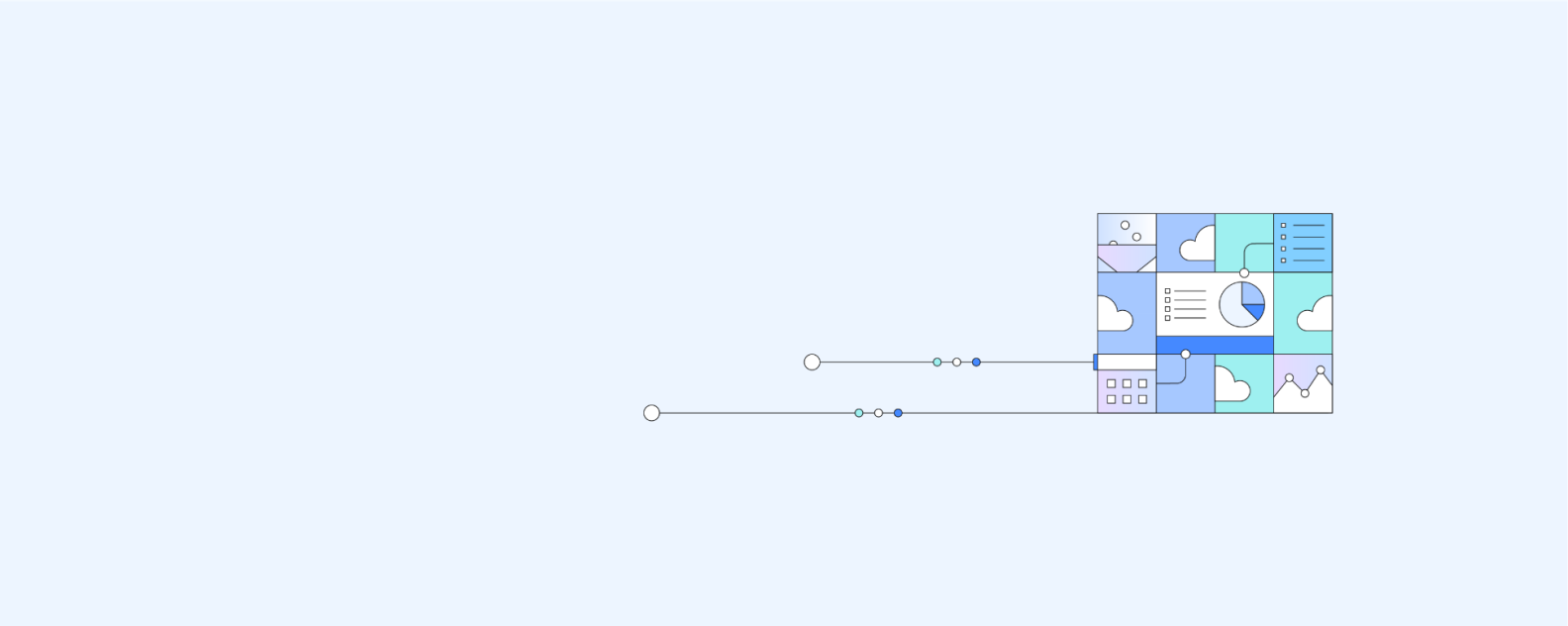
LangChain is an open source orchestration framework for the development of applications using large language models (LLMs). Available in both Python- and Javascript-based libraries, LangChain’s tools and APIs simplify the process of building LLM-driven applications like chatbots and virtual agents.
LangChain serves as a generic interface for nearly any LLM, providing a centralized development environment to build LLM applications and integrate them with external data sources and software workflows. LangChain’s module-based approach allows developers and data scientists to dynamically compare different prompts and even different foundation models with minimal need to rewrite code. This modular environment also allows for programs that use multiple LLMs: for example, an application that uses one LLM to interpret user queries and another LLM to author a response.
Launched by Harrison Chase in October 2022, LangChain enjoyed a meteoric rise to prominence: as of June 2023, it was the single fastest-growing open source project on Github.1 Coinciding with the momentous launch of OpenAI’s ChatGPT the following month, LangChain has played a significant role in making generative AI more accessible to enthusiasts in the wake of its widespread popularity.
LangChain can facilitate most use cases for LLMs and natural language processing (NLP), like chatbots, intelligent search, question-answering, summarization services or even virtual agents capable of robotic process automation.
LLMs are not standalone applications: they are pre-trained statistical models that must be paired with an application (and, in some cases, specific data sources) in order to meet their purpose.
For example, Chat-GPT is not an LLM: it is a chatbot application that, depending on the version you’ve chosen, uses the GPT-3.5 or GPT-4 language model. While it’s the GPT model that interprets the user’s input and composes a natural language response, it’s the application that (among other things) provides an interface for the user to type and read and a UX design that governs the chatbot experience. Even at the enterprise level, Chat-GPT is not the only application using the GPT model: Microsoft uses GPT-4 to power Bing Chat.
Furthermore, though foundation models (like those powering LLMs) are pre-trained on massive datasets, they are not omniscient. If a particular task requires access to specific contextual information, like internal documentation or domain expertise, LLMs must be connected to those external data sources. Even if you simply want your model to reflect real-time awareness of current events, it requires external information: a model’s internal data is only up-to-date through the time period during which it was pre-trained.
Likewise, if a given generative AI task requires access to external software workflows—for example, if you wanted your virtual agent to integrate with Slack—then you will need a way to integrate the LLM with the API for that software.
While these integrations can generally be achieved with fully manual code, orchestration frameworks like LangChain and the IBM watsonx platform greatly simplify the process. They also make it much easier to experiment with different LLMs to compare results, as different models can be swapped in and out with minimal changes to code.
Learn key benefits of generative AI and how organizations can incorporate generative AI and machine learning into their business.
Register for the guide on foundation models
At LangChain’s core is a development environment that streamlines the programming of LLM applications through the use of abstraction: the simplification of code by representing one or more complex processes as a named component that encapsulates all of its constituent steps.
Abstractions are a common element of everyday life and language. For example, “π” allows us to represent the ratio of the length of a circle’s circumference to that of its diameter without having to write out its infinite digits. Similarly, a thermostat allows us to control the temperature in our home without needing to understand the complex circuitry this entails—we only need to know how different thermostat settings translate to different temperatures.
LangChain is essentially a library of abstractions for Python and Javascript, representing common steps and concepts necessary to work with language models. These modular components—like functions and object classes—serve as the building blocks of generative AI programs. They can be “chained” together to create applications, minimizing the amount of code and fine understanding required to execute complex NLP tasks. Though LangChain’s abstracted approach may limit the extent to which an expert programmer can finely customize an application, it empowers specialists and newcomers alike to quickly experiment and prototype.
Nearly any LLM can be used in LangChain. Importing language models into LangChain is easy, provided you have an API key. The LLM class is designed to provide a standard interface for all models.
Most LLM providers will require you to create an account in order to receive an API key. Some of these APIs—particularly those for proprietary closed-source models, like those offered by OpenAI or Anthropic—may have associated costs.
Many open source models, like BigScience’s BLOOM, Meta AI’s LLaMa and Google’s Flan-T5, can be accessed through Hugging Face (link resides outside ibm.com). IBM watsonx, through its partnership with Hugging Face, also offers a curated suite of open source models. Creating an account with either service will allow you to generate an API key for any of the models offered by that provider.
LangChain is not limited to out-of-the-box foundation models: the CustomLLM class (link resides outside ibm.com) allows for custom LLM wrappers. Likewise, you can use the IBM watsonx APIs and Python SDK, which includes a LangChain integration, to build applications in LangChain with models that you’ve already trained or fine-tuned for your specific needs using the WatsonxLLM class (and that model’s specific project ID).
Prompts are the instructions given to an LLM. The “art” of composing prompts that effectively provide the context necessary for the LLM to interpret input and structure output in the way most useful to you is often called prompt engineering.
The PromptTemplate class in LangChain formalizes the composition of prompts without the need to manually hard code context and queries. Important elements of a prompt are likewise entered as formal classes, like input_variables. A prompt template can thus contain and reproduce context, instructions (like “do not use technical terms”), a set of examples to guide its responses (in what is called “few-shot prompting”), a specified output format or a standardized question to be answered. You can save and name an effectively structured prompt template and easily reuse it as needed.
Though these elements can all be manually coded, PromptTemplate modules empower smooth integration with other LangChain features, like the eponymous chains.
As its name implies, chains are the core of LangChain’s workflows. They combine LLMs with other components, creating applications by executing a sequence of functions.
The most basic chain is LLMChain. It simply calls a model and prompt template for that model. For example, imagine you saved a prompt as “ExamplePrompt” and wanted to run it against Flan-T5. You can import LLMChain from langchain.chains, then define chain_example = LLMChain(llm = flan-t5, prompt = ExamplePrompt). To run the chain for a given input, you simply call chain_example.run(“input”).
To use the output of one function as the input for the next function, you can use SimpleSequentialChain. Each function could utilize different prompts, different tools, different parameters or even different models, depending on your specific needs.
To achieve certain tasks, LLMs will need access to specific external data sources not included in its training dataset, such as internal documents, emails or datasets. LangChain collectively refers to such external documentation as “indexes”.
Document loaders
LangChain offers a wide variety of document loaders for third party applications (link resides outside ibm.com). This allows for easy importation of data from sources like file storage services (like Dropbox, Google Drive and Microsoft OneDrive), web content (like YouTube, PubMed or specific URLs), collaboration tools (like Airtable, Trello, Figma and Notion), databases (like Pandas, MongoDB and Microsoft), among many others.
Vector databases
Unlike “traditional” structured databases, vector databases represent data points by converting them into vector embeddings: numerical representations in the form of vectors with a fixed number of dimensions, often clustering related data points using unsupervised learning methods. This enables low latency queries, even for massive datasets, which greatly increases efficiency. Vector embeddings also store each vector’s metadata, further enhancing search possibilities.
LangChain provides integrations for over 25 different embedding methods, as well as for over 50 different vector stores (both cloud-hosted and local).
Text splitters
To increase speed and reduce computational demands, it’s often wise to split large text documents into smaller pieces. LangChain’s TextSplitters split text up into small, semantically meaningful chunks that can then be combined using methods and parameters of your choosing.
Retrieval
Once external sources of knowledge have been connected, the model must be able to quickly retrieve and integrate relevant information as needed. Like watsonx, LangChain offers retrieval augmented generation (RAG): its retriever modules accept a string query as an input and return a list of Document’s as output.
LLMs, by default, do not have any long-term memory of prior conversations (unless that chat history is used as input for a query). LangChain solves this problem with simple utilities for adding memory to a system, with options ranging from retaining the entirety of all conversations to retaining a summarization of the conversation thus far to retaining the n most recent exchanges.
LangChain agents can use a given language model as a “reasoning engine” to determine which actions to take. When building a chain for an agent, inputs include:
- a list of available tools to be leveraged.
- user input (like prompts and queries).
- any relevant previously executed steps.
Despite their heralded power and versatility, LLMs have important limitations: namely, a lack of up-to-date information, a lack of domain-specific expertise and a general difficulty with math.
LangChain tools (link resides outside ibm.com) are a set of functions that empower LangChain agents to interact with real-world information in order to expand or improve the services it can provide. Examples of prominent LangChain tools include:
Wolfram Alpha: provides access to powerful computational and data visualization functions, enabling sophisticated mathematical capabilities.
Google Search: provides access to Google Search, equipping applications and agents with real-time information.
OpenWeatherMap: fetches weather information.
Wikipedia: provides efficient access to information from Wikipedia articles.
Released in the fall of 2023, LangSmith aims to bridge the gap between the accessible prototyping capabilities that brought LangChain to prominence and building production-quality LLM applications.
LangSmith provides tools to monitor, evaluate and debug applications, including the ability to automatically trace all model calls to spot errors and test performance under different model configurations. This visibility aims to empower more robust, cost-efficient applications.
LangChain is open source and free to use: source code is available for download on Github (link resides outside ibm.com).
LangChain can also be installed on Python with a simple pip command: pip install langchain. To install all LangChain dependencies (rather than only those you find necessary), you can run the command pip install langchain[all].
Many step-by-step tutorials are available from both the greater LangChain community ecosystem and the official documentation at docs.langchain.com (link resides outside ibm.com).
Applications made with LangChain provide great utility for a variety of use cases, from straightforward question-answering and text generation tasks to more complex solutions that use an LLM as a “reasoning engine.”
- Chatbots: Chatbots are among the most intuitive uses of LLMs. LangChain can be used to provide proper context for the specific use of a chatbot, and to integrate chatbots into existing communication channels and workflows with their own APIs.
- Summarization: Language models can be tasked with summarizing many types of text, from breaking down complex academic articles and transcripts to providing a digest of incoming emails.
- Question answering: Using specific documents or specialized knowledge bases (like Wolfram, arXiv or PubMed), LLMs can retrieve relevant information from storage and articulate helpful answers). If fine-tuned or properly prompted, some LLMs can answer many questions even without external information.
- Data augmentation: LLMs can be used to generate synthetic data for use in machine learning. For example, an LLM can be trained to generate additional data samples that closely resemble the data points in a training dataset.
- Virtual agents: Integrated with the right workflows, LangChain’s Agent modules can use an LLM to autonomously determine next steps and take action using robotic process automation (RPA).
Train, validate, tune and deploy generative AI, foundation models and machine learning capabilities with ease and build AI applications in a fraction of the time with a fraction of the data.
Reimagine how you work with AI: our diverse, global team of more than 20,000 AI experts can help you quickly and confidently design and scale AI and automation across your business, working across our own IBM watsonx technology and an open ecosystem of partners to deliver any AI model, on any cloud, guided by ethics and trust.
Scale analytics and AI workloads for all your data, anywhere with watsonx.data, the industry’s only data store that is open, hybrid and governed.
Tools, tips and sample code to begin building applications with LangChain and watsonx.
Granite is IBM's flagship series of LLM foundation models based on decoder-only transformer architecture. Granite language models are trained on trusted enterprise data spanning internet, academic, code, legal and finance.
Part art, part science, prompt engineering is the process of crafting prompt text to best effect for a given model and parameters. These tips will help you successfully prompt most text-generating foundation models.
This notebook contains the steps and code to demonstrate Simple Sequential Chain using langchain integration with watsonx models. Some familiarity with Python is helpful.
Footnotes
1 The fastest-growing open-source startups in Q2 2023 (link resides outside ibm.com), Runa Capital, 2023