Troubleshooting
Problem
XMI import/export helpers grayed out under Tools Menu
Symptom
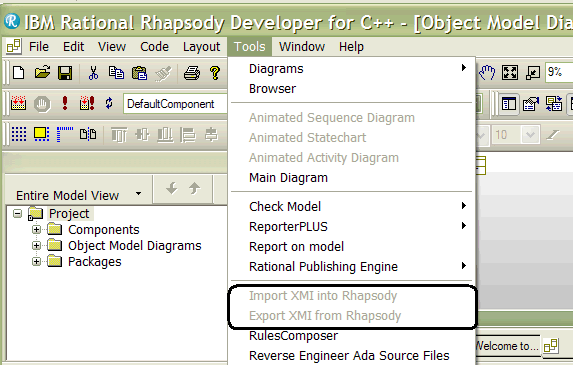
Cause
XMI import/export functionality required the license feature RPXMI to function. If the license file does not include this feature or has it expired/invalid for the active Rhapsody version, the XMI options would appear to be grayed out .Thus indicating the user that this option is currently not available for use.
Environment
Resolving The Problem
Regenerate a license file from License Key Center that includes a valid RPXMI feature.
[{"Product":{"code":"SSB2MU","label":"IBM Engineering Systems Design Rhapsody"},"Business Unit":{"code":"BU059","label":"IBM Software w\/o TPS"},"Component":"General Information","Platform":[{"code":"PF033","label":"Windows"}],"Version":"7.5.1;7.5.0.1;7.5","Edition":"","Line of Business":{"code":"LOB59","label":"Sustainability Software"}}]
Product Synonym
Rational Rhapsody
Was this topic helpful?
Document Information
Modified date:
27 May 2022
UID
swg21421770