How To
Summary
Workload Partition have been available since 2007. They predate docker on Linux by 5 years and have features that docker does not.
Originally written in 2012 and had 24898 views.
Objective
Steps
This week I spent 4 hours with a customer covering many advanced WPAR topics and took way a bunch of questions that I had to check the answers and ask the WPAR developers themselves to be sure I had the right answers. If the questions were not clear to my customers and I did know initially know the answers then there may be others with similar issues so I thought I would share the answers with everyone.
1) Workload Partitions - What is the road map? Well, I am not going to make announcements on a blog for sure. If you are new to WPAR, I can see how some are nervous. Are WPARs a "flash in the pan" or an experiment at version 0.9 or are they a long term investment from IBM and here to stay. It might be surprising that Workload partition have been around for 7 years and after the 2 years of beta testing arrive with the first release of AIX 6.1 in 2007. In fact, WPAR along with Roll based Access Control (RBAC) were the two big feature items of AIX 6 - from my memory there was also the Encrypted JFS2 file systems about that time too, oh an memory keys, and RAS and better performance tuning control. They required fundamental kernel changes which is why it was called AIX6 and not AIX 5.3.<something>. With each new AIX Technology Level (TL) release, the WPAR development team deliver new functions based on their long term roll-out and on customer demand. Here is the chart I use to remind us when the larger features arrived.
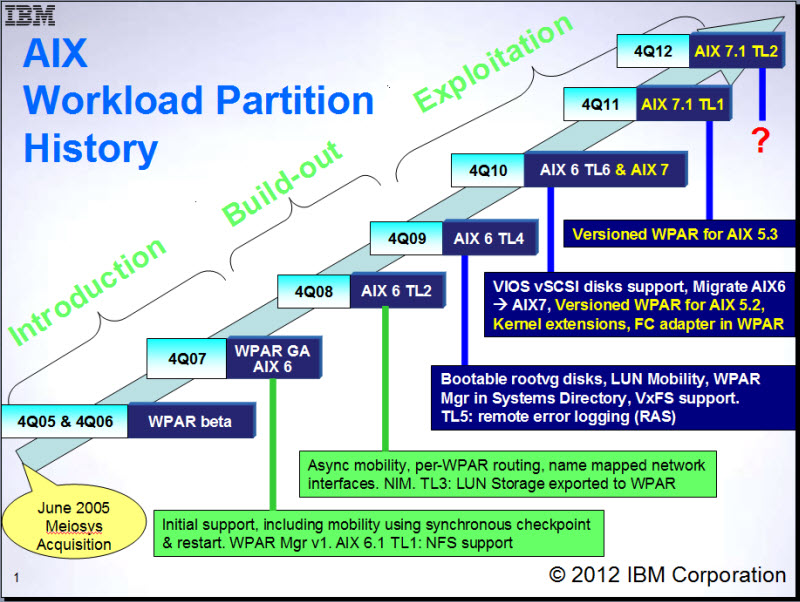
So what about the Roadmap? - unfortunately for you I like my job. So I am not going to announce what the developers are working on for the Q4 2012 release. We have seen Versioned WPARs support older AIX versions, namely AIX 5.2 and AIX 5.3 and they are an excellent technology to let us run these older AIX flavours in a supported environment and on modern POWER7 hardware. A quick question: What would be the next Versioned AIX um version? No, it is not AIX 4.3.3! Of course, we have had Global AIX 6 running AIX 6 WPARs from the outset but see question
2) for something that could be more flexible. Then there are features requested most by AIX users with WPAR experience. Also see question 8, which could be improved on! I said nothing, right! 2) Can we run WPAR at one AIX TL level and having the Global AIX at a higher TL level? For example Global AIX and WPAR are running AIX 6 TL5, then we upgrade the Global AIX to AIX 6 TL6 and don't update the WPARs with the syncwpar command. Or we delete and deploy to get to the same result. Answer: Nope this is highly not recommended - if upgrading the Global AIX users should "quickly" syncwpar all the WPARs to match. If they mismatch they will be told to syncwpar before IBM support them. This is similar to upgrading AIX to a new TL but forgetting to reboot AIX to get it running the new kernel. Running the new code on the old kernel is highly not recommended and only a temporary option, for example, for a few hours before you can take the reboot.
3) Can we Relocate from vSCSI to vFC supported virtual disk?- see red arrow.
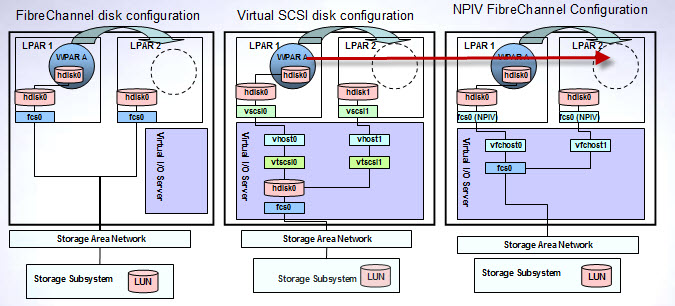
Additional Information
Other places to find Nigel Griffiths IBM (retired)
Document Location
Worldwide
[{"Line of Business":{"code":"LOB08","label":"Cognitive Systems"},"Business Unit":{"code":"BU058","label":"IBM Infrastructure w\/TPS"},"Product":{"code":"SWG10","label":"AIX"},"ARM Category":[{"code":"","label":""}],"Platform":[{"code":"PF002","label":"AIX"}],"Version":"All Versions"}]
Was this topic helpful?
Document Information
Modified date:
12 June 2023
UID
ibm11125315
