Troubleshooting
Problem
Designer closes abruptly when you optimize the job by using IBM InfoSphere Information Server Version, 11.7.1.3 client.
Environment
IBM InfoSphere Information Server (IIIS) Version, 11.7.1.3 client
Resolving The Problem
Follow the steps to switch between clients:
- Install IIIS Version, 11.7.1.1 client suite at the wanted location, for example, C:\IBM\InformationServer
- Install IIIS Version, 11.7.1.3 client suite at the wanted location, for example, C:\IBM11713\InformationServer
After the IIIS Version 11.7.1.3 client installation, open the Multi Client Manager (MultiClientManager.exe) which is in ..\..\InformationServer\MCM
It shows the current installation and all the available DataStage client installation as follows:
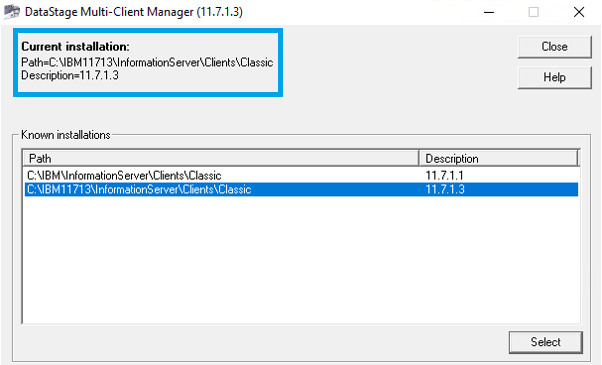
It shows the current installation and all the available DataStage client installation as follows:
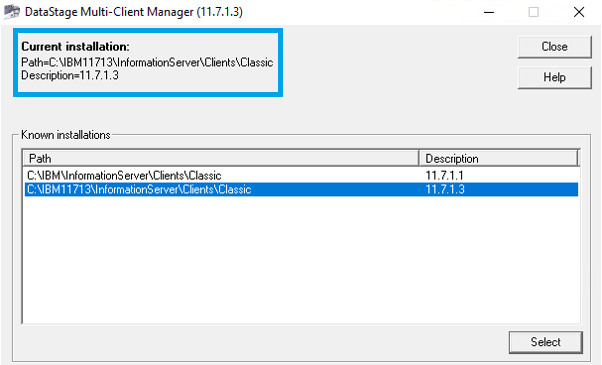
To switch to IIIS Version 11.7.1.1 client installation, choose Version 11.7.1.1 and click Select.
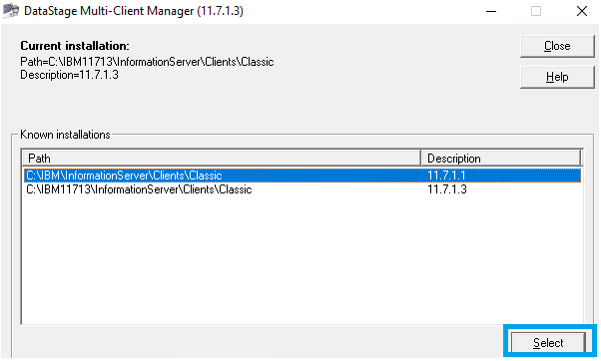
Click Yes.
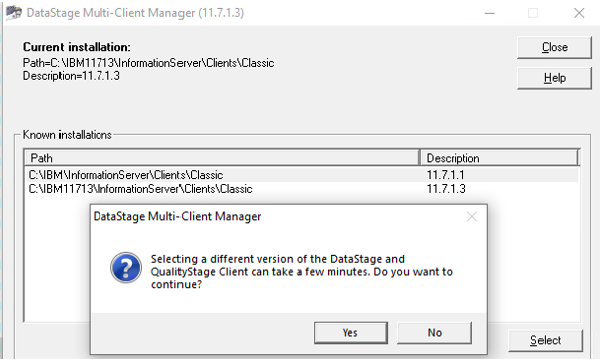
The following screen is displayed:
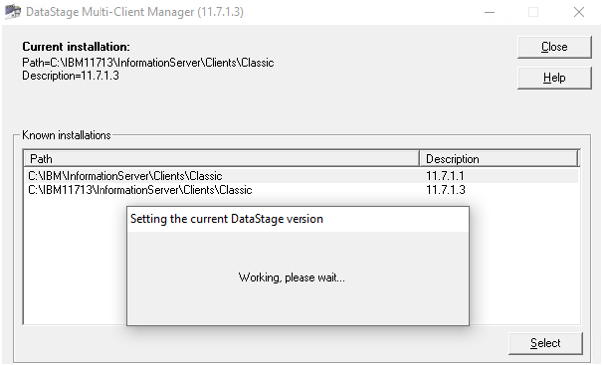
After few minutes, Current installation changes to IIIS 11.7.1.1. You can now open the DataStage Designer connect to IIIS 11.7.1.3 suite installation and optimize the jobs.
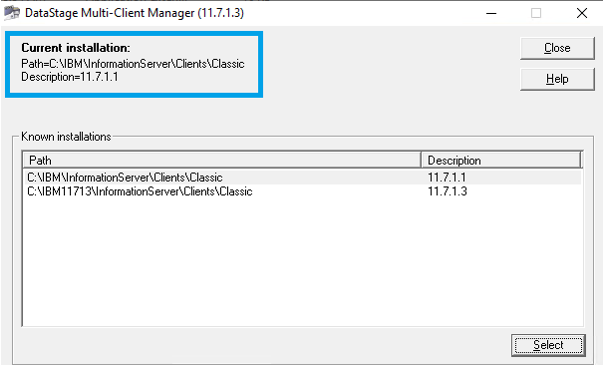
Following are the documentation links for client installation and switching version:
Note: Latest version client must be installed at the last otherwise problems like the following might occur:
Document Location
Worldwide
[{"Type":"MASTER","Line of Business":{"code":"LOB10","label":"Data and AI"},"Business Unit":{"code":"BU059","label":"IBM Software w\/o TPS"},"Product":{"code":"SSZJPZ","label":"IBM InfoSphere Information Server"},"ARM Category":[{"code":"a8m50000000L17AAAS","label":"DataStage-\u003EDataStage Designer Client"}],"ARM Case Number":"","Platform":[{"code":"PF033","label":"Windows"}],"Version":"11.7.1"}]
Was this topic helpful?
Document Information
Modified date:
29 October 2021
UID
ibm16508822