Release Notes
Abstract
Information pertaining to the Windows 10 app catalog from MaaS360
Content
MaaS360 announces General Availability of Windows App Catalog, allowing the administrators to upload and distribute applications for Windows phones and desktops. The new App Catalog extends the app distribution capabilities to customers who enrolled via DTM (Windows 10 and below) in addition to customers who enrolled via MDM (Windows 10 and above). In a nutshell, the App Catalog is a one-stop-shop for app distribution for all Windows laptops and desktops.
Previously, the existing DTM customers uploaded and distributed Windows packages through Windows package distribution workflow. To enhance the app management experience, the Windows package workflow will be deprecated shortly. We recommend the use of new App Catalog for all future app distributions.
Migrating existing Windows packages
In 10.63, MaaS360 adds migration support to allow the administrators to migrate the existing .msi and .exe packages to the Windows App Catalog.
Note: The packages other than .msi and .exe can be either downloaded or deleted, but they cannot be migrated.
To migrate the .msi and .exe files,
- Navigate to Apps > Windows Packages.
Result: The Windows packages are displayed. - Do one of the following:
- If the Migration Status of a package is Update info, open that package, click Actions > Edit Package and update the mandatory fields.
Result: The Migration Status of the package is changed to Ready.
Note: Users need to manually update the mandatory fields of all the packages and ensure that Migration Status is Ready for all the packages.
- If the Migration Status is Ready for all the packages, click Complete App Catalog Migration button in the top right corner.
Note: The Complete App Catalog Migration button is unavailable until all the apps are ready for migration.
Result: The packages are removed from Windows package workflow and successfully migrated to App Catalog.
Note: When the packages are migrated, their distributions are also automatically migrated. Now that all the apps are located in a common App Catalog, the distributions of existing apps that are already available in App Catalog will be applicable to migrated apps and vice versa.
Example:
Before Migration
The Package X is distributed to 'All Windows Devices' group through Windows package distribution workflow and it is successfully distributed to all devices below Windows 10.
After Migration
The new App Catalog removes the barrier between different versions of Windows devices. As a result, the Windows 10 devices also qualify the 'All Windows Devices' group criteria and Package X is successfully distributed to all Windows devices - Windows 10, above and below.
The migrated packages are marked with the default icon as shown in the image below:
![]()
Upload and Distribute Restriction
Effective 10.63, the existing (DTM, DTM+MDM) customers cannot upload or distribute packages through Windows app distribution package and the respective menu options are made unavailable.
Old screen with Upload Package and Distribute options
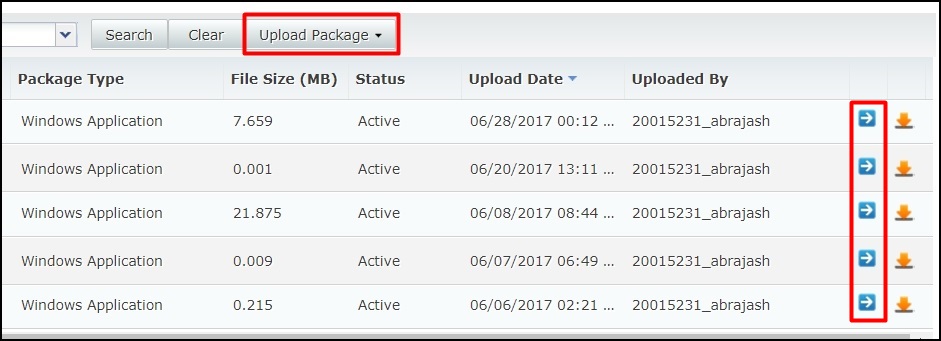
New screen without Upload Package and Distribute options
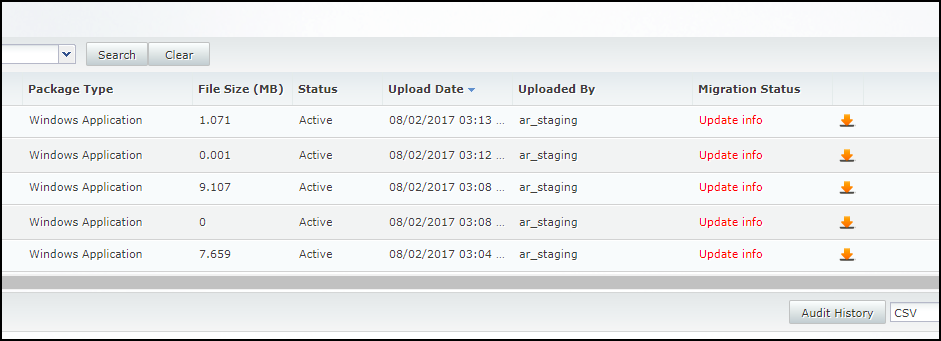
Old Screen with Distribute option in the Detail View of an app
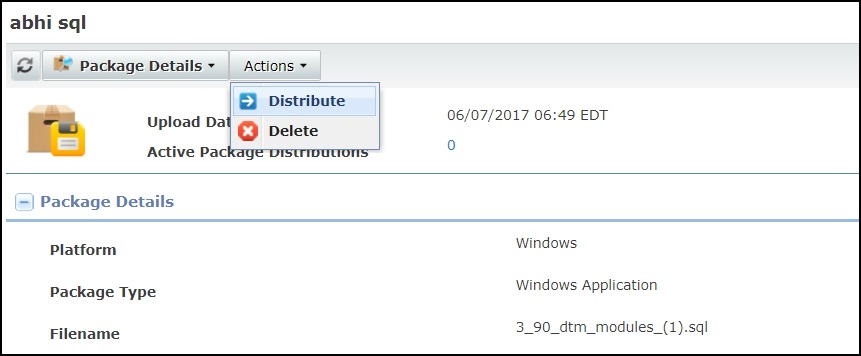
New Screen without Distribute option in the Detail View of an app
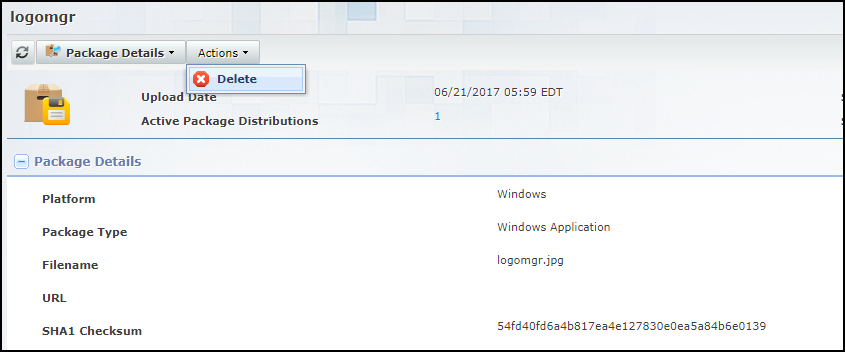
Was this topic helpful?
Document Information
Modified date:
27 March 2019
UID
ibm10878737