Question & Answer
Question
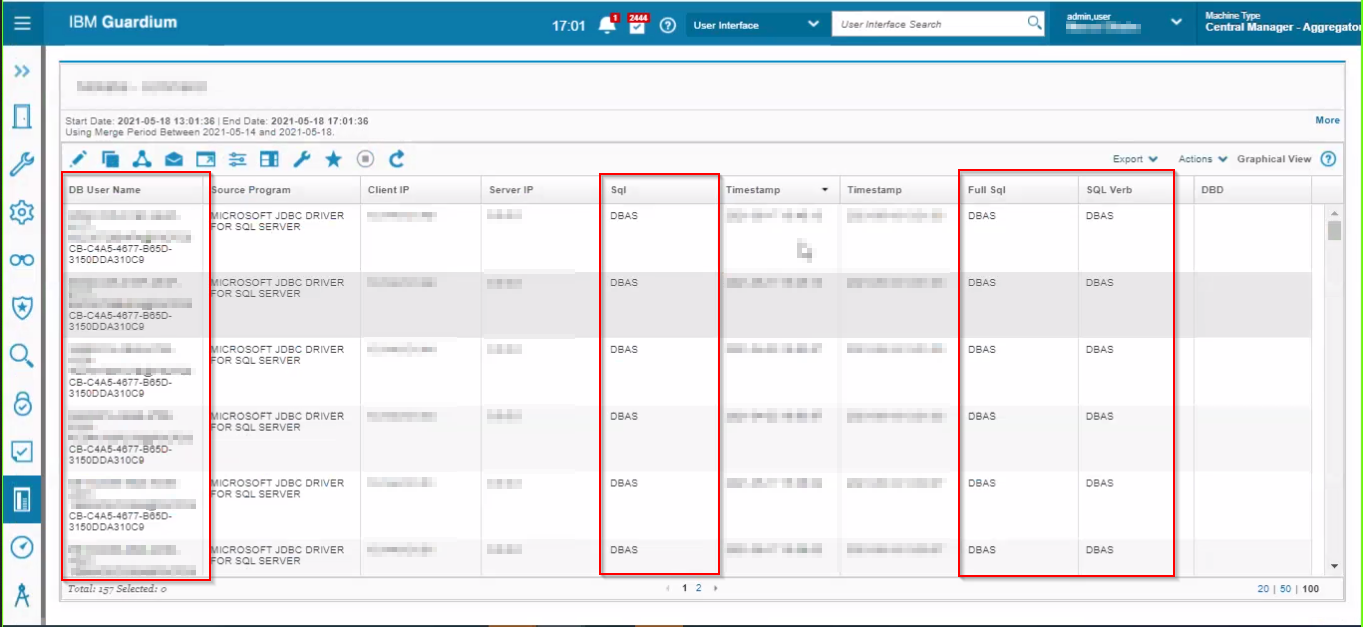
Cause
Answer
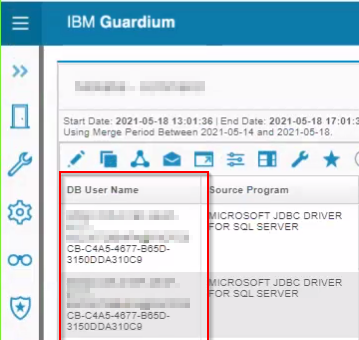
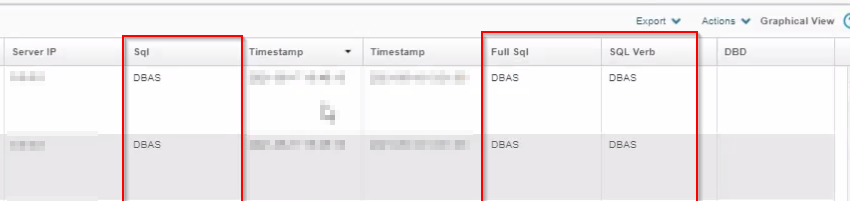
SELECT DISTINCT action_id, name, class_desc, parent_class_desc from sys.dm_audit_actions
One other note: Some records that have the "action_id" = "DBAS" correspond to records having "action_name" = "DATABASE AUTHENTICATION SUCCEEDED". The sniffer will not log these actions in the future.
- Filter your reports, so you can omit those records with those unexpected values.
- Install the IBM Security Guardium™ v11 Sniffer patch 4030 or above.
Related Information
IBM Security Guardium > 11.3 > Discover > Cloud database service protection > C…
IBM Security Guardium > 11.3 > Discover > Cloud database service protection > C…
IBM Security Guardium > 11.3 > Reports
IBM Security Guardium > 11.3 > Reports > Domains, Entities, and Attributes
Microsoft Documentation > SQL > Security > Concepts > Auditing > Audit records
Was this topic helpful?
Document Information
Modified date:
20 July 2021
UID
ibm16470581