Question & Answer
Question
Cause
Answer
Connect log files are the most effective tool for analyzing Connect issues. Providing IBM Aspera Support personnel with log files helps them resolve problems quickly. This article covers Connect 3.6 or later.
Submitting Log Files
To send logs to IBM Support, use the IBM Enhanced Customer Data Repository (ECuREP). Sending log files requires an IBMid. Click HERE to create one for free.
ECuREP is located here:
https://www.secure.ecurep.ibm.com/app/upload_sf
Enter your case number (for example, TS001234567) and email address.
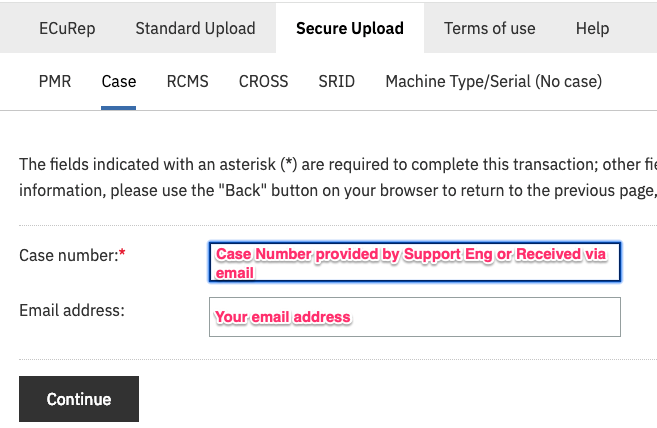
Location
Windows
The easiest way to find your log folder is to right-click the Connect icon in your system tray. (The icon appears when Connect is running.) In the menu that opens, select Open log folder:
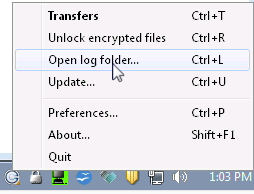
On Windows systems, Connect log files are located here:
C:\Users\username\AppData\Local\Aspera\Aspera Connect\var\log The Connect quick installer, introduced in version 3.9.6, also has a log file, located here:
C:\Users\username\AppData\Local\Temp\AsperaLog\ConnectInstall.log
Mac OS X
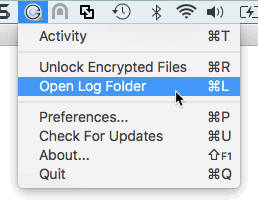
On Mac OS X systems, Connect log files are located here:
~/Library/Logs/Aspera_ConnectThe log file for the quick installer (a.k.a. one-click installer) is located in the same directory:
~/Library/Logs/Aspera_Connect/aspera-one-click-installer.log
Linux
On Linux systems, Connect log files are located here:
~/.aspera/connect/var/log
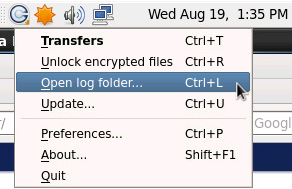
Was this topic helpful?
Document Information
Modified date:
20 February 2022
UID
ibm10747425