Question & Answer
Question
When is server mode=off used and how does server mode work?
Answer
Server mode=off means that no liberty pods (maximo servers) are running.
If the users want to directly operate on the database or to run integrity checker, they can set the server mode to off, wait for the Manage operator to reconcile and terminate the servers thus disconnect from the database.
One can set the mode through the manage configuration UI. No special permission is needed, as long as you are an administrator.
When server mode is off, if you connect to the maximo route, you get error "Application is not available"
If the users want to directly operate on the database or to run integrity checker, they can set the server mode to off, wait for the Manage operator to reconcile and terminate the servers thus disconnect from the database.
One can set the mode through the manage configuration UI. No special permission is needed, as long as you are an administrator.
When server mode is off, if you connect to the maximo route, you get error "Application is not available"
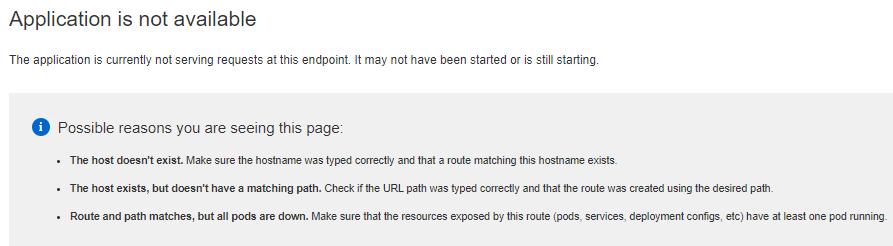
This can be used when trying to stop/start maximo servers.
Go to MAS admin page
Go to Catalog - Click Manage
Click action -> Modify configuration
Find server mode section
Toggle it to off
Go to Catalog - Click Manage
Click action -> Modify configuration
Find server mode section
Toggle it to off
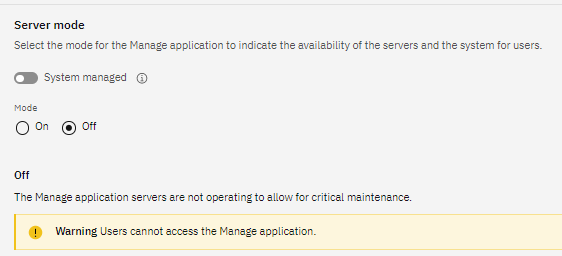
Click Apply changes - Active
Then, maximo server pods are terminated.
Now try to access Manage, you get error "Application is not available"
To start again,
Find server mode section
Toggle it to on
Find server mode section
Toggle it to on
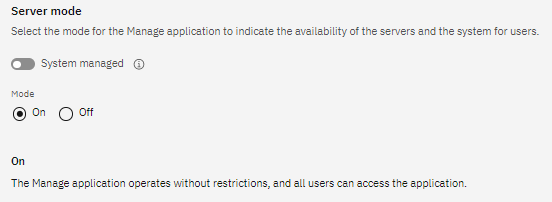
Click Apply changes - Active
Wait until maximo pods are started.
Then, you can access manage.
If the user does not have access to Maximo Application Suite Manage configuration UI, he can stop and start the servers by using Manage tools api, which behind the scene sets the mode of the Manage deployment. Please refer to How to use the new Tools API with Maximo Application Suite for detail.
[{"Type":"MASTER","Line of Business":{"code":"LOB59","label":"Sustainability Software"},"Business Unit":{"code":"BU059","label":"IBM Software w\/o TPS"},"Product":{"code":"SSRHPA","label":"IBM Maximo Application Suite"},"ARM Category":[{"code":"a8m3p000000hAeaAAE","label":"Maximo Application Suite->MAS Applications->Manage"}],"ARM Case Number":"","Platform":[{"code":"PF025","label":"Platform Independent"}],"Version":"All Versions"}]
Was this topic helpful?
Document Information
Modified date:
01 March 2022
UID
ibm16560344