Question & Answer
Question
How are diagrams in IBM Engineering Systems Design Rhapsody affected by changes of screen resolution or Microsoft Windows display scaling?
Cause
When users who collaborate on the same model have different monitors or laptop screens, each with their own display resolution and display scaling settings, they can observe some differences in how the diagrams are rendered in Rhapsody.
Answer
It is recommended to 100% display scaling in Windows, either for the entire OS or just for Rhapsody, to ensure that UI elements are not misaligned and that diagrams are displayed consistently for all users. A higher resolution screen will simply mean that more of the canvas is displayed at once, without affecting the appearance or position of the model elements shown on that diagram. Altering the display scaling to a value above 100% will directly impact the rendering of the diagrams in the Rhapsody client with the most obvious difference being the size of on-screen fonts. A model element that is sized to fit contained text on a single line at 100% display scale will show that text spread over two (or more) lines when using a higher display scale due to the characters increasing in size, even though the model element itself does not.
Here are some examples of the same diagram at 100% zoom level in Rhapsody, but shown at multiple resolutions and display scales:
1920 x 1080 @ 100% Windows display scale
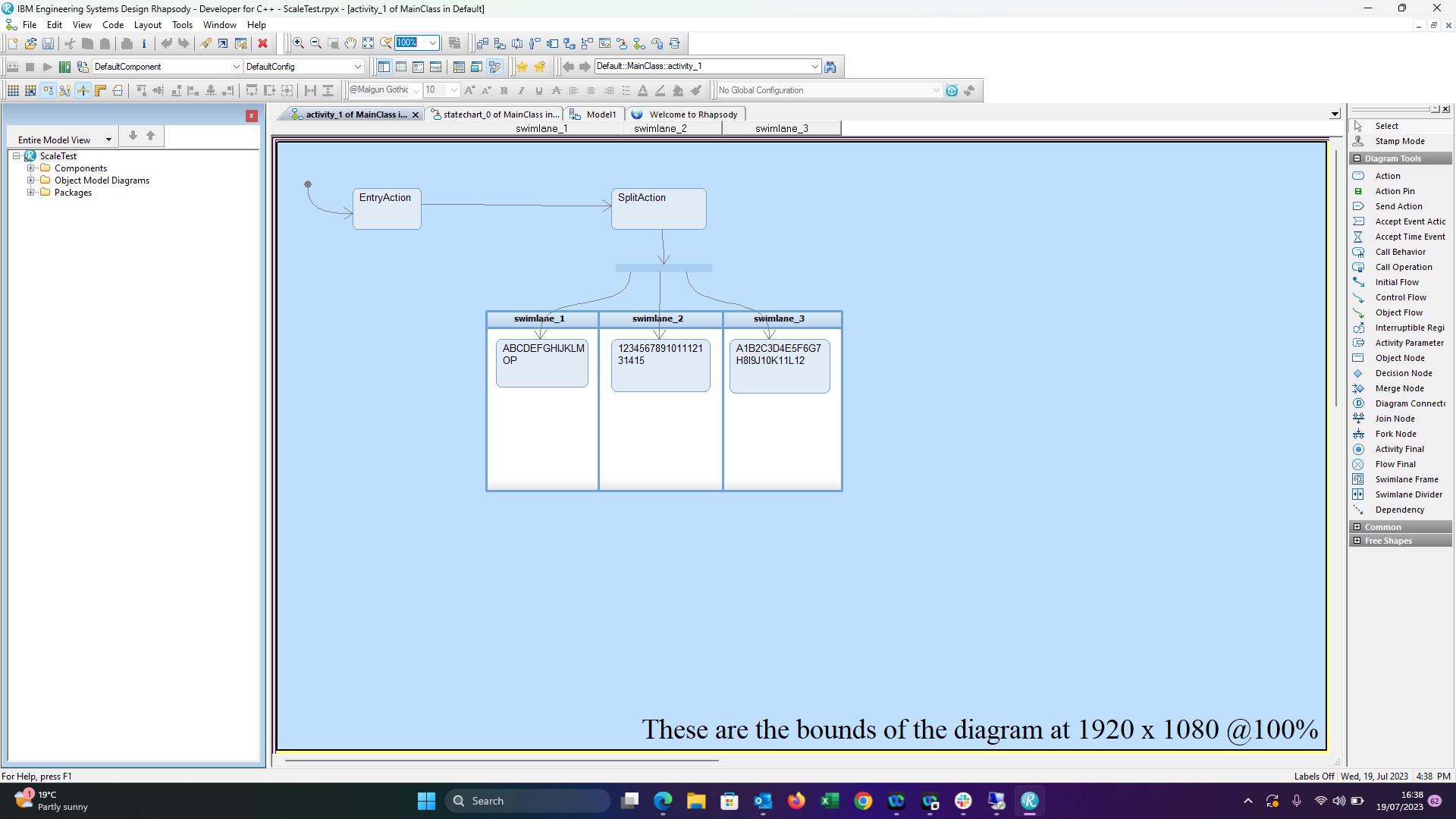
1920 x 1080 @ 125% Windows display scale
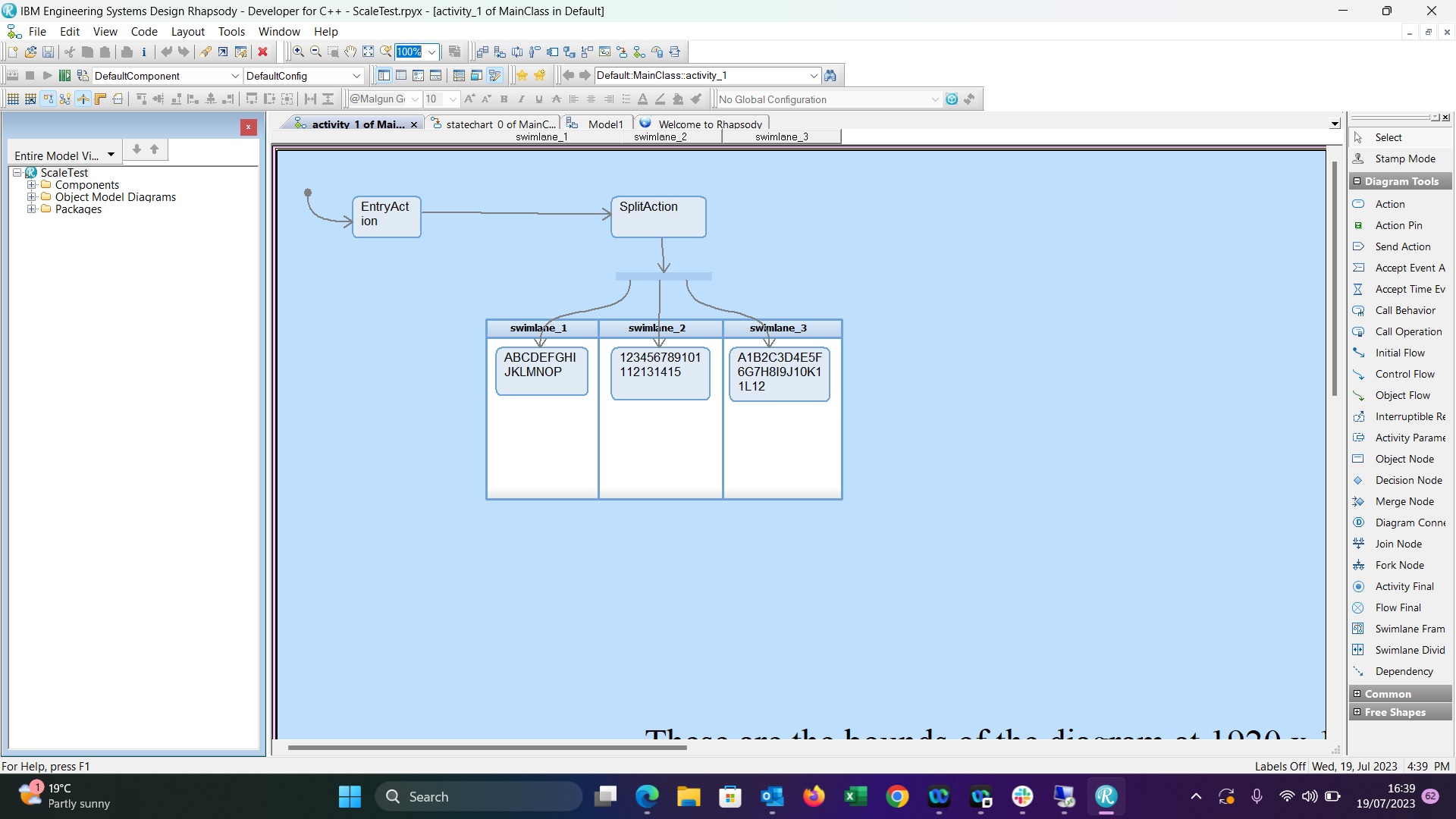
2560 x 1440 @ 100% Windows display scale
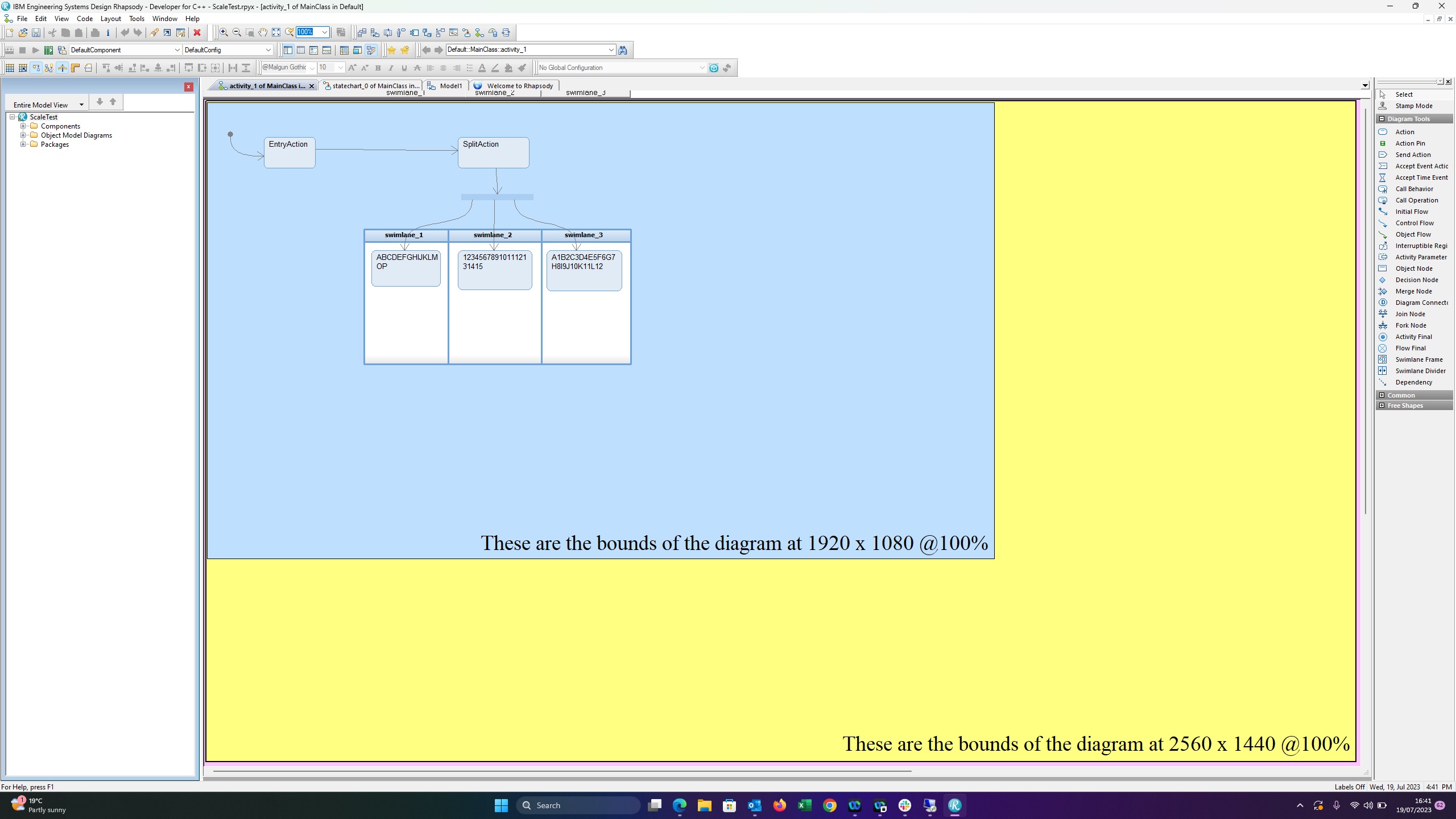
2560 x 1440 @ 125% Windows display scale
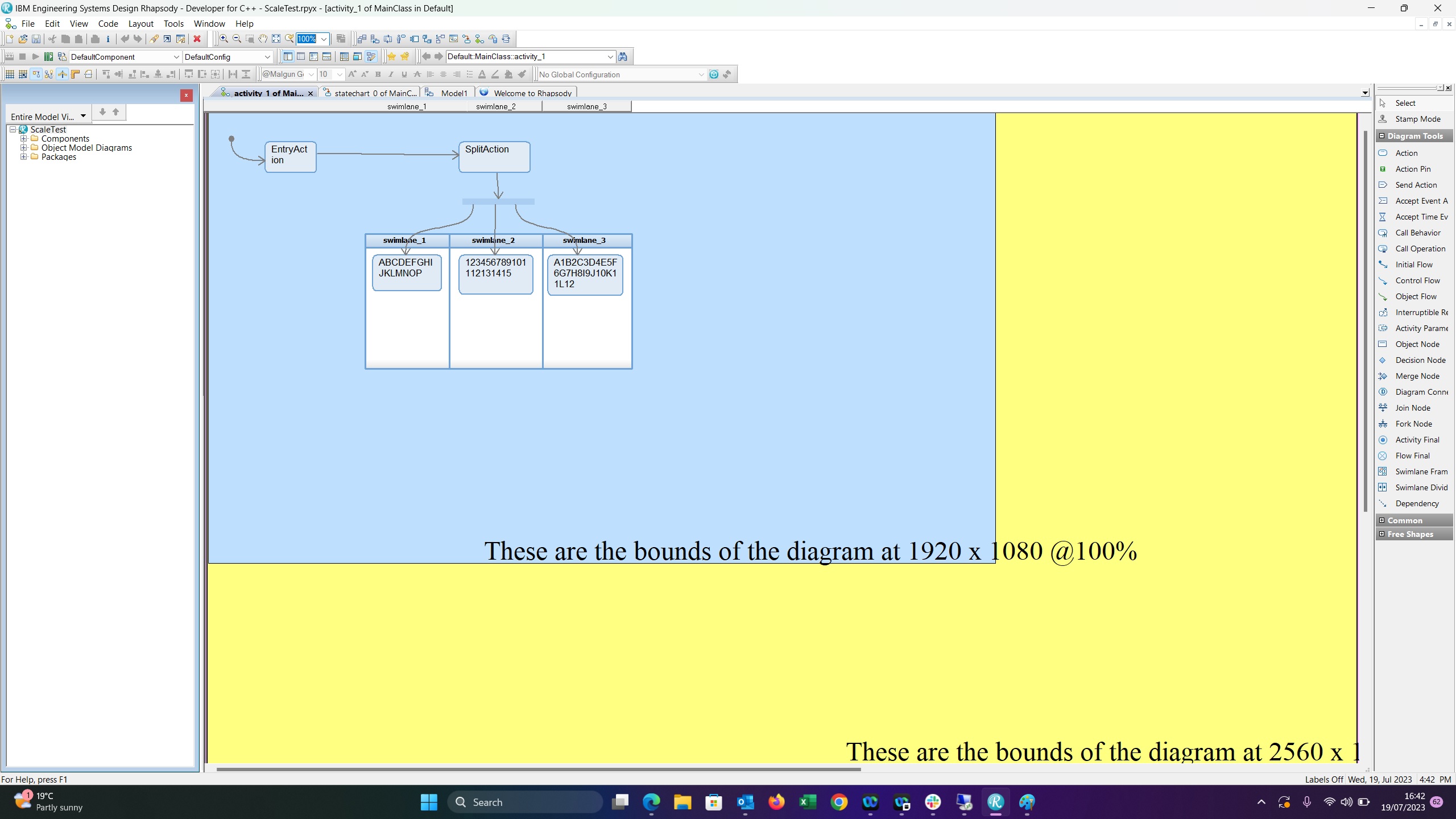
2560 x 1440 @ 150% Windows display scale
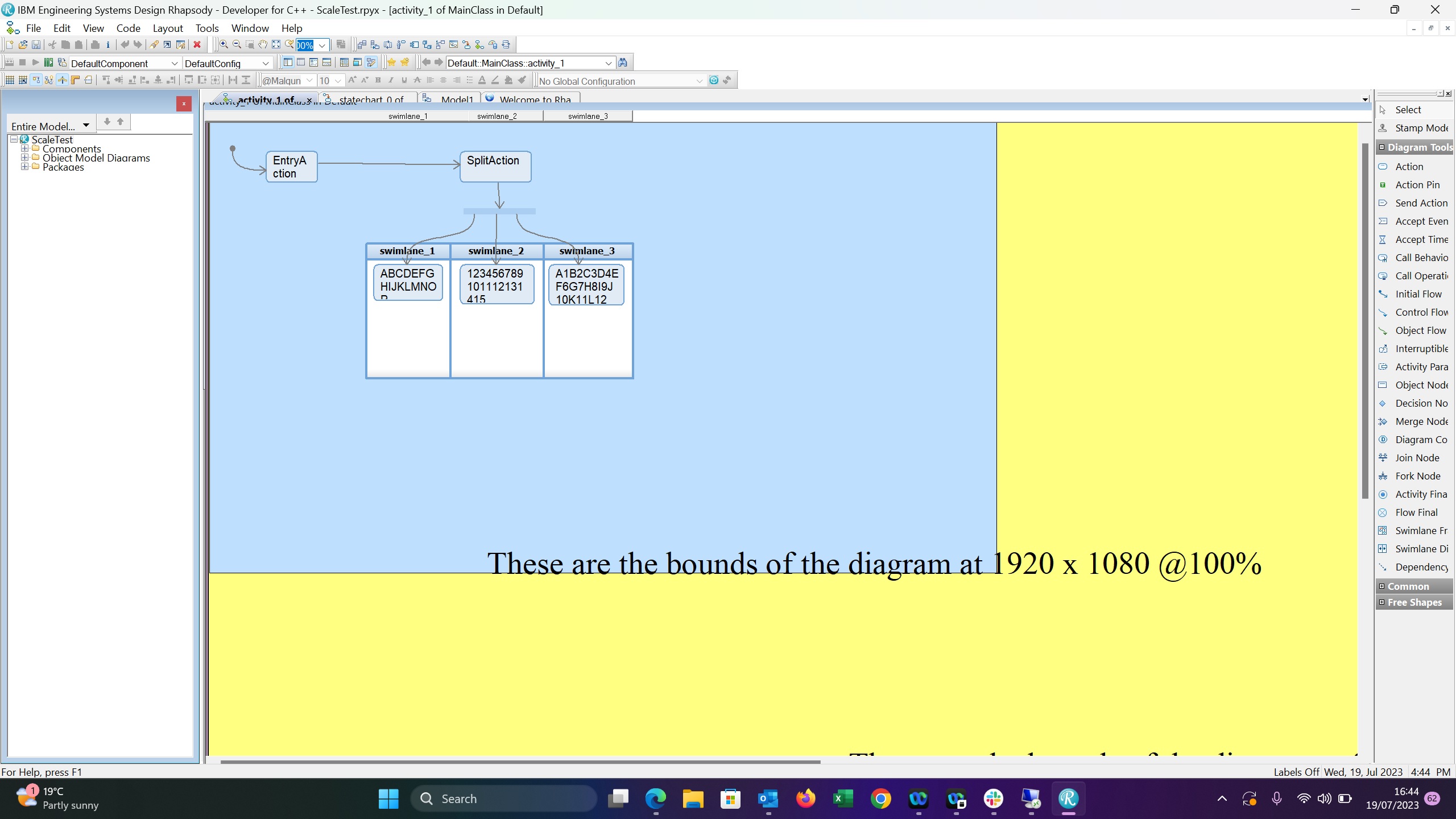
3840 x 2160 @ 100% Windows display scale
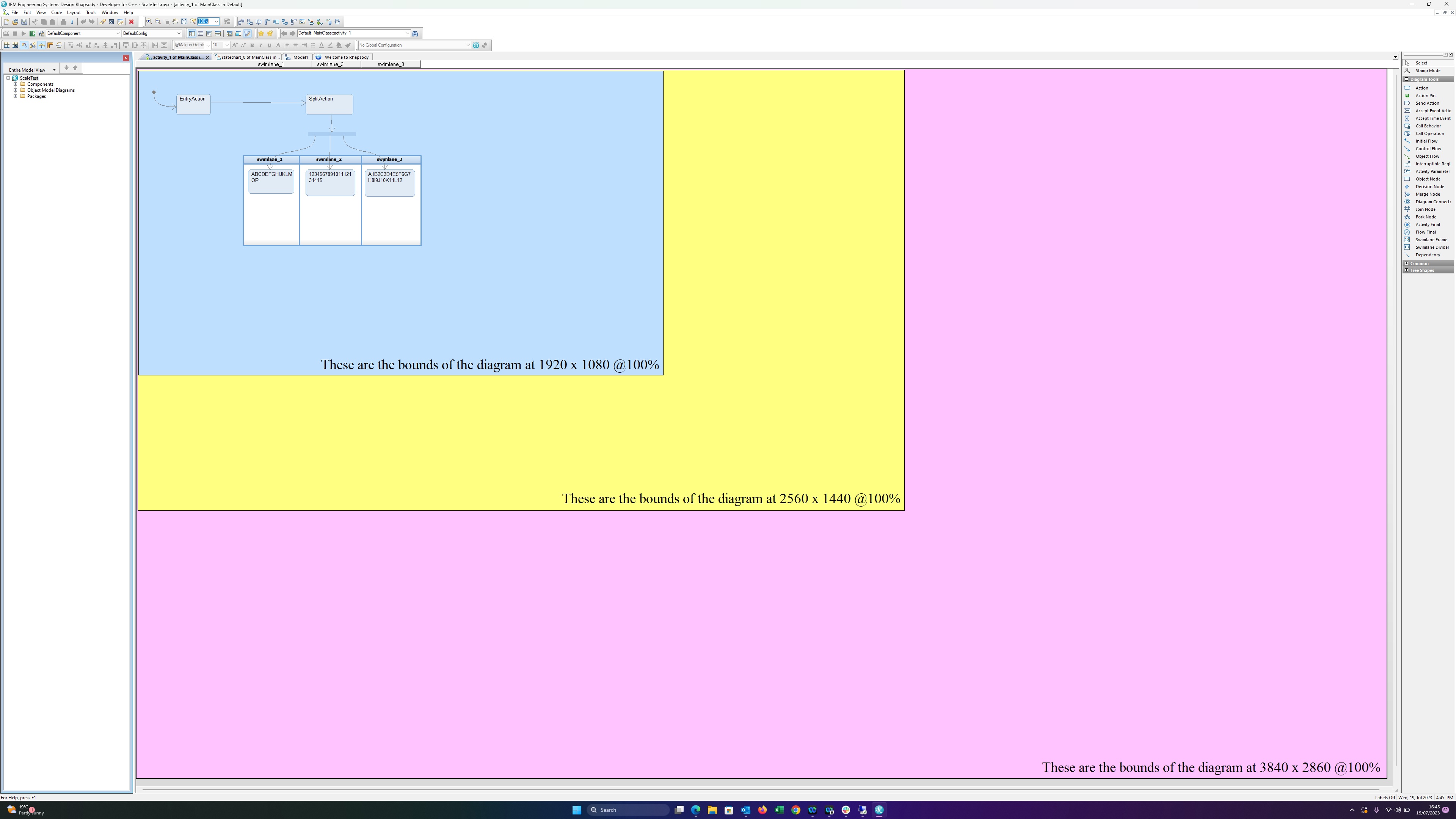
3840 x 2160 @ 125% Windows display scale
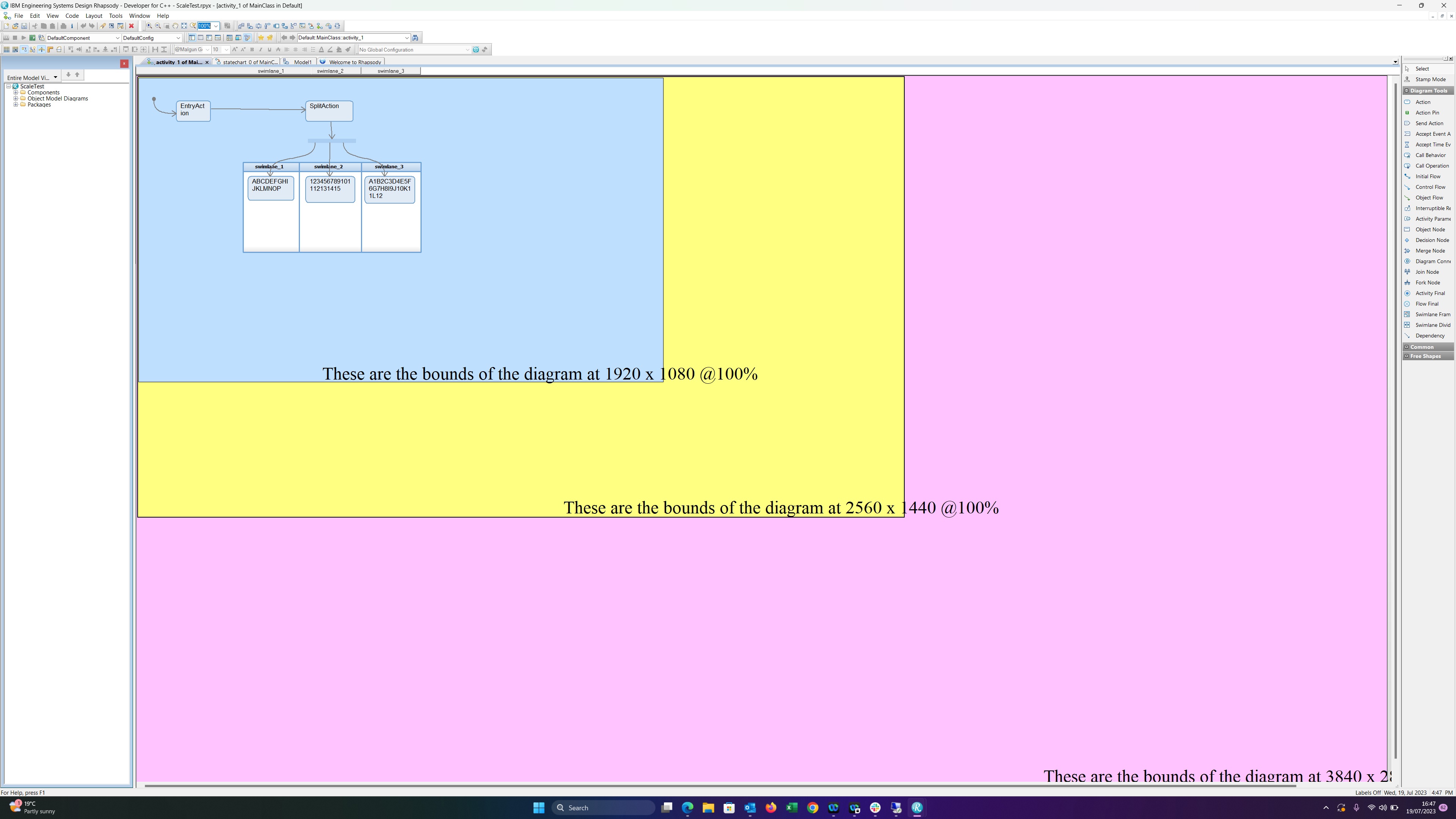
3840 x 2160 @ 150% Windows display scale
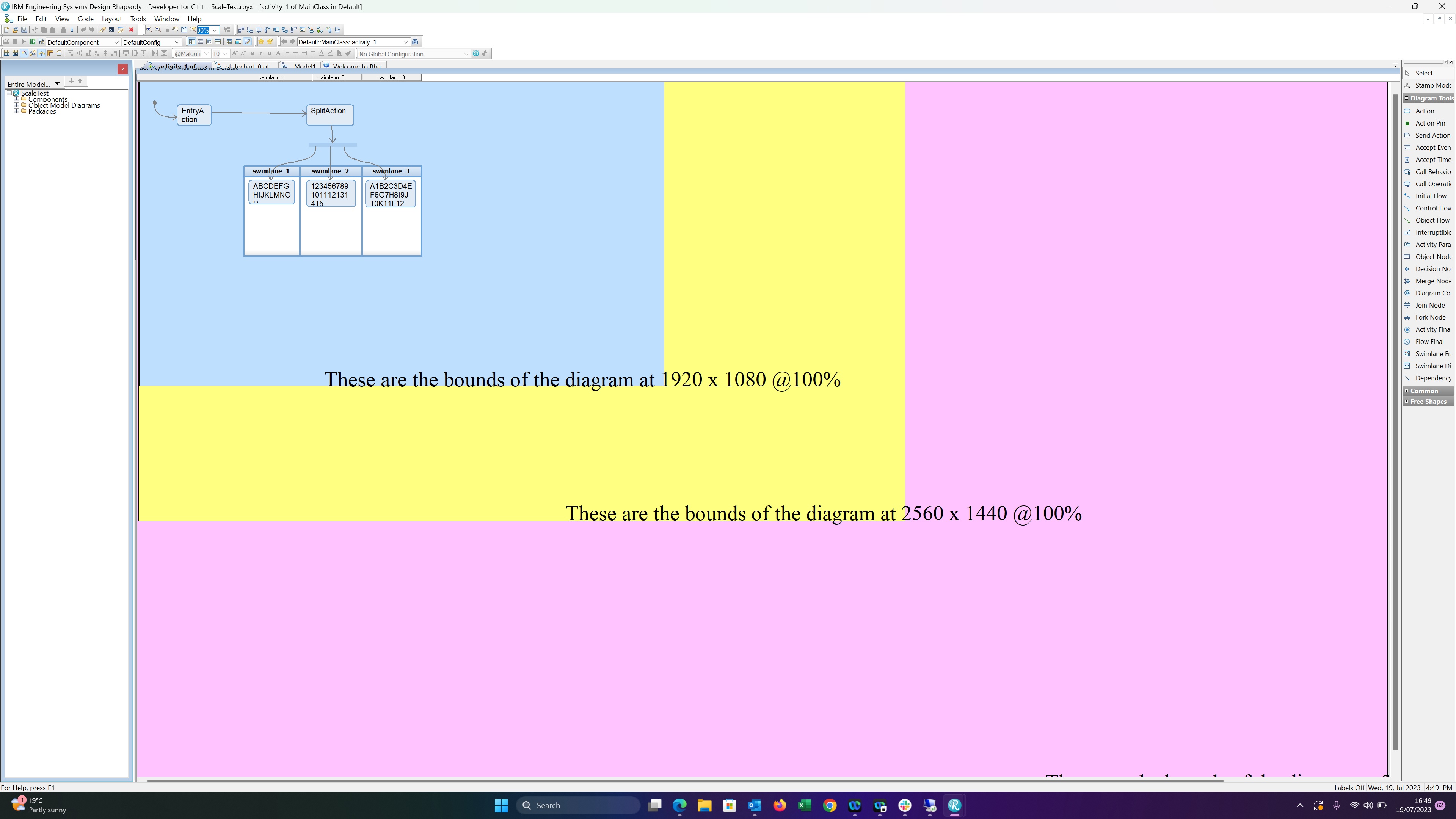
3840 x 2160 @ 200% Windows display scale
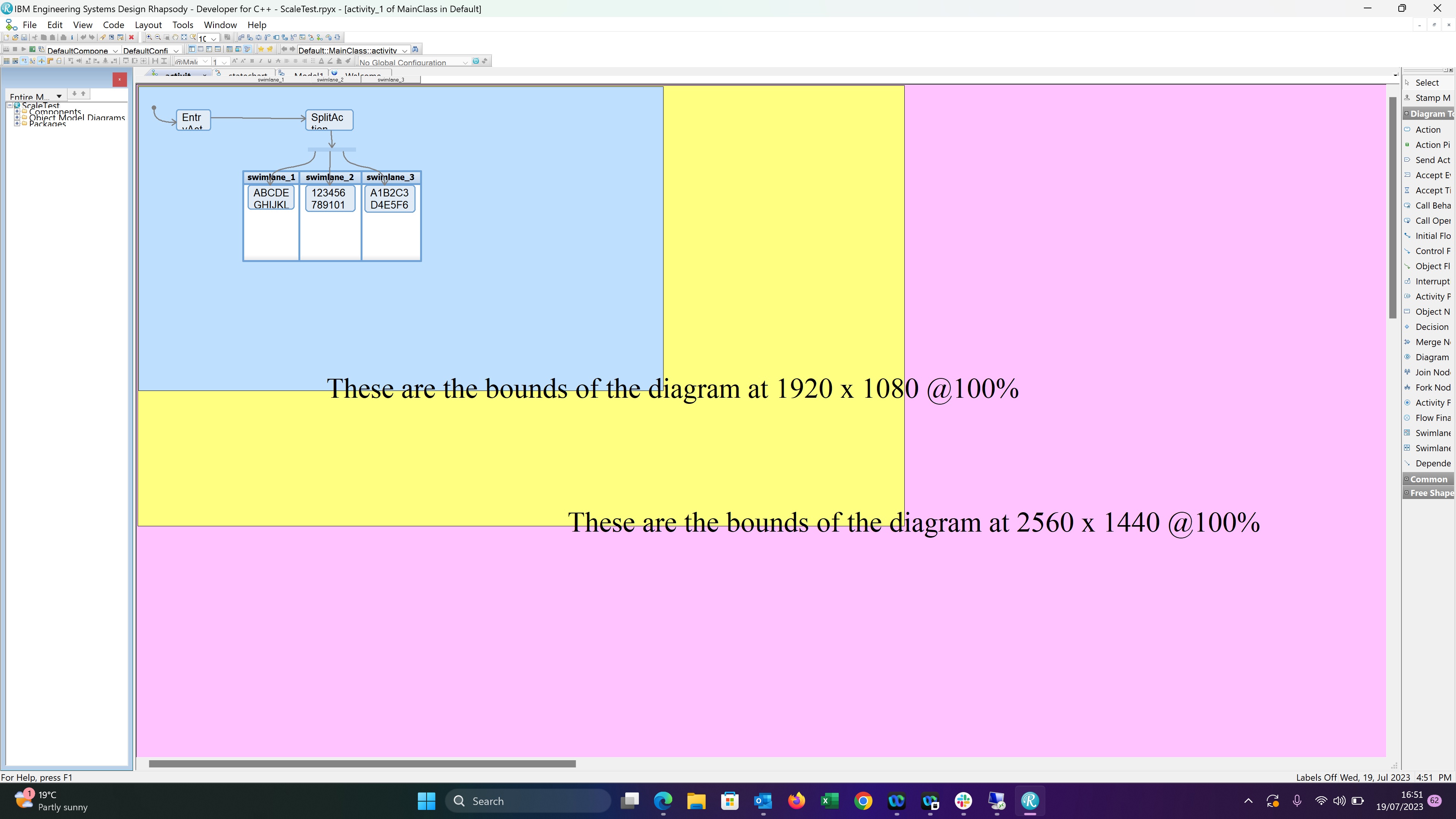
Note that simply opening a copy of the model on a computer where the display scaling is greater than the display scaling of the computer on which it was created will not modify the model files, only how the diagram is rendered and displayed. However, users should avoid adjusting the size and position of model elements that appear misaligned / too small / out of place as those changes will have the effect of making the model elements on the diagram appear much larger for users who are working at the recommended 100% display scaling.
[{"Type":"MASTER","Line of Business":{"code":"LOB59","label":"Sustainability Software"},"Business Unit":{"code":"BU059","label":"IBM Software w\/o TPS"},"Product":{"code":"SSB2MU","label":"IBM Engineering Systems Design Rhapsody"},"ARM Category":[{"code":"a8m50000000CjSrAAK","label":"Rhapsody-\u003EGraphic Editors"}],"ARM Case Number":"","Platform":[{"code":"PF033","label":"Windows"}],"Version":"All Versions"}]
Was this topic helpful?
Document Information
Modified date:
19 July 2023
UID
ibm17013179