How To
Summary
I have questions or am facing issues with the IBM Decision Composer. What data should I collect & share with the Decision Composer support team?
Steps
- Take a screenshot of the About IBM Decision Composer dialog by clicking on the wheel icon on the top right of your browser window.
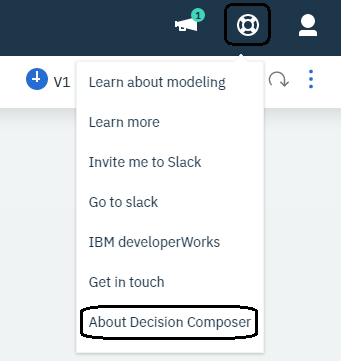
- Export your Decision Project by clicking on the hamburger icon on the top right of your browser window and then select Export. A file with the extension .dproject will be created & downloaded.
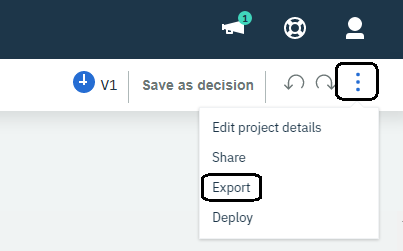
- Click on the hamburger icon on the top right of your screen and then select Deploy. At the bottom left of the dialog that pops up, click on ruleapp. A file with the extension .jar will be created & downloaded.
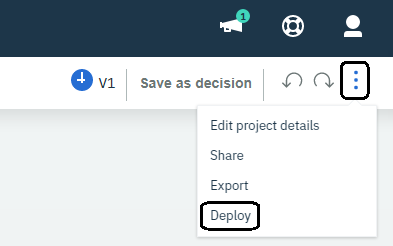
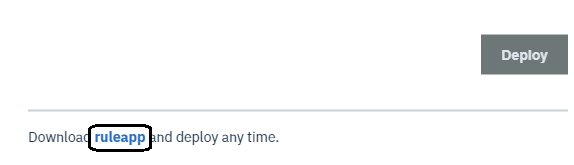
- Take a screenshot of the execution traces in the Validate window.
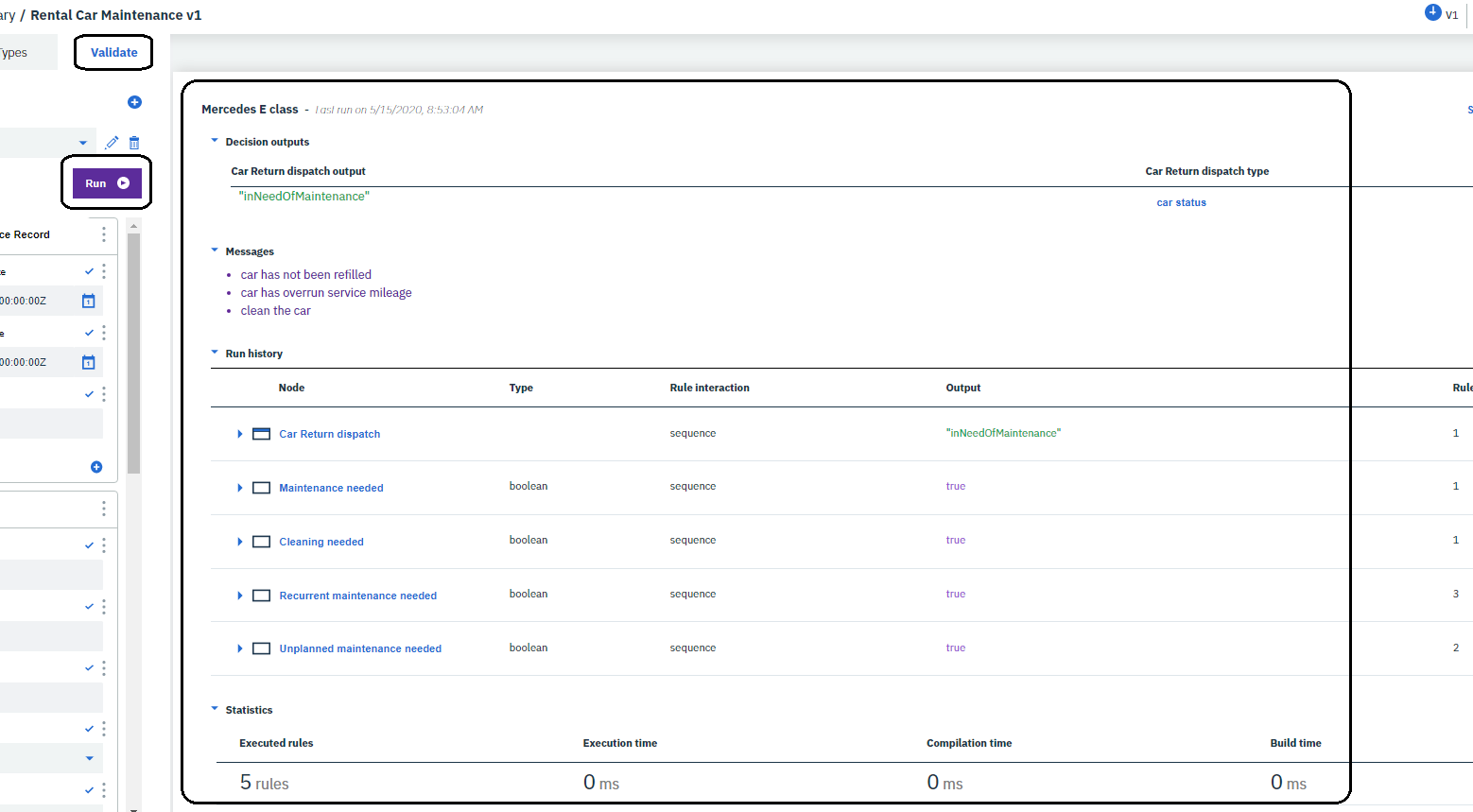
- Share the screenshots and files collected in the steps above with the Decision Composer support team.
Document Location
Worldwide
[{"Business Unit":{"code":"BU053","label":"Cloud & Data Platform"},"Product":{"code":"SSQP76","label":"IBM Operational Decision Manager"},"ARM Category":[],"Platform":[{"code":"PF025","label":"Platform Independent"}],"Version":"All Version(s)","Line of Business":{"code":"LOB45","label":"Automation"}}]
Product Synonym
Decision Composer; IBM Decision Composer
Was this topic helpful?
Document Information
Modified date:
15 May 2020
UID
ibm16209651