Question & Answer
Question
What are the steps for installing Host On-Demand on the iSeries.
Answer
The first step to install HOD V12 and higher is to install Installation Manager V1.8.7 or higher. You can download Installation Manager from IBM Fix Central.


Once Installation Manager is installed confirm the HOD server pre-requisites.
1) You are required to have Administrator or root privileges.
2) Supported version of HTTP server installed
- IBM HTTP server
- Apache Server
3) Installing the HOD server in the iSeries requires console mode that uses Installation Manager.
4) Copy the HOD server files to the iSeries via FTP or another method.
5) Configure the Installation Manager repository to point to the disktag.inf.
6) Start the QSH
7) Navigate to the directory where Installation Manager is installed and type the command "./imcl -c" to start Installation Manager.

This command starts Installation Manager.

Select "P" for Preferences.

Select "1" to set the repositories.

Select the repository containing the HOD installation code.


On the next screen select, the product you want to install which in this case is HOD 13 server.

Select "1" to install HOD 13.
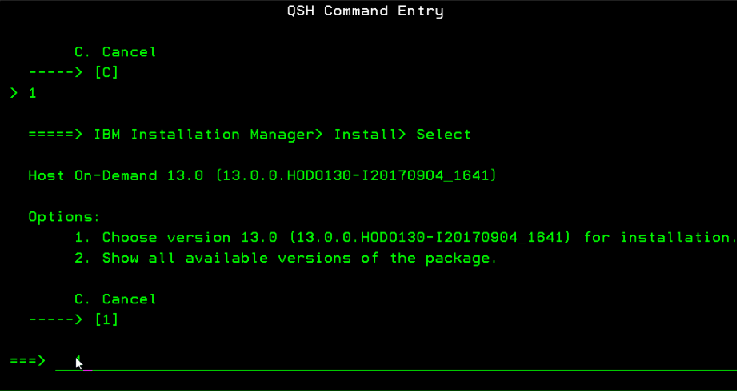

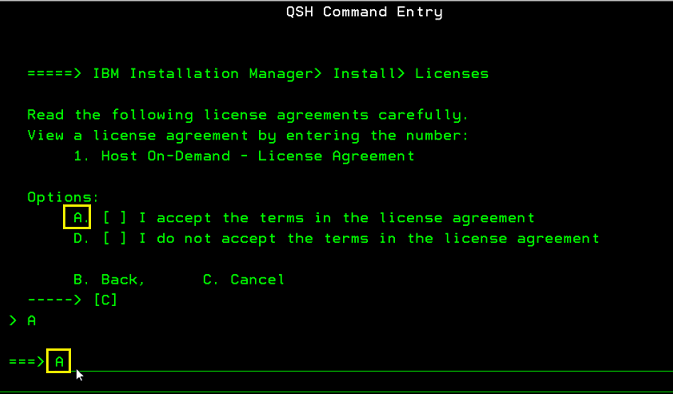



When installing the HOD server on iSeries you must select "No Web Server" option. You will set up the Web Server after the HOD server is installed.

Enter "I" to install the HOD server.

The HOD server installation has started.


After the HOD server is installed, you will need to set up the httpd.conf file. Add the following highlighted lines to the httpd.conf file.
After you add the lines to the httpd.conf file you need to stop and restart the web server.

Once downloaded start "QSH" and navigate to the location where you downloaded the Installation Manager files.

To install Installation Manager, use the following command.

Once Installation Manager is installed confirm the HOD server pre-requisites.
1) You are required to have Administrator or root privileges.
2) Supported version of HTTP server installed
- IBM HTTP server
- Apache Server
3) Installing the HOD server in the iSeries requires console mode that uses Installation Manager.
4) Copy the HOD server files to the iSeries via FTP or another method.
5) Configure the Installation Manager repository to point to the disktag.inf.
6) Start the QSH
7) Navigate to the directory where Installation Manager is installed and type the command "./imcl -c" to start Installation Manager.

This command starts Installation Manager.

Select "P" for Preferences.

Select "1" to set the repositories.

Select the repository containing the HOD installation code.


On the next screen select, the product you want to install which in this case is HOD 13 server.

Select "1" to install HOD 13.
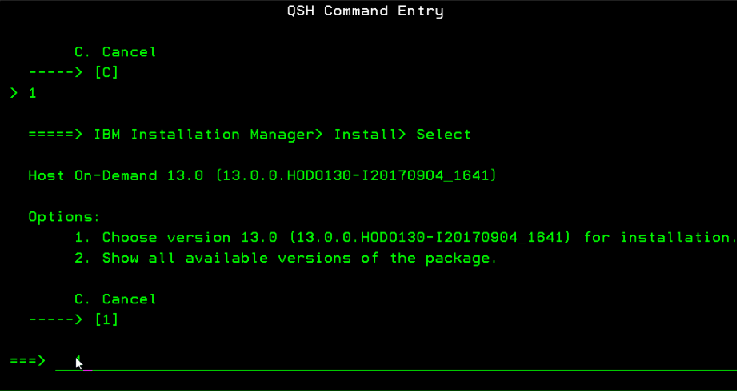

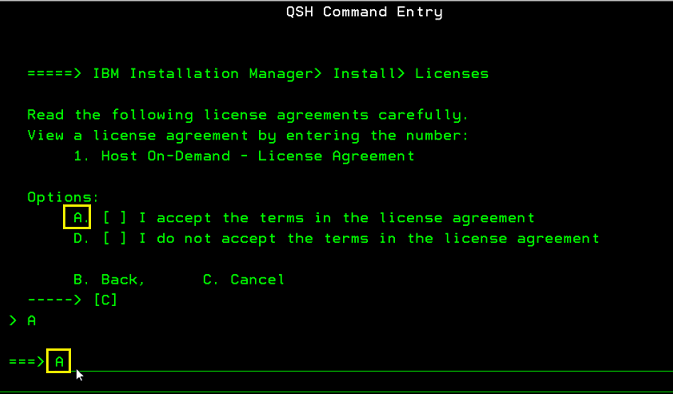



When installing the HOD server on iSeries you must select "No Web Server" option. You will set up the Web Server after the HOD server is installed.

Enter "I" to install the HOD server.

The HOD server installation has started.


After the HOD server is installed, you will need to set up the httpd.conf file. Add the following highlighted lines to the httpd.conf file.
After you add the lines to the httpd.conf file you need to stop and restart the web server.

[{"Business Unit":{"code":"BU058","label":"IBM Infrastructure w\/TPS"},"Product":{"code":"SSS9FA","label":"IBM Host On-Demand"},"Component":"Documentation","Platform":[{"code":"PF014","label":"iOS"}],"Version":"12.0.0;13.0.0,14.0.0","Edition":"All Editions","Line of Business":{"code":"LOB35","label":"Mainframe SW"}}]
Product Synonym
HOD
Was this topic helpful?
Document Information
Modified date:
31 December 2020
UID
swg22014778