Question & Answer
Question
What logs could be collected when you experience issues with the Remote Connection Emulator (RCE) in IBM Developer for z/OS?
Cause
The most common problem is failure to connect to the host when the Remote Connection Emulator uses encrypted communication configuration like TLS.
Answer
1) General traces
- Enable tracing with menu Window > Preferences > Tracing and set com.ibm.remote.connection.emulator to FINEST
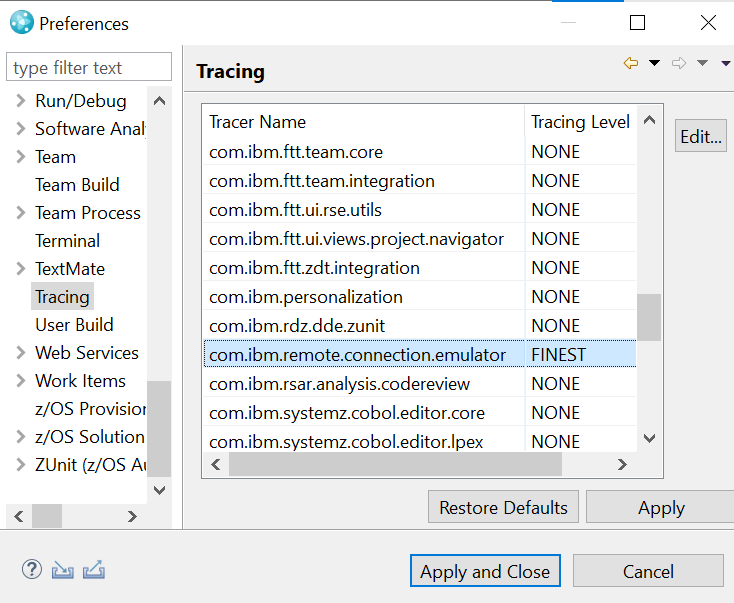
Output is printed to <your workspace>\.metadata\.trace
- Enable traces on the Remote Connection Emulator
Check "Enable tracing" on the "Host Properties" tab.
Save it, close it and reopen it. (If you forget to close and reopen the emulator, the trace file will not be generated).
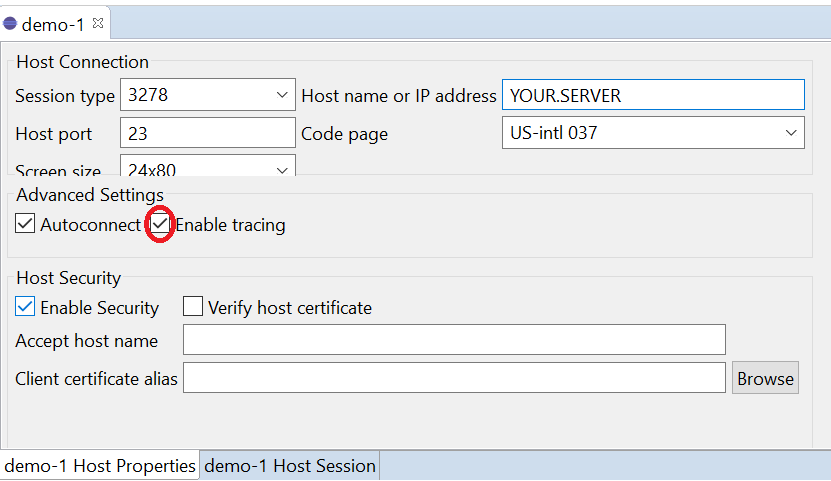
Output is printed to <your workspace>\RemoteConnectionEmulatorProjectFiles\demo-*.txt , in which demo is the name of your emulator session.
2) Verify your certificates in the Microsoft Windows-MY keystore
From a command line, enter command
certmgr /s my
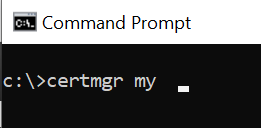
2.1) Host certificate has to be trusted
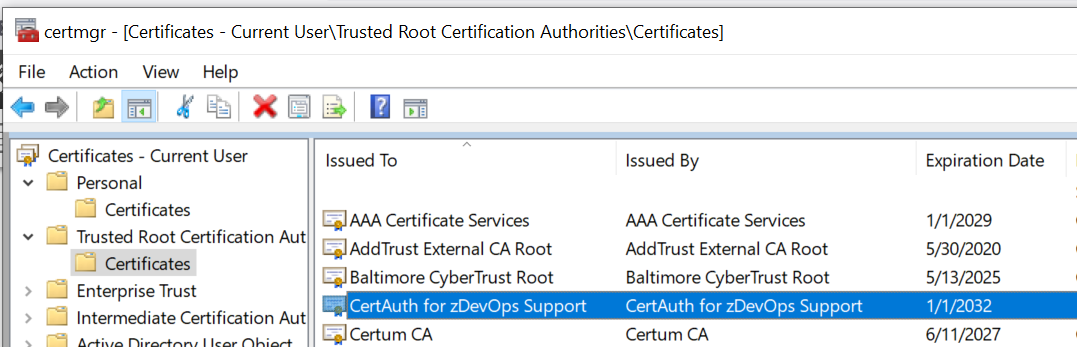
Verify that your host CA certificate is trusted (installed under Trusted Root)
2.2) When using Client certificate
If your host requires a client certificate, then import it into Windows-MY under Personal > Certificates
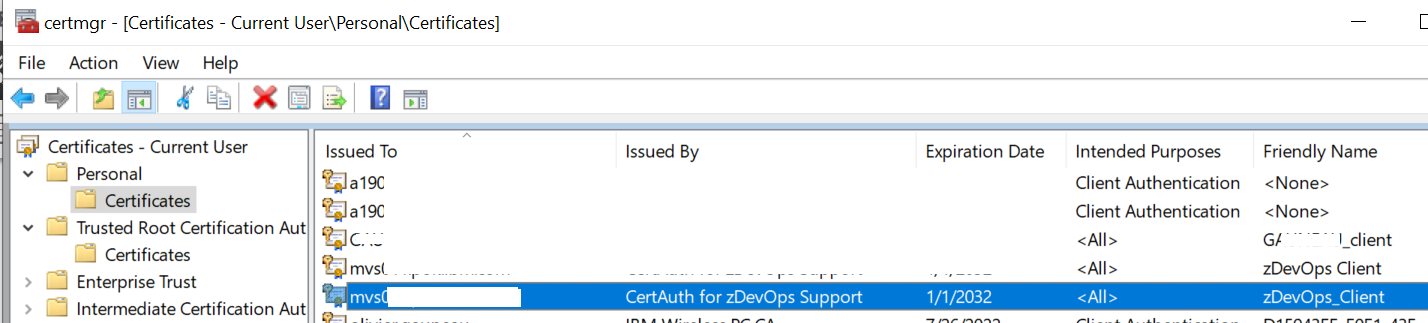
Select it on the Remote Connection Emulator
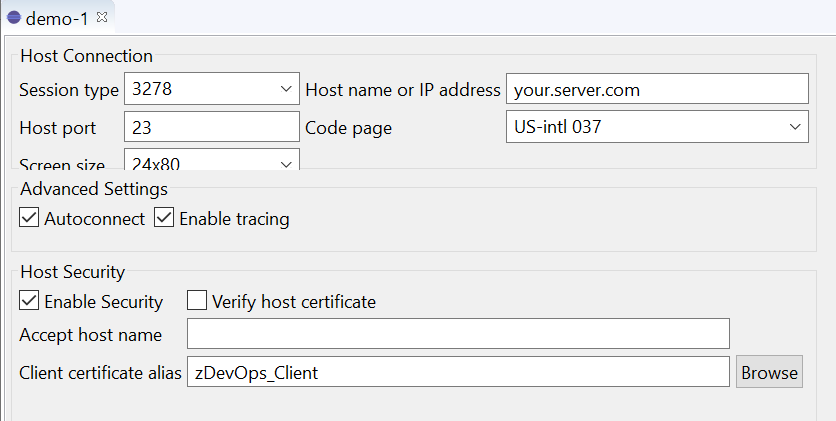
The trace file shows messages like:
|
20211108.144411.143 script -> Set("clientCert=zDevOps_Client")
20211108.144411.143 Macro[#2.2] complete, success ...
20211108.144411.145 script -> Connect("Y:[myserver.ibm.com]:992")
...
20211108.144411.166 Client certificate:
20211108.144411.168 Subject: O=IBM, OU=zDevOps Support Client, CN=myserver.ibm.com 20211108.144411.168 Issuer: O=IBM, OU=zDevOps Support CA, CN=CertAuth for zDevOps Support ...
20211108.144421.872 RCVD SB START-TLS FOLLOWS SE
20211108.144421.872 TLS: 180 bytes of handshake data sent ...
20211108.144422.118 TLS: Handshake was successful
20211108.144422.118 TLS: Sizes: header 21, trailer 36, max message 16384 20211108.144422.118 TLS negotiated connection complete. Connection is now secure. 20211108.144422.118 Provider: Windows Schannel 20211108.144422.118 Session: 20211108.144422.118 Protocol: TLS 1.2 20211108.144422.118 Cipher: AES 256 20211108.144422.118 Cipher strength: 256 20211108.144422.118 Hash: SHA 20211108.144422.118 Hash strength: 160 20211108.144422.118 Key exchange: RSA 20211108.144422.118 Key exchange strength: 2048 20211108.144422.118 Server certificate: 20211108.144422.118 Subject: O=IBM, OU=TN3270.Server, CN=myserver.ibm.com 20211108.144422.118 Issuer: O=IBM, OU=zDevOps Support CA, CN=CertAuth for zDevOps Support 20211108.144422.118 CA 1 Subject: O=IBM, OU=zDevOps Support CA, CN=CertAuth for zDevOps Support 20211108.144422.118 CA 1 Issuer: O=IBM, OU=zDevOps Support CA, CN=CertAuth for zDevOps Support |
Related Information
[{"Type":"MASTER","Line of Business":{"code":"LOB35","label":"Mainframe SW"},"Business Unit":{"code":"BU058","label":"IBM Infrastructure w\/TPS"},"Product":{"code":"SSTRMM","label":"IBM Developer for z\/OS"},"ARM Category":[{"code":"a8m0z00000009P1AAI","label":"IDz Family-\u003EHost Connect"},{"code":"a8m3p000000LQPAAA4","label":"IDz Family-\u003ERemote Connection Emulator"}],"ARM Case Number":"","Platform":[{"code":"PF033","label":"Windows"}],"Version":"15.0.3"}]
Was this topic helpful?
Document Information
Modified date:
17 May 2022
UID
ibm16514447