News
Abstract
Basics about the Users and Groups actions in IBM Navigator for i
Content
You are in: IBM i Technology Updates > Navigator for i > Documentation on Functional Areas > Users and Groups
User and Group profiles can be managed under the Users and Groups component actions:
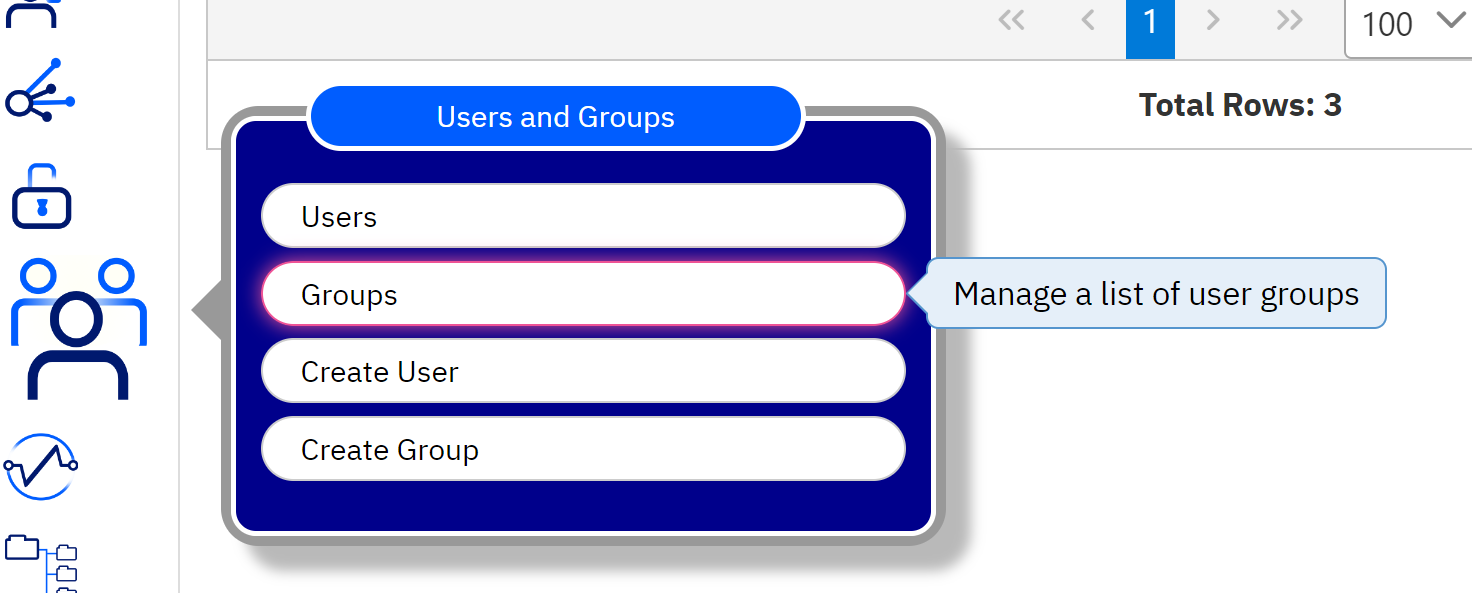
A user profile has a Group ID of 0. Only profiles with GID==0 are shown on the Users table.
A group profile has a non-zero Group ID. Only profiles with GID <> 0 are shown on the Groups table.
If a profile has a GID (group id) <> 0, then it is considered a group profile.
When a system is shipped, specific profiles such as QPGMR and QSECOFR are not group profiles. But they can be assigned as group profiles. If a profile is specified as a group profile, a non-zero GID is assigned.
A profile can get a GID by someone explicitly assigning them one on CRT/CHGUSRPRF. And when they do a CHGUSRPRF USER(XXX) GRPPRF(QPGMR), then our code assigns them a GID because all groups must have one.
Select 'Columns' and add the Group ID or User ID to the selected entries shown on the columns to view these values.
[{"Type":"MASTER","Line of Business":{"code":"LOB57","label":"Power"},"Business Unit":{"code":"BU058","label":"IBM Infrastructure w\/TPS"},"Product":{"code":"SWG60","label":"IBM i"},"ARM Category":[{"code":"a8m0z0000000CH1AAM","label":"IBM Navigator for i"}],"Platform":[{"code":"PF012","label":"IBM i"}],"Version":"7.3.0;7.4.0;7.5.0;and future releases"}]
Was this topic helpful?
Document Information
Modified date:
14 November 2022
UID
ibm16839155