Question & Answer
Question
- What is a supported and efficient way to Rollback my firmware to its previous version?
- Where is it saved to the appliance?
- If it is affecting my space on the appliance, can I remove the image i?
- If I remove the boot image, can I still be able to boot switch back to my previous version?
Answer
Explaining the Rollback firmware image:
- The roll-back image is a "snapshot" of the appliance taken at the time of the last upgrade. This is created at upgrade time and includes copies of all the user files, passwords as well as the firmware files.
- Switching to an earlier firmware version can prevent all B2B gateways from becoming operational. If the B2B gateways do not become operational, you must reinitialize the B2B persistence store.
- Any new configuration(including passwords) created on the new version, will be lost when switching back. It is recommended to keep an export saved off-device of your current configuration.
Rollback firmware image in Encrypted Space:
- The image is saved to the encrypted space. These files are not visible or accessible and take a significant portion of the encrypted space.
- The image might cause upgrade failure as it can take up space which is needed to complete the upgrade process.
- Keeping the Rollback firmware image in encrypted space can for efficient
- See Knowledge Collection: Firmware upgrades for the IBM WebSphere DataPower SOA Appliances for information on how to successfully upgrade.
Instructions to rollback to previous firmware version:
*Note: This process is for All platforms except Docker.
- CLI Command:
idg(config-flash)# boot switch Warning: You are about to switch firmware versions. Switching to an earlier firmware version might prevent all B2B gateways from becoming operational and will require an administrator to initialize the persistence store again. Do you want to continue with the upgrade? Yes/No [y/n]:y Firmware roll-back successful Device is rebooting now. - WebGUI:
- Go to System Control
- Scroll down to the Switch Installation Image section
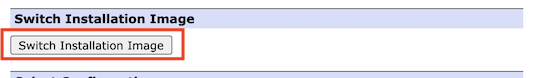
- Click Switch Installation Image and follow the prompts.
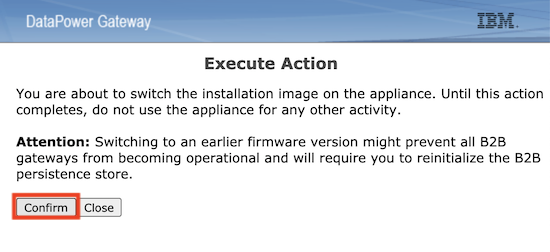
- The device will then reboot and will come back on your previous firmware.
Instructions to delete the Rollback image to free Encrypted Space:
*Important Note: Only delete the "Rollback Image" if you are certain you will not need to return to the prior configuration and firmware level.
- To delete the "Rollback Image" from the CLI enter:
idg(config-flash)# boot delete Previous firmware installation deleted
Attempting to Boot Switch after already deleting the Rollback Image:
- After you delete the rollback image, you will be unable to execute a boot switch/switch installation.
idg(config-flash)# boot switch Warning: You are about to switch firmware versions. Switching to an earlier firmware version might prevent all B2B gateways from becoming operational and will require an administrator to initialize the persistence store again. Do you want to continue with the upgrade? Yes/No [y/n]: y % Firmware roll back failed: Switch active firmware failed: Secondary install not available: No such file or directory
Additional Information:
Instructional Video on How to Rollback your firmware/ Switch Installation Image
Boot-Switch CLI Command Information
Boot-Delete CLI Command Information
Switch Between Installation Images Operation
[{"Type":"SW","Line of Business":{"code":"LOB45","label":"Automation"},"Business Unit":{"code":"BU053","label":"Cloud & Data Platform"},"Product":{"code":"SS9H2Y","label":"IBM DataPower Gateway"},"ARM Category":[{"code":"a8m50000000CdqiAAC","label":"DataPower->MGMT (MM)->Firmware Upgrade\/Downgrade"}],"ARM Case Number":"","Platform":[{"code":"PF025","label":"Platform Independent"}],"Version":"All Version(s)"}]
Was this topic helpful?
Document Information
Modified date:
08 June 2021
UID
ibm16446079