News
Abstract
java.net.ConnectException may occur when Connection is refused because some Server Jobs are not started. Read here to correct the problem.
Content

at java.net.PlainSocketImpl.socketConnect(Native Method)
at java.net.PlainSocketImpl.doConnect(PlainSocketImpl.java:381)
at java.net.PlainSocketImpl.connectToAddress(PlainSocketImpl.java:243)
at java.net.PlainSocketImpl.connect(PlainSocketImpl.java:230)
at java.net.SocksSocketImpl.connect(SocksSocketImpl.java:377)
at java.net.Socket.connect(Socket.java:539)
at sun.reflect.NativeMethodAccessorImpl.invoke0(Native Method)
at sun.reflect.NativeMethodAccessorImpl.invoke(NativeMethodAccessorImpl.java:60)
at sun.reflect.DelegatingMethodAccessorImpl.invoke(DelegatingMethodAccessorImpl.java:37)
at java.lang.reflect.Method.invoke(Method.java:611)
at com.ibm.as400.access.PortMapper.getSocketConnection(PortMapper.java:282)
at com.ibm.as400.access.PortMapper.getServerSocket(PortMapper.java:161)
at com.ibm.as400.access.AS400ImplRemote.getConnection(AS400ImplRemote.java:991)
at com.ibm.as400.access.AS400ImplRemote.connect(AS400ImplRemote.java:402)
at com.ibm.as400.access.AS400.connectService(AS400.java:1180)
at com.ibm.as400.access.IFSFile.chooseImpl(IFSFile.java:628)
at com.ibm.as400.access.IFSFile.setSorted(IFSFile.java:3476)
at com.ibm.as400.opnav.IFS.IFSListVector.loadListOfIFSObjects(IFSListVector.java:883)
at com.ibm.as400.opnav.IFS.IFSListVector.loadListFromiSeries(IFSListVector.java:828)
at com.ibm.as400.opnav.IFS.IFSListVector.loadData(IFSListVector.java:417)
at com.ibm.as400.opnav.IFS.IFSListManager.open(IFSListManager.java:345)
Solution:
A number of server jobs are used by Navigator via the Java Toolbox to get the list. These server jobs should be in active status. For the IFS list, there should be one QPWFSERVSD active job. You can see it in the screen shot of the active jobs list.
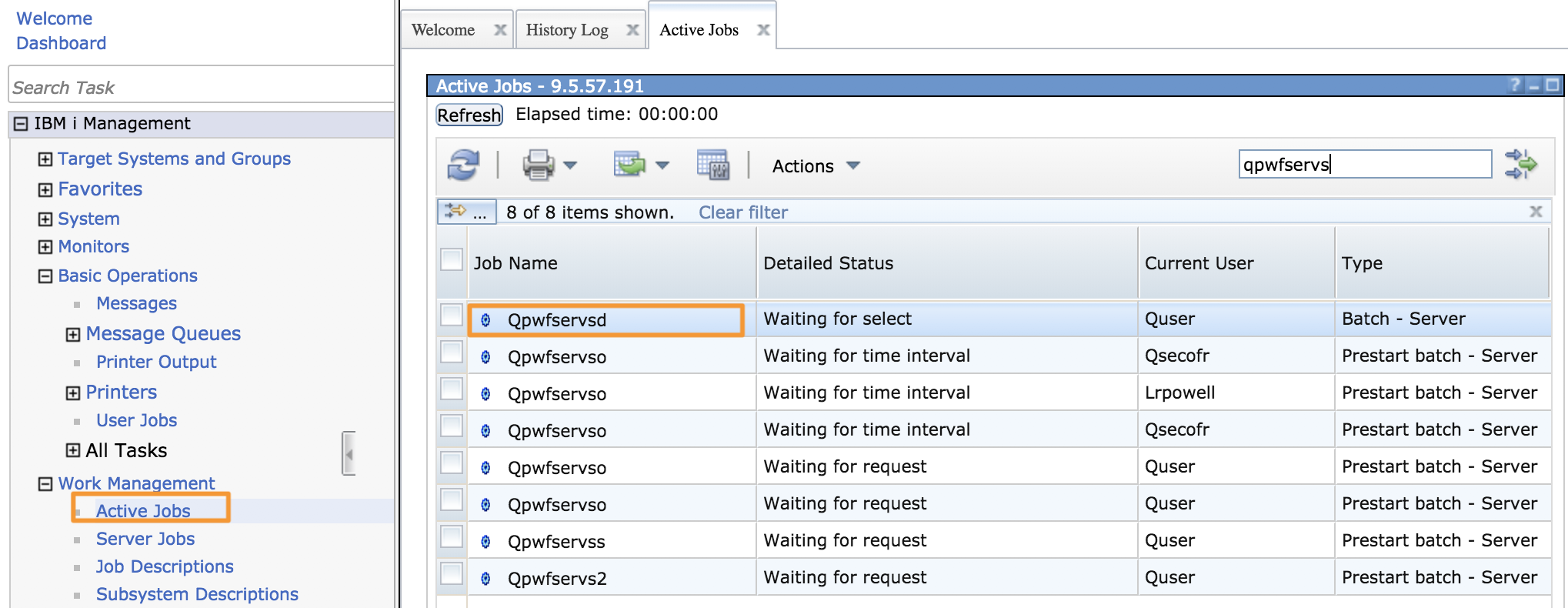
You can see more information about this job by opening Properties:
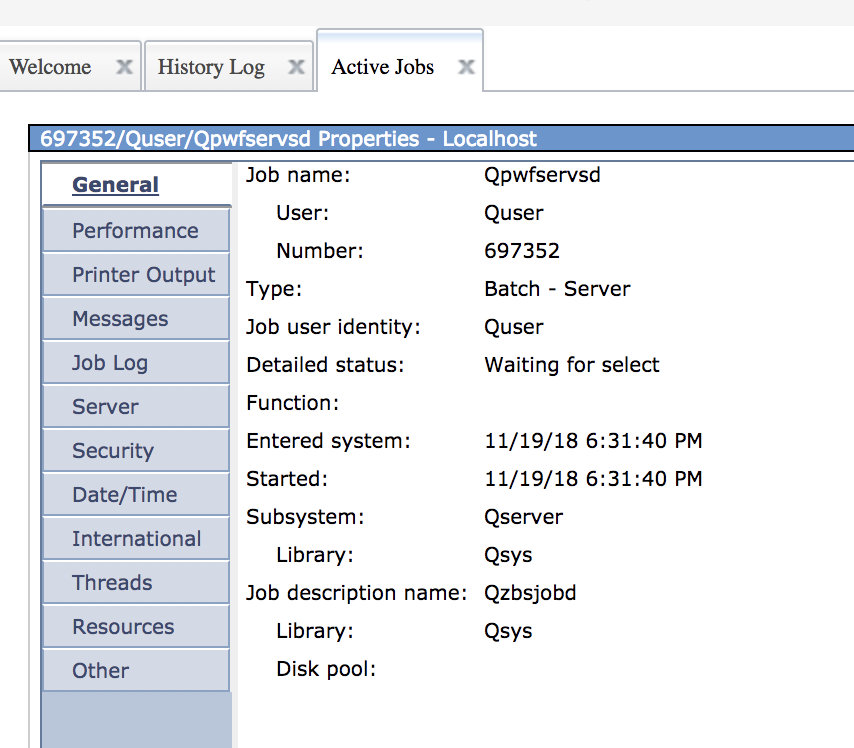
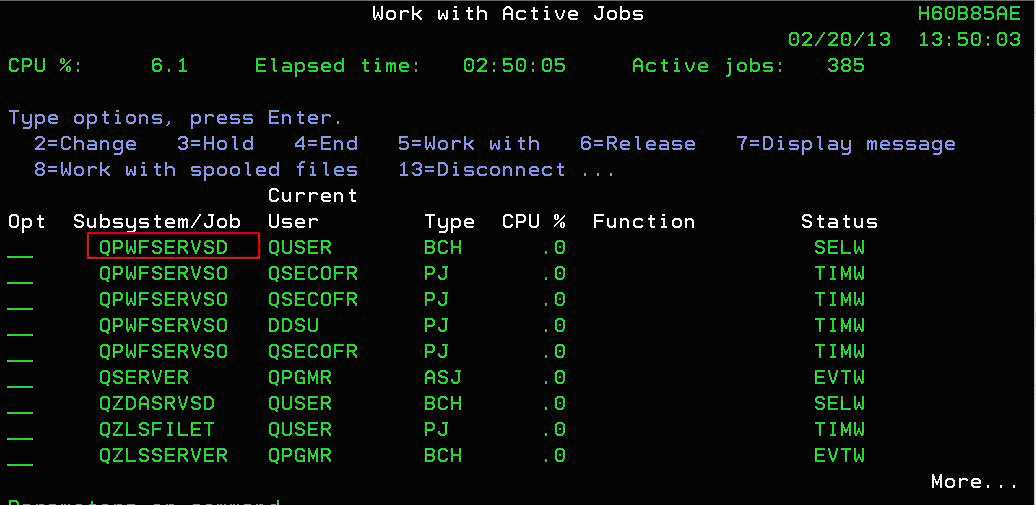
If the QPWFSERVSD job is not listed, run following from the command line to start it:
> STRHOSTSVR SERVER(*FILE)
If the file system list doesn’t work yet, try to run the following command:
> STRHOSTSVR SERVER(*ALL)
The other way to determine if the Host server jobs are working correctly is to run the Application Runtime Expert Host servers plugin.
Run the following:
• Open a Qshell prompt - enter QSH from a command line.
• From the Qshell prompt enter the Application Runtime script. - /QIBM/ProdData/OS/OSGi/templates/bin/areVerify.sh –hostservers
• Review the report to determine the status of the host servers.
For other host server jobs information, refer to the IBM i Knowledge Center
www.ibm.com/support/knowledgecenter/ssw_ibm_i_74/cl/strhostsvr.htm
Was this topic helpful?
Document Information
Modified date:
21 January 2020
UID
ibm11163980