Troubleshooting
Problem
When you try to create or update an Android Enterprise profile in your Knox Mobile Enrollment portal, the following error messages were displayed depending on the action.
- For profile update: Could not save changes in profile.
- For profile creation: Could not create the profile.
Resolving The Problem
Status: Workaround
MaaS360 product teams are working with the Samsung teams to fix the issue that caused the profile creation and modification failures.
As a workaround, you can follow these steps to create or modify a profile in the Knox Mobile Enrollment portal.
- Log in to your KME portal.
- When you create or update an Android Enterprise profile, replace the MDM Agent APK Play Store URL with one of the following CDN links based on the location of your MDM instance.
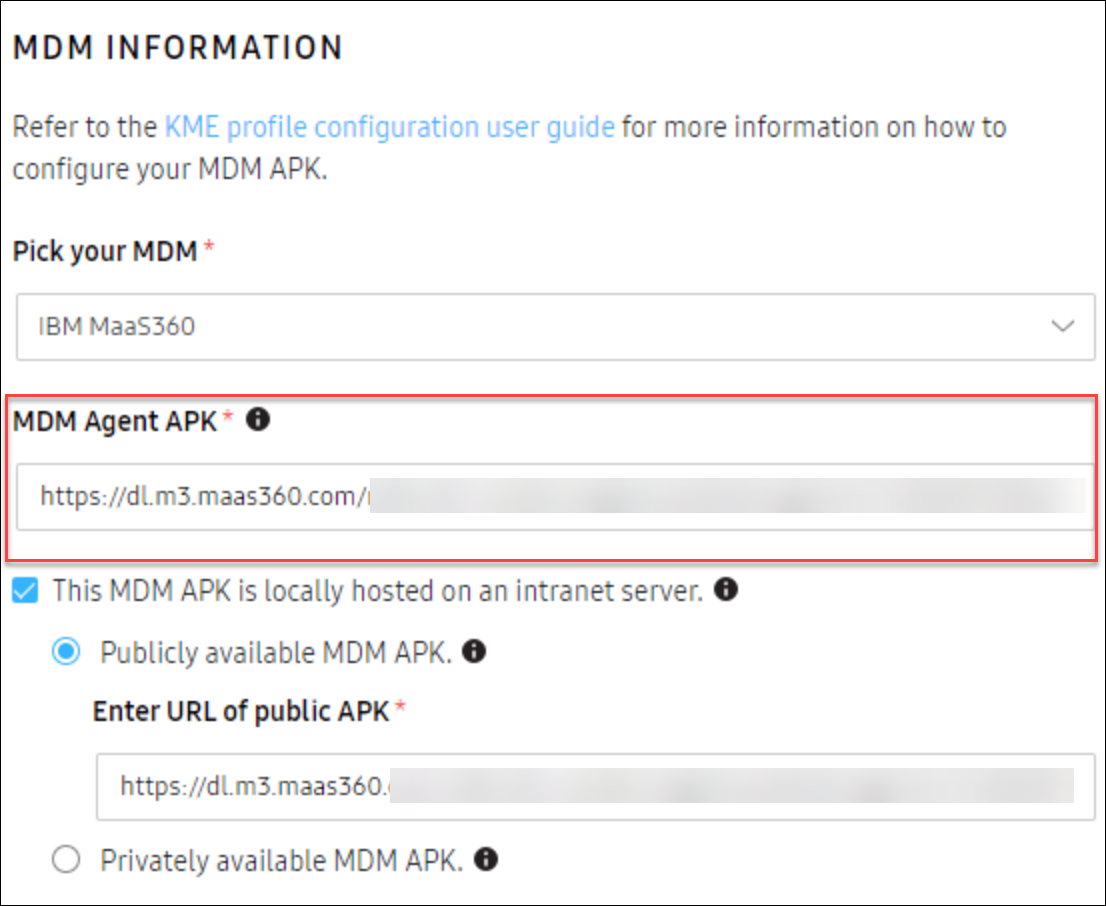
- M1 Link: https://dl.maas360.com/nafo/cdn-content/agents/android/MaaS360Android.apk
- M2 Link: https://dl.m2.maas360.com/nafo/cdn-content/agents/android/MaaS360Android.apk
- M3 Link: https://dl.m3.maas360.com/nafo/cdn-content/agents/android/MaaS360Android.apk
- M4 Link: https://dl.m4.maas360.com/nafo/cdn-content/agents/android/MaaS360Android.apk
- M6 Link: https://dl.m6.maas360.com/nafo/cdn-content/agents/android/MaaS360Android.apk
Document Location
Worldwide
[{"Type":"MASTER","Line of Business":{"code":"LOB24","label":"Security Software"},"Business Unit":{"code":"BU059","label":"IBM Software w\/o TPS"},"Product":{"code":"SSYSXX","label":"IBM MaaS360"},"ARM Category":[{"code":"a8m0z000000070xAAA","label":"ENROLLMENTS"}],"ARM Case Number":"","Platform":[{"code":"PF003","label":"Android"}],"Version":"All Versions"}]
Was this topic helpful?
Document Information
Modified date:
17 January 2023
UID
ibm16855833