Troubleshooting
Problem
Upon logging in to Planning Analytics Cloud, users receive the following error:
An error has occurred
FBTSML242E Authentication failed at the identity provider
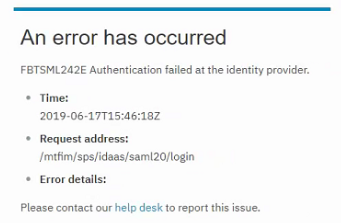
An error has occurred
FBTSML242E Authentication failed at the identity provider
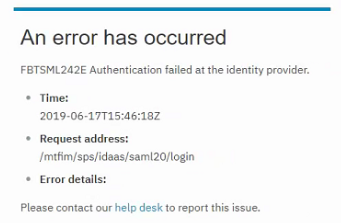
Cause
This error is typically caused because an external service (required by your authentication/federation) is down.
Diagnosing The Problem
To diagnose the problem, IBM recommends capturing and reviewing a network trace when the problem occurs.
- For example, in the Chrome Developer Tools > Network tab. Follow the network trace and look for a line beginning with loginitial?RequestBinding
- When you find the line with loginitial?RequestBinding, look at the end of the line for an address
- Verify that the address specified is accessible from your computer, if it is not - you will need to reach out to the team responsible for that address
In the example below, the http://some.external.address.com/adfs/services/trust/ site is down. This site needs to be up for the authentication to complete.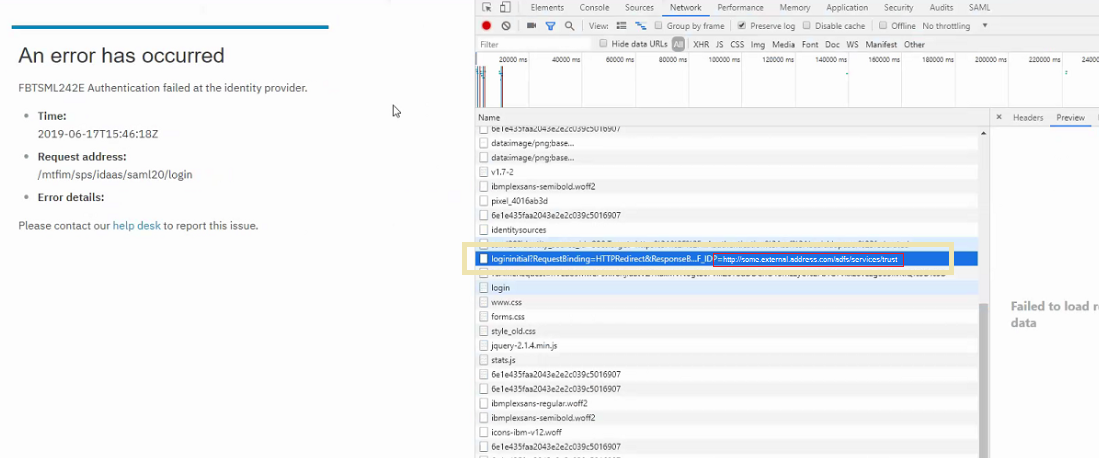
Document Location
Worldwide
[{"Business Unit":{"code":"BU059","label":"IBM Software w\/o TPS"},"Product":{"code":"SSD29G","label":"IBM Planning Analytics"},"Component":"","Platform":[{"code":"PF033","label":"Windows"}],"Version":"All Versions","Edition":"","Line of Business":{"code":"LOB10","label":"Data and AI"}}]
Was this topic helpful?
Document Information
Modified date:
20 September 2021
UID
ibm10888417