Troubleshooting
Problem
When a Business Process Manager activity is created from a case, whether it is an automatic or discretionary activity, the activity fails to start. Clicking 'Learn more' on the failed activity in the activity tab of the Case Information widget displays the CDEWG5205 error, "The task failed because of the following error: An unexpected exception occurred. Message was: com/ibm/ejblookup/JndiCacheFactory".
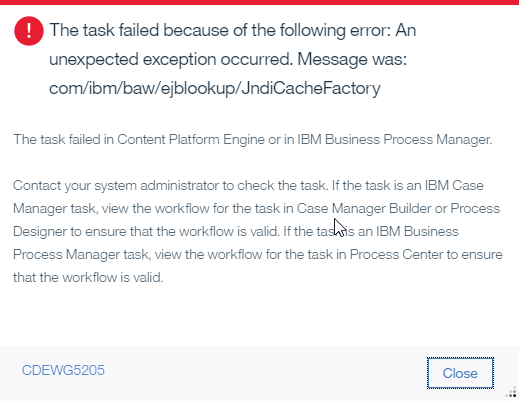
Cause
The necessary classes are not installed on the Content Platform Engine server.
Environment
IBM Business Automation Workflow environment configured with external Content Platform Engine.
Diagnosing The Problem
The Business Process Manager activity workflow is started by event handlers in the Content Platform Engine, review the logs on the Content Platform Engine to get more information about the failure.
An error similar to the following is logged in the p8_server_error.log on the Content Platform Engine.
2020-02-27T09:41:46.335 EAF064BE EVNT FNRCE0066E - ERROR Exception in method onEvent(ObjectChangeEvent) of handler com.ibm.casemgmt.intgimpl.eventhandler.CaseEventHandler
com.filenet.api.exception.EngineRuntimeException: FNRCE0066E: E_UNEXPECTED_EXCEPTION: An unexpected exception occurred.
at com.ibm.casemgmt.intgimpl.eventhandler.CaseEventHandler.onEvent(CaseEventHandler.java:101)
at com.filenet.engine.handlers.EventActionWrapper.onEvent(EventActionWrapper.java:60)
at com.filenet.engine.queueitem.SubscriptionProcessor.execute(SubscriptionProcessor.java:1254)
at com.filenet.engine.queueitem.SubscriptionProcessor.fireOrQueue(SubscriptionProcessor.java:1071)
at com.filenet.engine.queueitem.SubscriptionProcessor.processEvent(SubscriptionProcessor.java:999)
at com.filenet.engine.queueitem.SubscriptionProcessor.processEvents(SubscriptionProcessor.java:908)
at com.filenet.engine.queueitem.SubscriptionProcessor.fetchActionAndProcessEvents(SubscriptionProcessor.java:885)
at com.filenet.engine.queueitem.SubscriptionProcessor.postProcessSubscriptions(SubscriptionProcessor.java:631)
at com.filenet.engine.persist.SubscribablePersister.postExecuteChange(SubscribablePersister.java:375)
at com.filenet.engine.persist.ReplicablePersister.postExecuteChange(ReplicablePersister.java:130)
at com.filenet.engine.persist.FolderPersister.postExecuteChange(FolderPersister.java:237)
at com.filenet.engine.persist.IndependentPersister.executeChangeWork(IndependentPersister.java:539)
at com.filenet.engine.persist.IndependentPersister.executeChange(IndependentPersister.java:322)
at com.filenet.engine.persist.SubscribablePersister.executeChange(SubscribablePersister.java:177)
...
Caused by: com.filenet.api.exception.EngineRuntimeException: FNRCE0066E: E_UNEXPECTED_EXCEPTION: An unexpected exception occurred. Message was: com/ibm/baw/ejblookup/JndiCacheFactory
at com.ibm.casemgmt.intgimpl.eventhandler.BPMUtil.getEjbService(BPMUtil.java:71)
at com.ibm.casemgmt.intgimpl.eventhandler.CaseUpdateEventHandler.bawSyncUpContentObject(CaseUpdateEventHandler.java:113)
at com.ibm.casemgmt.intgimpl.eventhandler.CaseUpdateEventHandler.handleEvent(CaseUpdateEventHandler.java:88)
at com.ibm.casemgmt.intgimpl.eventhandler.CaseEventHandler.onEvent(CaseEventHandler.java:87)
... 43 more
Caused by: java.lang.NoClassDefFoundError: com/ibm/baw/ejblookup/JndiCacheFactory
at com.ibm.casemgmt.intgimpl.eventhandler.BPMUtil.getEjbService(BPMUtil.java:57)
... 46 more
Resolving The Problem
Perform the step in the IBM Documentation,
Copy the ejb-lookup.jar file from Business Automation Workflow install_root/CaseManagement/configure/deploy directory (for example: /opt/IBM/WebSphere/AppServer/CaseManagement/configure/deploy/ejb-lookup.jar) to the Content Platform Engine WebSphere_install_root/lib/ext directory (for example: /opt/IBM/WebSphere/AppServer/lib/ext).
Restart the WebSphere Application Server node or cluster for Content Platform Engine.
Related Information
Document Location
Worldwide
[{"Type":"MASTER","Line of Business":{"code":"LOB10","label":"Data and AI"},"Business Unit":{"code":"BU048","label":"IBM Software"},"Product":{"code":"SS8JB4","label":"IBM Business Automation Workflow"},"ARM Category":[{"code":"a8m50000000ClA1AAK","label":"Case Management-\u003ECase App Development-\u003ECase Builder"}],"ARM Case Number":"TS015966768","Platform":[{"code":"PF002","label":"AIX"},{"code":"PF016","label":"Linux"},{"code":"PF033","label":"Windows"}],"Version":"All Versions"}]
Was this topic helpful?
Document Information
Modified date:
26 April 2024
UID
ibm13609069