Troubleshooting
Problem
User launches the 'main' Controller client (Controller 'classic'). User clicks the green 'X' button ('Controller Link'). Excel starts to launch.
- However, an error appears.
Symptom
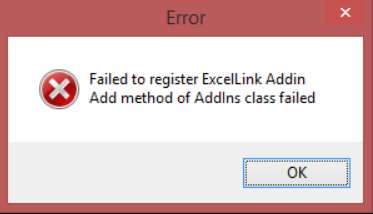
~~~~~~~~~~~~~~~~~~~~~~~~~~~~~~~~
Failed to register ExcelLink Addin
Add method of AddIns class failed
~~~~~~~~~~~~~~~~~~~~~~~~~~~~~~~~~
If user clicks OK, they see:
~~~~~~~~~~~~~~~~~~~~~~~~~~~~~~~~~
~~~~~~~~~~~~~~~~~~~~~~~~~~~~~~~~~
The Cognos Controller Link is not installed
~~~~~~~~~~~~~~~~~~~~~~~~~~~~~~~~~
Cause
There are several known causes for this error:
- Scenario #1 - Limitation of Controller when deployed in some (rare) locked-down environments
- Scenario #2 - Client device has incompatible version of Microsoft Office installed
- For example, using 64-bit Excel with old (incompatible) Controller 10.2.1
- See separate IBM Technote #549767 for more details.
- Scenario #3 - Some user's profiles are missing an entry in this registry key: HKEY_CURRENT_USER\SOFTWARE\Microsoft\Office\16.0\Excel\Options
- Specifically, it should contain something similar to: "OPEN"="\"C:\\Program Files\\ibm\\IBM Cognos Controller Local Client\\adxloader.Controller.ExcelLink.dll\""
- See separate IBM Technote #6123627 for more details.
- Scenario #4 - Microsoft Excel requires patching with the latest software updates.
- See separate IBM Technote #6125067 for more details.
Environment
Scenario #1
In one real-life example, the 'bad' client device (where the Controller client was being run from) was a Citrix server which had been locked down with strict permissions (for example the Windows UAC setting was at the highest/strictest level).
Resolving The Problem
Scenario #1
Manually register the Excel add-in (for users on the client device) by adding the registry keys.
Steps:
In one real-life example, the solution was:
1. Logon to the client device (for example Citrix server) as a 'good' user (where it worked OK without an error)
- For example, logon as a Windows administrator
2. Launch REGEDIT
3. Export the following keys to a .REG file:
- HKEY_CURRENT_USER\SOFTWARE\Microsoft\Office\Excel\Addins
- HKEY_CURRENT_USER\SOFTWARE\Microsoft\Office\16.0\Excel
For example:
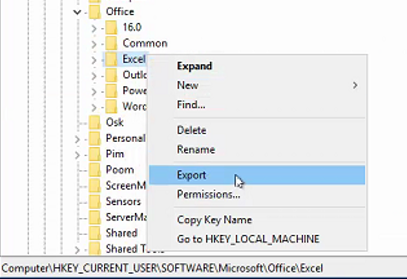
4. Populate the 'bad' end user's Windows profiles with the contents of those two .REG files
- For example, use Active Directory to apply the registry keys to any user who logs onto that Citrix server.
Scenario #2
Ensure the version of MS Office is compatible with your version of Controller.
- See separate IBM Technote #549767 for more details.
Scenario #3
Add the missing entry into the following registry key: HKEY_CURRENT_USER\SOFTWARE\Microsoft\Office\16.0\Excel\Options
- Specifically, it should contain something similar to: "OPEN"="\"C:\\Program Files\\ibm\\IBM Cognos Controller Local Client\\adxloader.Controller.ExcelLink.dll\""
- See separate IBM Technote #6123627 for more details.
Scenario #4
Apply all the latest Microsoft Office (Excel) patches.
- See separate IBM Technote #6125067 for more details.
Related Information
Document Location
Worldwide
[{"Business Unit":{"code":"BU059","label":"IBM Software w\/o TPS"},"Product":{"code":"SS9S6B","label":"IBM Cognos Controller"},"Component":"","Platform":[{"code":"PF033","label":"Windows"}],"Version":"All Versions","Edition":"","Line of Business":{"code":"LOB10","label":"Data and AI"}}]
Was this topic helpful?
Document Information
Modified date:
27 March 2020
UID
ibm11284004