Release Notes
Abstract
Time Based Policy for the MaaS360 for iOS Secure Browser
Content
MaaS360 extends the time-based policy support to Secure Browser. The time-based policy support allows enforcement of persona policies based on a time period. Administrators can restrict access to corporate resources via the Secure Browser app on the basis of the selected time of the day or days of a week. For example, administrators can deny access to corporate resources via the Secure Browser outside of the office hours.
To configure time-based policy support,
- Navigate to Users > Groups.
- Hover over the more link that is located below a group and then select Change policy.
- Select a workplace persona policy and then set Time restriction type.
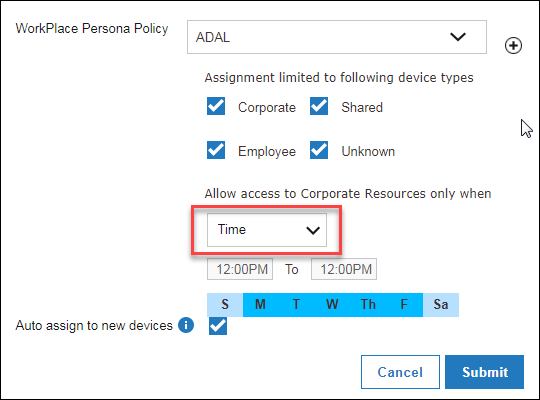
- Select the days and the time range to define when the Secure Browser is accessible to the end users.
- Click Submit.
[{"Business Unit":{"code":"BU059","label":"IBM Software w\/o TPS"},"Product":{"code":"SSYSXX","label":"IBM MaaS360"},"Component":"","Platform":[{"code":"PF014","label":"iOS"}],"Version":"All Versions","Edition":"","Line of Business":{"code":"LOB24","label":"Security Software"}}]
Was this topic helpful?
Document Information
Modified date:
01 April 2019
UID
ibm10879413