Troubleshooting
Problem
From Manage > Administration application, you get system message and you are logged out in 30 seconds
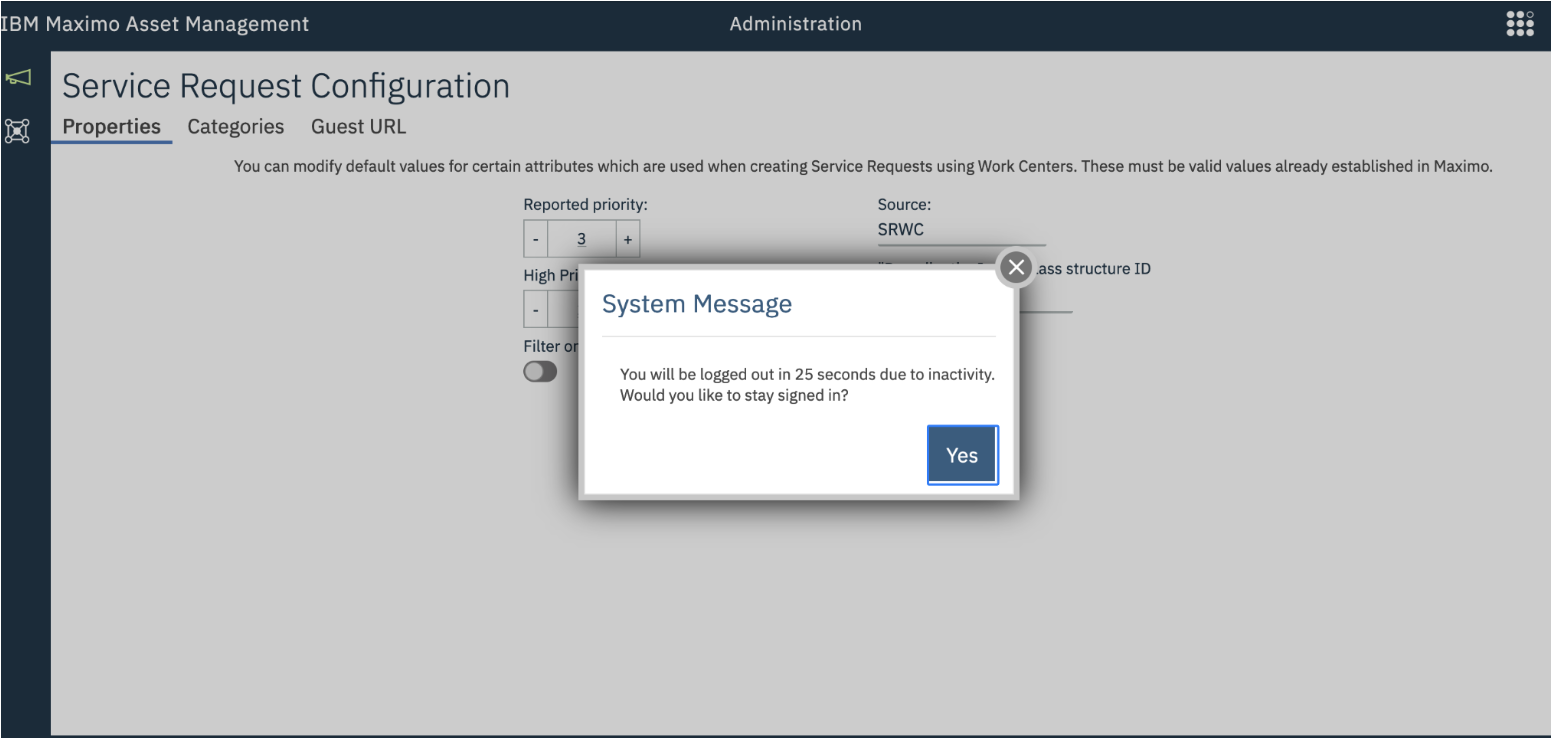
Symptom
When opening the Administration app, a system message is displayed and you are logged out in 30 seconds
Step to reproduce:
- Login as MAXADMIN
- Navigate to the Administration -> Administration work center
- A system message "You will be logged out in xx seconds due to inactivity. Would you like to stay signed in?" is displayed.
- If user clicks "Yes" button, the user is logged out in 30 seconds.
Cause
Session idle timeout was disabled
Diagnosing The Problem
It is working as designed. Session idle timeout must be enabled to use work center application.
Resolving The Problem
Enable Session idle timeout from Suite admin > administration > license consumption > configuration
Document Location
Worldwide
[{"Type":"MASTER","Line of Business":{"code":"LOB59","label":"Sustainability Software"},"Business Unit":{"code":"BU059","label":"IBM Software w\/o TPS"},"Product":{"code":"SSRHPA","label":"IBM Maximo Application Suite"},"ARM Category":[{"code":"a8m3p000000F81LAAS","label":"Maximo Application Suite-\u003EMAS Applications-\u003EManage-\u003EAdministration"}],"ARM Case Number":"TS011057547","Platform":[{"code":"PF025","label":"Platform Independent"}],"Version":"All Versions"}]
Was this topic helpful?
Document Information
Modified date:
20 November 2022
UID
ibm16840655