Release Notes
Abstract
Support for multiple Cloud Extender masters in an Exchange environment (both On-Premises Exchange 2010, 2013, 2016 servers and Office 365 servers)
Content
With this release, the administrator no longer needs to designate one master Cloud Extender in the Exchange environment. The Exchange ActiveSync module now allows multiple Cloud Extender environments in which there are multiple Cloud Extender masters that support both On-Premises Exchange servers (Exchange versions 2010, 2013, 2016) and Office 365 servers in an Exchange environment. An enhancement was made to the 2.94 version of the Cloud Extender Configuration Tool to allow for multiple Cloud Extender masters, which eliminates Cloud Extender configuration problems in the Exchange environment.
Exchange ActiveSync Integration 2.93 and earlier
In Exchange ActiveSync (EAS) 2.93 modules and earlier, you could only configure one Cloud Extender as the master Cloud Extender. If there was more than one master Cloud Extender, or no master Cloud Extender, the MaaS360 Portal would display a red alert banner at the top of the Portal screen.
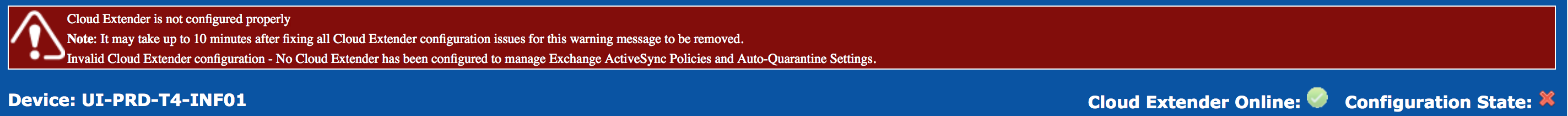
Because only the Master Cloud Extender could manage the Auto-Quarantine settings, if your Exchange environment included both On-Premises Exchange servers and Office 365 servers, you were forced to manage on-premises Exchange Auto-Quarantine settings manually (outside of the control of MaaS360). By default, any Office 365 Cloud Extender assumed the role of the master Cloud Extender.
Exchange ActiveSync Integration 2.94 and later
For the Cloud Extender 2.94 module and later, the Exchange ActiveSync module now allows multiple Cloud Extender environments in which there are multiple Cloud Extender masters that support both On-Premises Exchange servers (Exchange versions 2010, 2013, 2016) and Office 365 servers in an Exchange environment. You can now have a master Cloud Extender for each Exchange cluster. For example, you can now have a master Cloud Extender for the On-Premises Exchange cluster and a master Cloud Extender for the cloud-based Office 365 cluster.
The administrator no longer needs to designate a master Cloud Extender. The Cloud Extenders collaborate with each other through a shared data area to determine which Cloud Extender is the master Cloud Extender. The Cloud Extenders heartbeat into the shared data area to communicate the following:
- All active Cloud Extenders are aware of other Cloud Extenders that are active.
- The first Cloud Extender to register with the shared data area assumes the master Cloud Extender role.
- If the Master Cloud Extender becomes inactive, one of the other Cloud Extenders assumes the master Cloud Extender role.
Updated Cloud Extender Configuration Tool screens
Configure Exchange ActiveSync Integration setting for 2.93 and earlier (the Set this Cloud Extender as the Primary section is displayed):
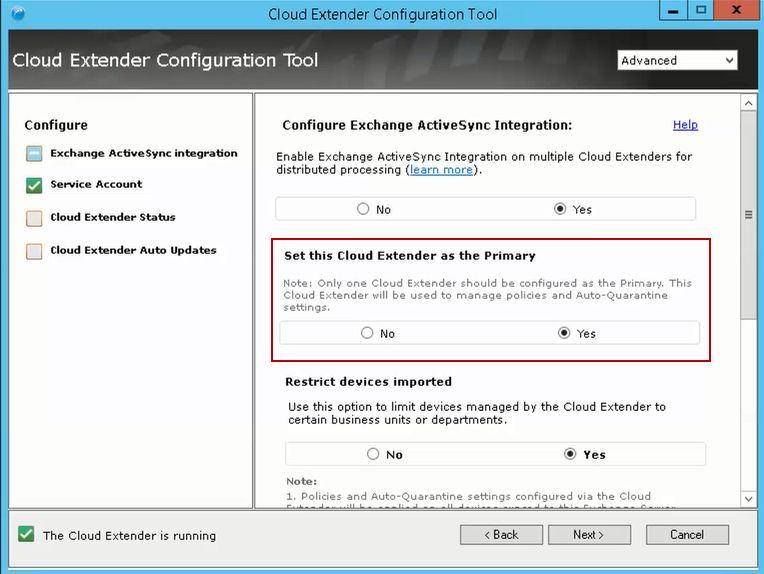
Configure Exchange ActiveSync Integration setting for 2.94 and later (the Set this Cloud Extender as the Primary section is no longer displayed):
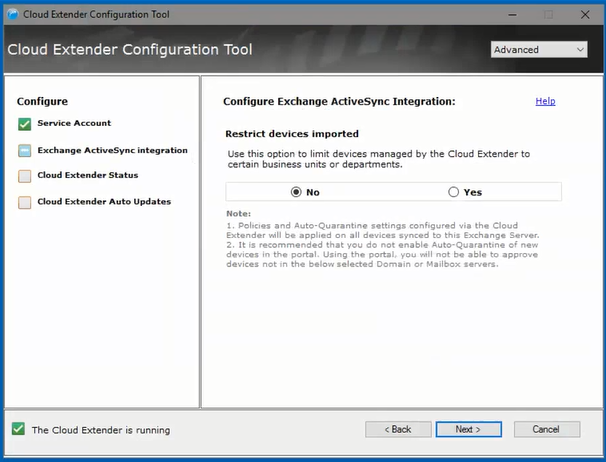
Was this topic helpful?
Document Information
Modified date:
25 February 2019
UID
ibm10873072