Question & Answer
Question
This article explains how to use the 101 Technical Notes Search pages.
Answer
How to use the search
Users can use the Search bar on each Technical Notes page to search a database of all public technical notes for that product.
Note: The search table auto-populates as you type, so you do not have to click enter to run your search.
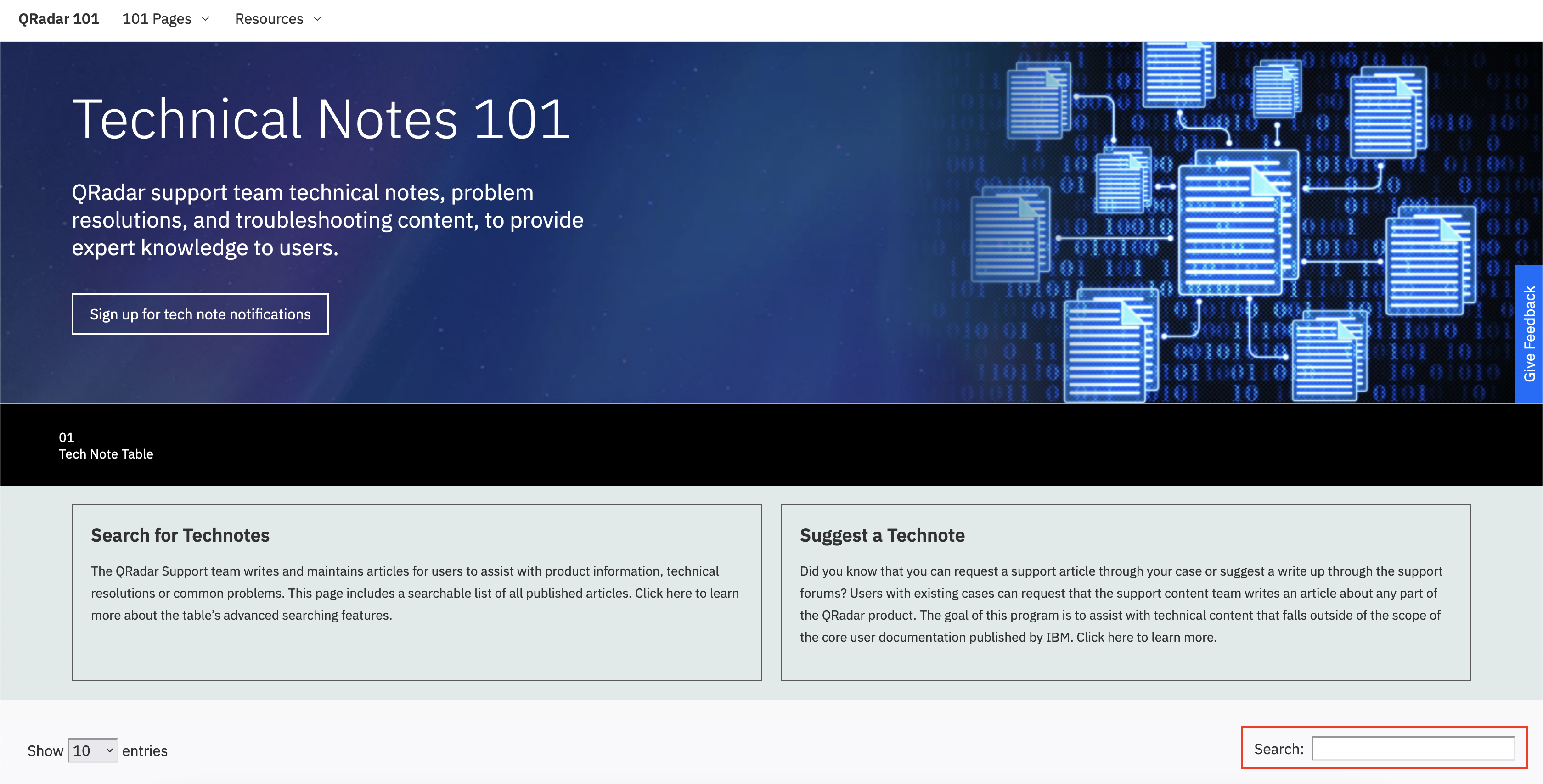
Sorting the columns
The search table includes columns for the Last Updated Date, Title, Abstract, Versions, and Component. You can sort the content in the table by ascending or descending values in any column by clicking the arrows beside the column title, but you can sort by only one column at a time.

Advanced searching tips
The search returns articles that contain all of the words in the search in any of the columns in any order, so searching on fewer keywords returns more results. The search considers a word as anything separated by a space, so punctuation is included with a word if not separated by a space. Because the search considers all columns, you can specify components or versions you want to search on. The search is not capitalization-sensitive.
You can use double quotation marks ("") to look for specific word combinations. For example, if you search "In QRadar", the table does not return the article titled "QRadar: New Custom Event Properties not visible in Log Activity" because "QRadar" and "in" are not adjacent. You can combine multiple phrase searches or phrase searches with word searches
Suggesting a Technical Note
If your search does not provide the technical note you are looking for, you can use our feedback tool to suggest one. Read more about how to suggest an article here.
[{"Line of Business":{"code":"LOB24","label":"Security Software"},"Business Unit":{"code":"BU059","label":"IBM Software w\/o TPS"},"Product":{"code":"SSBQAC","label":"IBM Security QRadar SIEM"},"ARM Category":[{"code":"a8m0z000000cwszAAA","label":"Install"}],"Platform":[{"code":"PF025","label":"Platform Independent"}],"Version":"All Versions","Type":"MASTER"},{"Line of Business":{"code":"LOB24","label":"Security Software"},"Business Unit":{"code":"BU059","label":"IBM Software w\/o TPS"},"Product":{"code":"SSTDPP","label":"IBM Cloud Pak for Security"},"ARM Category":[{"code":"a8m3p0000000rbnAAA","label":"Administration Task"}],"Platform":[{"code":"PF025","label":"Platform Independent"}],"Version":"All Versions","Type":"MASTER"},{"Type":"MASTER","Line of Business":{"code":"LOB24","label":"Security Software"},"Business Unit":{"code":"BU059","label":"IBM Software w\/o TPS"},"Product":{"code":"SSKMKU","label":"IBM QRadar on Cloud"},"ARM Category":[{"code":"a8m0z000000cwszAAA","label":"Install"}],"Platform":[{"code":"PF025","label":"Platform Independent"}],"Version":"All Versions"}]
Was this topic helpful?
Document Information
Modified date:
29 August 2022
UID
ibm16614563