How To
Summary
IBM® Cloud Infrastructure Center is an Infrastructure-as-a-Service (IaaS) offering on IBM Z® and IBM LinuxONE platforms. This blog provides an example about storage concept, model, and topology, especially, various options of storages consumption by the virtual machine are introduced. Currently, IBM Cloud Infrastructure Center supports z/VM and KVM, this blog only discusses the z/VM related storage topics.
Target Audience: Infrastructure administrators, Cloud administrators, Application developers
Reading Time: 10 minutes
Steps
At hardware layer, there are:
Storage devices such as IBM DS8000, FS9200, including other 3rd party storage. For supported hardware, refer to storage provider for further information.
Disk format and disk type
- DASD: direct access storage device
- SCSI: Small computer system interface
- FBA: fixed block architecture
- ECKD: count key data
At IBM Cloud Infrastructure Center layer, there are
- local storage:
Storage gets allocated in support of a virtual machine and its lifecycle can't exceed the owning virtual machine's lifecycle. The disks disappear when the virtual machine that uses the local storage is decommissioned. Usually it is the storage managed by the underlayer hypervisor communicated through compute node. For example, ECKD or FBA disk pool on z/VM hypervisor or the storage of the KVM hypervisor. Root disk, ephemeral disk, and swap disk can be allocated from local storage
- persistent storage:
Persistent storage is about storage objects (for example, volume) that comes from storage provider. Access rights and bindings between virtual machines and persistent storage objects can be established and released dynamically. A volume can be attached to a virtual machine and will be available even after the virtual machine is decommissioned
- volume:
Storage objects that allocated from persistent storage, multiple volumes can be allocated and attached to virtual machine
- boot from volume:
Boot a virtual machine from a volume as root disk.
- ephemeral disk:
The disk will be destroyed and no way to get it back or reuse after the virtual machine is decommissioned.
At the virtual machine managed by IBM Cloud Infrastructure Center layer, there are
- root disk: The disk that virtual machine boots from
- swap disk: The disk is used for memory swap when memory usage is high
- data disk: Different from root disk and swap disk, the other disks used by the virtual machine are called data disks in IBM Cloud Infrastructure Center
So wWhat storage is managed by IBM Cloud Infrastructure Center?
The storage that consumed by virtual machines running on z/VM hypervisor, it can be two major options
- The storage come from the disk pool that managed by z/VM
- The storage allocated from storage device by using FCP connections between the virtual machine and storage device
And what storage is not managed by IBM Cloud Infrastructure Center?
- The storage used by z/VM itself or other virtual machines not managed by IBM Cloud Infrastructure Center, as z/VM is the hypervisor running workload managed by IBM Cloud Infrastructure Center
- The storage of management node and compute node
Here’s an example about how the storage is allocated and consumed by IBM Cloud Infrastructure Center, in this example, FBA is used (ECKD can also be used here). Also, picture 1 describes the virtual machines created in the following examples and their connections along with the storage usage.
- Virtual machine `withephemeral` on z/VM 1
- Virtual machine `RHEL82` on z/VM 2
- Virtual machine `bft_test_v7k` on z/VM 3
Picture 1: storage architecture

Preparation stage
The z/VM administrator installs multiple z/VMs and prepares for the storage and network
The IBM Cloud Infrastructure Center administrator installs IBM Cloud Infrastructure Center management node by using the storage got from z/VM admin
The IBM Cloud Infrastructure Center is up running then add compute nodes.
The disk pools on each compute node are configured by z/VM administrator and consumed by IBM Cloud Infrastructure Center.
Create a virtual machine with a root disk and a data disk, both are ephemeral disks
- IBM Cloud Infrastructure Center administrator defines a compute template with root disk (10G) and data disk (10G).

- The user (such as a developer) requests a new virtual machine by using compute template created. The name is `withephemeral` and 2 disks existing on the virtual machine


- 2 mini disk definitions are created at user direct of the virtual machine (not visible at IBM Cloud Infrastructure Center UI and it can be queried from z/VM USER DIRECT)
- The decommission of the virtual machine will trigger the destroy of both root and data disks of the virtual machine and there is no way to take it back with IBM Cloud Infrastructure Center after that decommission.
Create a virtual machine with a root disk and a data disk, the root disk is ephemeral disk and the data disk is a volume
- IBM Cloud Infrastructure Center administrator defines a compute template with only root disk
- IBM Cloud Infrastructure Center administrator defines a storage provider and configure it
- The user (such as a developer) requests a new virtual machine by using compute template tiny defined previously (with root disk 10G and no additional disks defined)
- IBM Cloud Infrastructure Center administrator creates a volume and attach it to the new virtual machine created which name is `RHEL82`

- One root disk is created and one volume is created as well

- The decommission of the virtual machine triggers the destroy of both root disks of the virtual machine and the persistent volume can be kept for reattach to another virtual machine

The virtual machine RHEL82 is successfully deleted

The volume test_voume_56_backup is kept and can be used to attach to other virtual machines.

Create a virtual machine with a volume as root disk, then attach another volume as data disk.
Make sure an image with SCSI type existing

Deploy the virtual machine by using rhel82_bfv image,
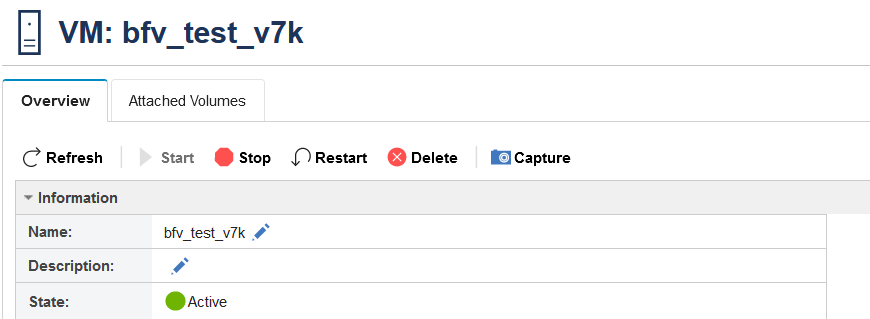
There are 2 volumes attached to the virtual machine bfv_test_v7k

And from the virtual machine, there is no DASD allocated and 2 volumes that use:

Delete the virtual machine is promoted to keep 2 volumes and if keep volumes selected, then those 2 volumes are kept and status updates to Available and eligible to be used later.


Conclusion:
IBM Cloud Infrastructure Center manages z/VM and hardware storage devices, includes disk pool in z/VM and storage device. So the management contains various layer operations. IBM Cloud Infrastructure Center team recommend user to use volume for workload that need keep data persistent beyond virtual machines lifecycle, for example running database workload.
Document Location
Worldwide
Was this topic helpful?
Document Information
Modified date:
29 April 2021
UID
ibm16360155