Troubleshooting
Problem
User runs a standard report. The report appears (in HTML) OK.
User changes 'Select format' to PDF. The report appears (inside the web browser window) but it is very small. It occupies only a fraction of the space (at the top-left corner).
Problem only affects some users.
Symptom
Example:
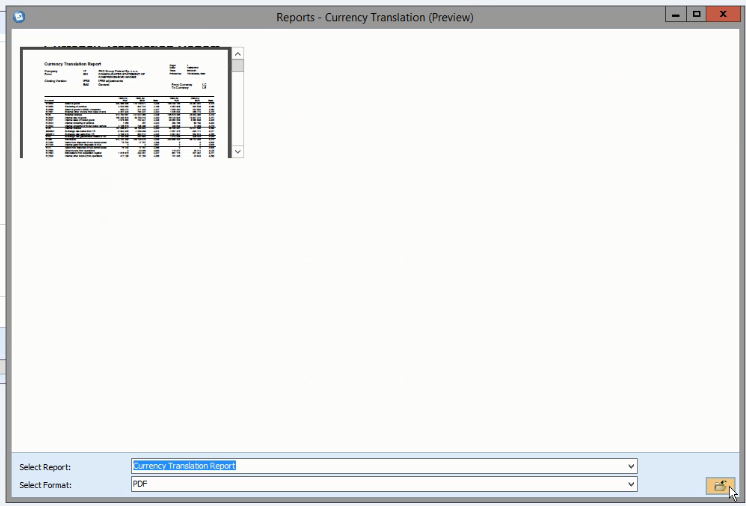
Cause
Issue with third-party (non-IBM) Adobe Reader web plugin.
Resolving The Problem
Reconfigure the Adobe Acrobat Reader to display PDF files outside of the web browser.
Steps:
The steps vary depending on the version of Adobe Reader. The following is based on Adobe Reader XI:
1. Launch Adobe Reader
2. Click "Edit - Accessibility - Setup Assistant':
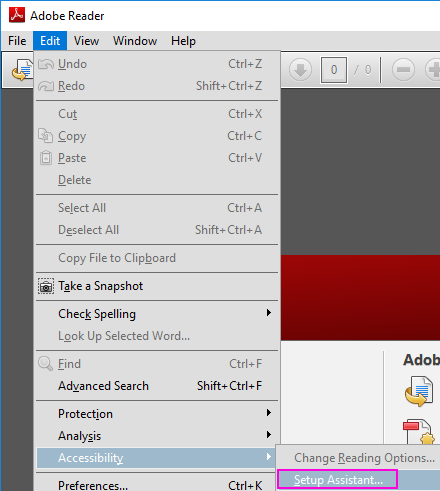
3. Click: Next, Next, Next, Next
4. UNTICK the box "Display PDF documents in the web browser"
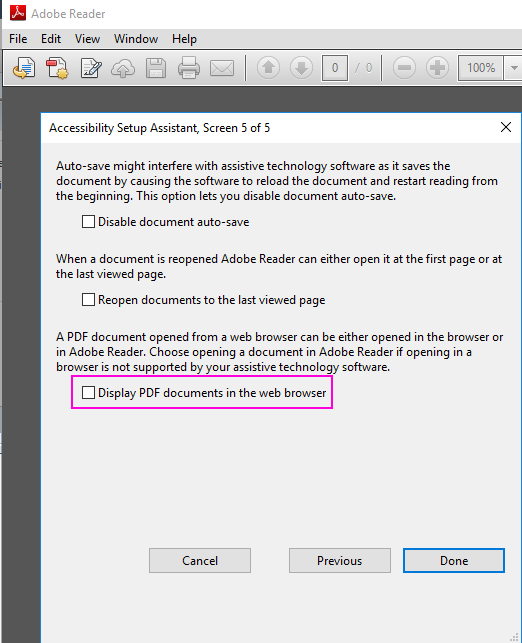
5. Click Done
6. Test.
Was this topic helpful?
Document Information
Modified date:
26 September 2018
UID
ibm10732118