Troubleshooting
Problem
Stacked bar chart bar colors not sorted in the same order as the legend. Following image shows 'Personal Accessories' at the beginning for 2010, where you would expect it to show after 'Golf Equipment' as in the bar for 2011.
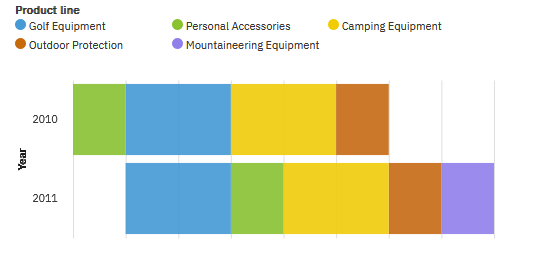
Cause
This is a product limitation. Positive and negative values in a stacked chart are treated differently. The chart groups the negative values and groups the positive values and then draws each one separately.
Diagnosing The Problem
When hovering over 'Personal Accessories', you can see that it is a negative value.
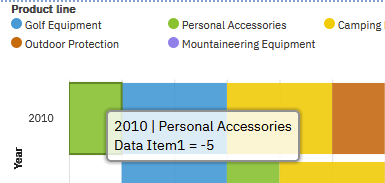
This can also be seen by displaying the x-axis values.
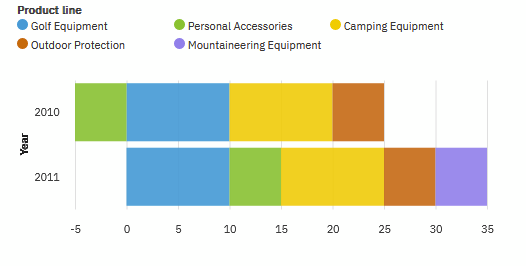
Resolving The Problem
Current functionality of the stacked bar chart.
Document Location
Worldwide
[{"Type":"MASTER","Line of Business":{"code":"LOB10","label":"Data and AI"},"Business Unit":{"code":"BU059","label":"IBM Software w\/o TPS"},"Product":{"code":"SSTSF6","label":"IBM Cognos Analytics"},"ARM Category":[{"code":"a8m500000008d78AAA","label":"Reporting"}],"ARM Case Number":"TS009351096","Platform":[{"code":"PF025","label":"Platform Independent"}],"Version":"All Versions"}]
Was this topic helpful?
Document Information
Modified date:
19 May 2022
UID
ibm16587977