Troubleshooting
Problem
If you run the IBM Spectrum Protect configuration wizard (dsmicfgx) by using a Unicode locale (such as EN_US or DE_DE), fields for Secure Sockets Layer (SSL) entries are distorted. The fields are smaller in height than other fields in the user interface.
Symptom
The distorted fields can be seen in the following image:

Cause
The cause of the issue seems to be related to the Unicode locale.
Environment
This issue occurs when IBM Spectrum Protect is installed on the IBM AIX, Linux, or Microsoft Windows operating system and when a Unicode locale is set.
Diagnosing The Problem
The issue can be seen when the user runs the configuration wizard.
Resolving The Problem
No action is required to resolve this issue. You can enter values in the fields, and the values are processed.
Alternatively, to work around the issue, you can run the configuration wizard by using a non-Unicode locale such as en_US or de_DE.
Tip: Ensure that you set the language of the server to the correct locale. By default, the configuration wizard uses the operating system locale.
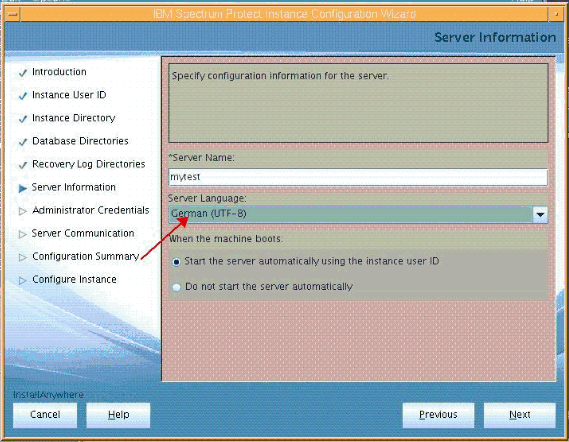
Was this topic helpful?
Document Information
Modified date:
07 August 2018
UID
ibm10720087