Troubleshooting
Problem
Customer is experiencing slow performance in Controller, when used with DB2.
Cause
There are many possible causes for slow performance with Controller, when using DB2.
- TIP: For many generic examples, see separate IBM Technote #0879725.
This Technote specifically relates the scenario where the cause is a limitation of Controller 10.4.0 (or earlier) relating to how the internal 'Database Optimise' routine works, if using a DB2 database.
- Specifically, the 'database optimise' task feature 'analyse schema' does not work correctly:
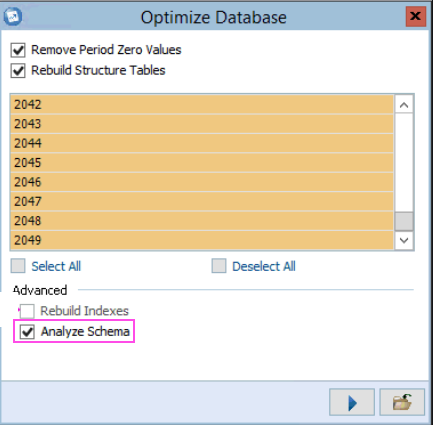
- Therefore it does not update the statistics (related to the indexes) in the most efficient way.
Environment
Both of the following are true:
- Controller 10.4.0 (or earlier)
- Database hosted on DB2.
Diagnosing The Problem
To check if your DB2 database contains tables that need re-indexing, you can use a DB2 built-in command:
CALL REORGCHK_TB_STATS('T','ALL');
This command does not make any changes, and runs quickly (typically 1-5 minutes).
- It uses 3 different test functions ("F1", "F2", "F3") to test the statistics of each table.
If you run it in Data Studio then you can view the results easily:

TIP: By default, the results are limited to 500. To see all results, click on the 'Fetched 500 records' hyperlink (or alternatively click "Window - Preferences - Data Management - SQL Development - SQL Results View Options') and increase the value of 'Max Row Count' and 'Max Row Display Count', for example to 5000:
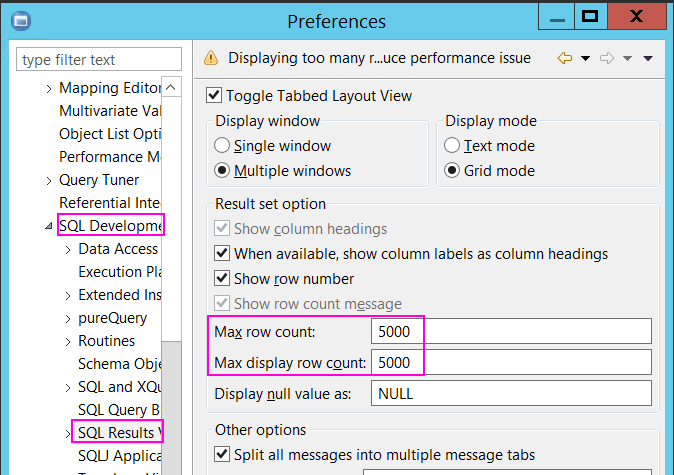
The important column is 'REORG'. This shows the results for <F1>,<F2>,<F3>
- No action needed: -
- Requires reorganising: *
For example, in the above picture it shows that the table 'CDARCRES' was tested using F1, F2 and F3, and gave the result: -**
In other words, it found that:
- F1 suggested no action needed
- F2 suggested that the table required reorganising (updating of statistics)
- F3 suggested that the table required reorganising (updating of statistics).
Resolving The Problem
Fix:
Upgrade to Controller 10.4.1 (or later). This contains a new/improved internal 'database optimise' routine, where the option 'Analyze Schema' works correctly:
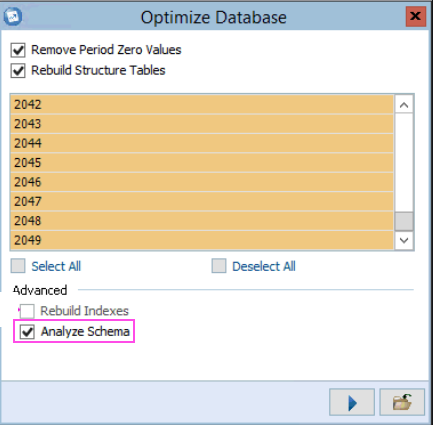
- By ticking 'Analyze Schema' it causes the new/improved database optimise routine to run all the tasks mentioned below inside the 'workaround' section.
Workaround:
Ask your DB2 administrator (DBA) to run the following (manual) tasks on your Controller database to:
- Check which tables need their statistics updated
- Update those table's statistics.
Steps:
1. Check what the name of your database schema owner is (for example 'COGNOS' or 'FASTNET')
- TIP: This is the username used inside 'Database Connections' section of 'Controller Configurations'.
2. Use your preferred tool to run scripts in
- The following screens assume you are using IBM Data Studio.
3. Choose which script ('thorough' or 'basic') to run:
Method #1 - Thorough
This script checks for tables using all functions (F1, F2, F3).
- In theory this will give the best performance improvement
- However, it may be 'overkill' for many customers.
CALL REORGCHK_TB_STATS('T','ALL');
SELECT TABLE_SCHEMA, TABLE_NAME FROM SESSION.TB_STATS WHERE REORG LIKE '%%*' OR REORG LIKE '%*%' OR REORG LIKE '%%*' AND TABLE_SCHEMA <> 'SESSION' AND TABLE_SCHEMA ='FASTNET' ORDER BY TABLE_NAME;
SELECT TABLE_SCHEMA, TABLE_NAME FROM SESSION.TB_STATS WHERE REORG LIKE '%%*' OR REORG LIKE '%*%' OR REORG LIKE '%%*' AND TABLE_SCHEMA <> 'SESSION' AND TABLE_SCHEMA ='FASTNET' ORDER BY TABLE_NAME;
Method #2 - Basic
This script checks for tables using only the function F2 (which relates to the "Effective Space Utilization of Data Pages").
- In some cases, this is enough to identify the 'worst' tables, which gives sufficient improvement for many customer's needs.
CALL REORGCHK_TB_STATS('T','ALL');
SELECT TABLE_SCHEMA, TABLE_NAME FROM SESSION.TB_STATS WHERE REORG LIKE '-**' OR REORG LIKE '-*-' OR REORG LIKE '**-' AND TABLE_SCHEMA <> 'SESSION' AND TABLE_SCHEMA ='FASTNET' ORDER BY TABLE_NAME;
SELECT TABLE_SCHEMA, TABLE_NAME FROM SESSION.TB_STATS WHERE REORG LIKE '-**' OR REORG LIKE '-*-' OR REORG LIKE '**-' AND TABLE_SCHEMA <> 'SESSION' AND TABLE_SCHEMA ='FASTNET' ORDER BY TABLE_NAME;
4. Modify the script, by replacing 'FASTNET' with the name of your schema owner (for example 'COGNOS')
5. Run the modified script 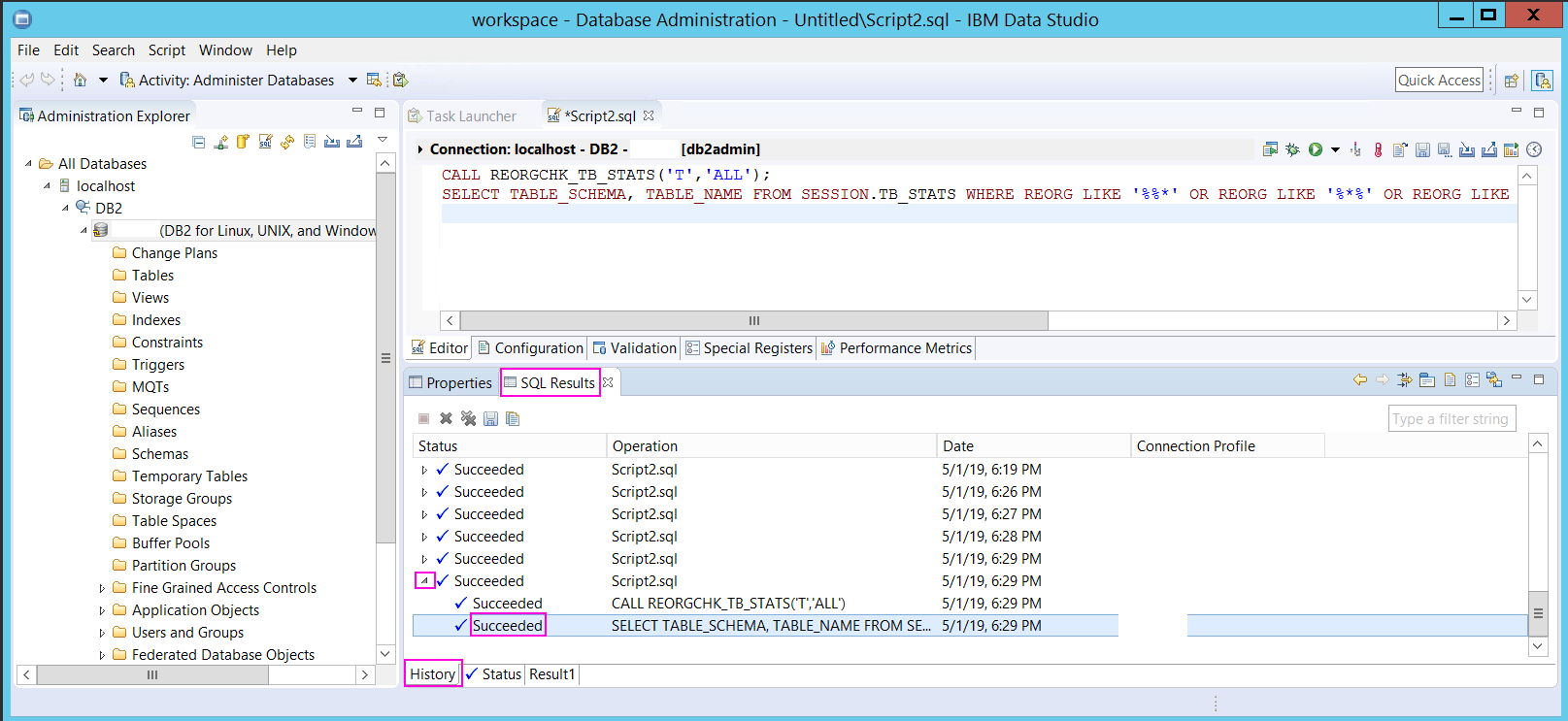
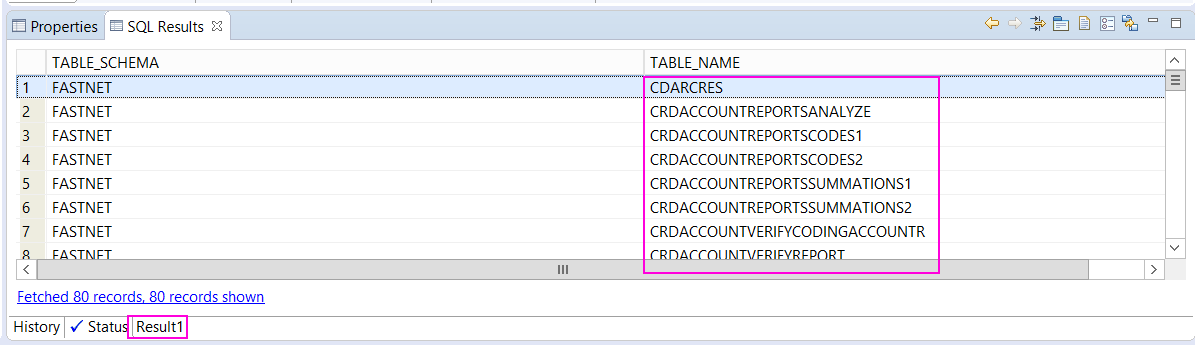
6. Inside the 'SQL results' section:
- Click tab 'History'
- Expand the 'Succeeded' entry at the bottom, by clicking on the arrow to the left of it
- Highlight the lowest 'Succeeded' (which is now visible):
- Highlight the lowest 'Succeeded' (which is now visible):
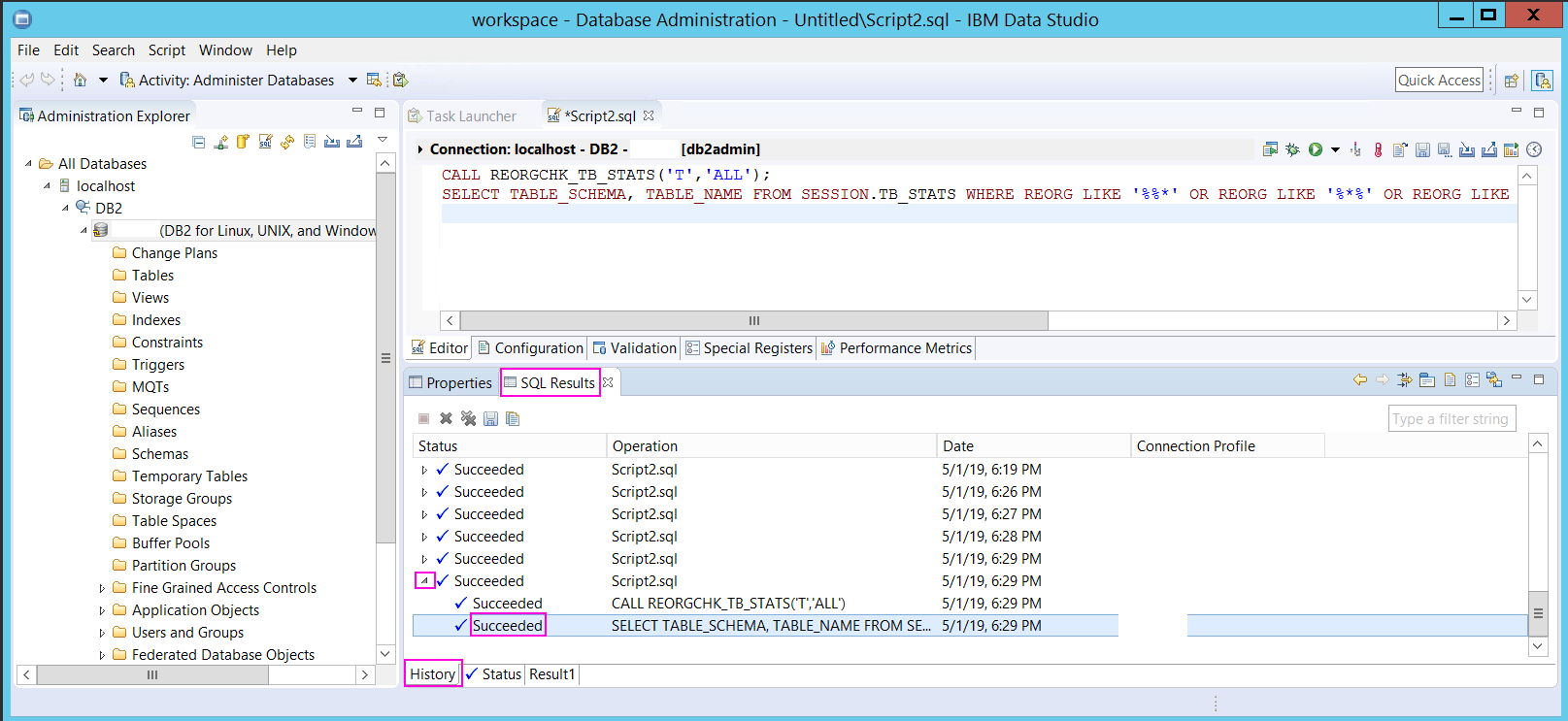
7. Click the tab 'Result1'.
- This will give a list of all the tables that your script thinks need their statistics reorganised, for example:
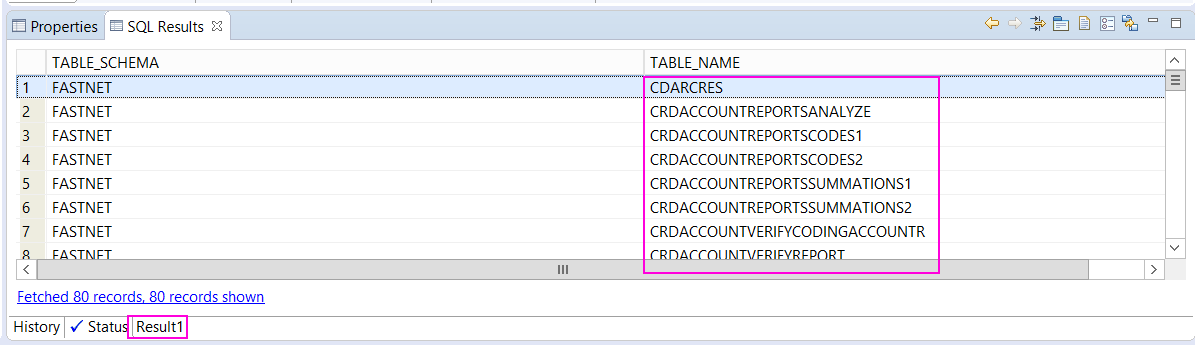
TABLE_SCHEMA TABLE_NAME
------------ ------------------------------
FASTNET CDARCRES
FASTNET CRDACCOUNTREPORTSANALYZE
FASTNET CRDACCOUNTREPORTSCODES1
FASTNET CRDACCOUNTREPORTSCODES2
FASTNET CRDACCOUNTREPORTSSUMMATIONS1
FASTNET CRDACCOUNTREPORTSSUMMATIONS2
FASTNET CRDACCOUNTVERIFYCODINGACCOUNTR
FASTNET CRDACCOUNTVERIFYREPORT
FASTNET CRDCOMPSTRREPCODESORT
FASTNET CRDCURCONV
FASTNET CRDCURCONVBIG
FASTNET CRDGROUPJOURNALSREP
FASTNET CRDICBALLANDCOMPNOTRANSCURR
FASTNET CRDICBALPORTCOMP
FASTNET CRDICBALPORTDIFF
FASTNET CRDJOURNALSOTHER
FASTNET CRDLEDGERREPORT
FASTNET CRDRECACCOBETYP
FASTNET CRDREPICACCONTS
FASTNET CRDREPICACCONTSBYCOUNTERCOMP
FASTNET CRDREPORTADHOC1112
FASTNET CRDREPORTADHOC15
FASTNET CRDREPORTADHOC610
FASTNET CRDREPSUMACCOUNTS
FASTNET CRDRIGHTSREPUSER
FASTNET DISABLED_TRIGGERS
FASTNET SABDLOG
FASTNET SAXCEREGEL
FASTNET XACCLOCK
FASTNET XBATCHQUEUE
FASTNET XBOLVKD
FASTNET XBOLVKDALL
FASTNET XBOSTRUC
FASTNET XBOT
FASTNET XCECOLS
FASTNET XCEREGEL
FASTNET XDBAUDIT
FASTNET XDIMNYST
FASTNET XEXTDIMF
FASTNET XFDCELLINFO
FASTNET XFDLINECOL
FASTNET XFORMLOCK
FASTNET XID
FASTNET XIDT
FASTNET XKOD
FASTNET XKODT
FASTNET XKONTXT
FASTNET XKSTRUC
FASTNET XKSTRUCS
FASTNET XKSTRUCTREE
FASTNET XMAPPING
FASTNET XMEDLEM
FASTNET XNYST
FASTNET XOMRV
FASTNET XOPEN
FASTNET XPERORDER
FASTNET XRBREP
FASTNET XRCLINET
FASTNET XREPSTAT
FASTNET XSUBM
FASTNET XSUM
FASTNET XSUMALL
FASTNET XSUMNIVA
FASTNET XSUMTREE
FASTNET ZFIELDS
FASTNET ZLOG
FASTNET ZLOOP
FASTNET ZVAR
------------ ------------------------------
FASTNET CDARCRES
FASTNET CRDACCOUNTREPORTSANALYZE
FASTNET CRDACCOUNTREPORTSCODES1
FASTNET CRDACCOUNTREPORTSCODES2
FASTNET CRDACCOUNTREPORTSSUMMATIONS1
FASTNET CRDACCOUNTREPORTSSUMMATIONS2
FASTNET CRDACCOUNTVERIFYCODINGACCOUNTR
FASTNET CRDACCOUNTVERIFYREPORT
FASTNET CRDCOMPSTRREPCODESORT
FASTNET CRDCURCONV
FASTNET CRDCURCONVBIG
FASTNET CRDGROUPJOURNALSREP
FASTNET CRDICBALLANDCOMPNOTRANSCURR
FASTNET CRDICBALPORTCOMP
FASTNET CRDICBALPORTDIFF
FASTNET CRDJOURNALSOTHER
FASTNET CRDLEDGERREPORT
FASTNET CRDRECACCOBETYP
FASTNET CRDREPICACCONTS
FASTNET CRDREPICACCONTSBYCOUNTERCOMP
FASTNET CRDREPORTADHOC1112
FASTNET CRDREPORTADHOC15
FASTNET CRDREPORTADHOC610
FASTNET CRDREPSUMACCOUNTS
FASTNET CRDRIGHTSREPUSER
FASTNET DISABLED_TRIGGERS
FASTNET SABDLOG
FASTNET SAXCEREGEL
FASTNET XACCLOCK
FASTNET XBATCHQUEUE
FASTNET XBOLVKD
FASTNET XBOLVKDALL
FASTNET XBOSTRUC
FASTNET XBOT
FASTNET XCECOLS
FASTNET XCEREGEL
FASTNET XDBAUDIT
FASTNET XDIMNYST
FASTNET XEXTDIMF
FASTNET XFDCELLINFO
FASTNET XFDLINECOL
FASTNET XFORMLOCK
FASTNET XID
FASTNET XIDT
FASTNET XKOD
FASTNET XKODT
FASTNET XKONTXT
FASTNET XKSTRUC
FASTNET XKSTRUCS
FASTNET XKSTRUCTREE
FASTNET XMAPPING
FASTNET XMEDLEM
FASTNET XNYST
FASTNET XOMRV
FASTNET XOPEN
FASTNET XPERORDER
FASTNET XRBREP
FASTNET XRCLINET
FASTNET XREPSTAT
FASTNET XSUBM
FASTNET XSUM
FASTNET XSUMALL
FASTNET XSUMNIVA
FASTNET XSUMTREE
FASTNET ZFIELDS
FASTNET ZLOG
FASTNET ZLOOP
FASTNET ZVAR
8.Run a script similar to the following, which contains your schema name (for example 'FASNET') and then mentions the first table name in the list (for example 'CDARCRES') mentioned above. For example:
call sysproc.admin_cmd ('reorg table FASTNET.CDARCRES');
call sysproc.admin_cmd ('runstats on table FASTNET.CDARCRES with distribution and detailed indexes all');
9. Repeat step 8 for all of the tables mentioned above (for example 'CRDACCOUNTREPORTSANALYZE', ' CRDACCOUNTREPORTSCODES1' and so on...) which have a table_schema the same as your script mentions (for example 'FASTNET').
10. Repeat the above steps periodically (for example every 1-4 weeks) to make sure that the database is in top condition.
Related Information
Document Location
Worldwide
[{"Business Unit":{"code":"BU059","label":"IBM Software w\/o TPS"},"Product":{"code":"SS9S6B","label":"IBM Cognos Controller"},"Component":"","Platform":[{"code":"PF033","label":"Windows"}],"Version":"10.2.1, 10.3.0, 10.3.1, 10.4.0","Edition":"","Line of Business":{"code":"LOB10","label":"Data and AI"}}]
Was this topic helpful?
Document Information
Modified date:
21 January 2020
UID
ibm10879753