Release Notes
Abstract
SKL and KLM License Management
Content
MaaS360 adds support for Samsung Knox License (SKL) license management, allowing the administrators to deploy the SKL license key to the Samsung devices. SKL is a consolidated license that is designed by Samsung to replace Enterprise License Management (ELM) and Knox License Management (KLM) licenses. Requires MaaS360 for Android 6.50 +, Knox 3.0 +.
Note:
- The feature is not available by default. Contact MaaS360 support team to enable this feature for your account.
- SKL key expiry is not handled yet by MaaS360. If you provide a key that is bound to expire soon, the users will be locked out of Profile Owner mode and encounter issues in the Device Owner mode.
- When the feature is enabled, all Android Enterprise enrollments on Knox 3.0 + devices require a SKL license and if the SKL key is not functional, the enrollments will fail.
To configure Samsung Knox License key from settings,
- Navigate to Setup > Settings.
- In the Device Enrollment Settings section, click Advanced.
- Expand the Advanced Management for Android Devices section and then enter the SKL key.
To configure license keys from policies,
- Navigate to Security > Policies.
- Open an Android MDM policy, expand the OEM Settings section in the sidebar and then click Samsung License Management.
- Enter the SKL key and KLM key.
When the Knox license key (KLM) is pushed to the device through policies, users must manually configure Knox through Corporate settings in the MaaS360 app.
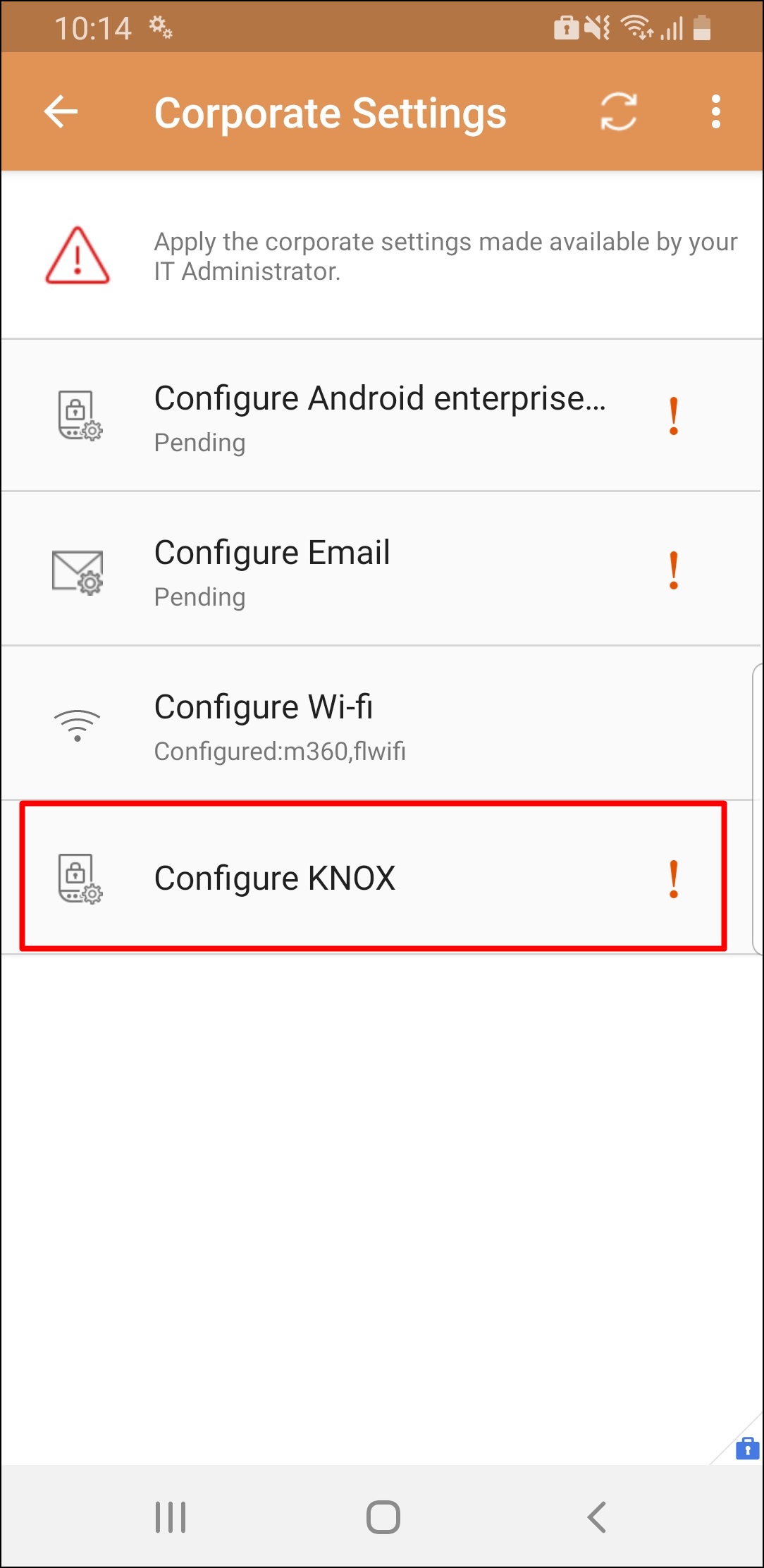
Was this topic helpful?
Document Information
Modified date:
24 January 2019
UID
ibm10869074