Troubleshooting
Problem
User is no longer able to use the 'Send to Application' button. - If they click on that button, the Controller client appears to hang/freeze Problem only affects one (or some) users. It used to work OK in the past.
Symptom
User clicks either:
- 'Group - Reports - Trial Balance with Drilldown'
- or 'Reports - Run'
Afterwards, user fills in the parameters, and presses 'Send to Application'.
- Immediately, the Controller client becomes unresponsive (freeze).
- The expected result (the on screen popup 'File Format of Report' appearing) does not occur.
Cause
During the previous use of Controller, the end user moved the popup 'File Format of Report' to a location which is currently inaccessible.
- TIP: For more information, see separate Technote #1619537.
Example:
For example, perhaps (previously) the user had two monitors, and they moved that 'File Format of Report' popup to the second monitor. However, now the user only has one monitor plugged in.
Diagnosing The Problem
After selecting Send to Application, no popup is shown on the screen. Use ALT-TAB and you can see that the File Format of Report is the focus, not Controller. This is why Controller seem to be 'frozen'. The popup is waiting for the customer response.
Resolving The Problem
The easiest solution is to disable Controller from remembering screen positions.
- Alternative solutions are inside separate Technote #1619537.
Steps:
Each individual user should do the following:
1. Click "Maintain / User / Personal Defaults > tab Layout (2)"
2. Untick the box 'Save Window Size':
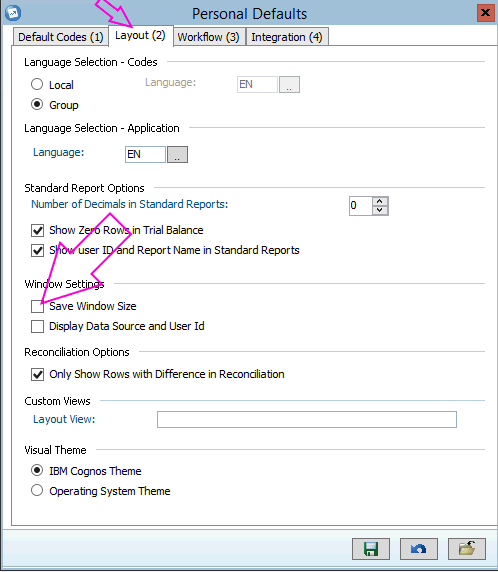
3. Click Save
4. Logoff from Controller, and re-launch the Controller client.
===================================================
NOTE: The above 'Save Windows Size' change is stored inside the database, inside the 'xconfig' table. It is recorded separately for each individual user:

- Each end user must make this change separately
- They must repeat the change for each separate database that they use (for example 'production', 'test' and so on).
Related Information
Was this topic helpful?
Document Information
Modified date:
15 June 2018
UID
swg21650480