How To
Summary
Using Run SQL Scripts to display a character column results in unreadable characters that look like hexadecimal.
Objective
Use Run SQL Scripts within Access Client Solutions (ACS) and see hexadecimal data in a readable format.
See hexadecimal data in readable format when using
ACS -> Schemas -> yourlib -> Tables -> right click -> Data -> View.Environment
Running a query with
Run SQL Scripts results in some character columns to not be readable.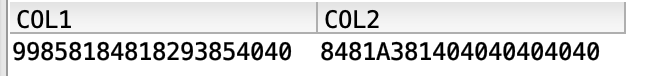
Steps
Within
Run SQL Scripts, select Edit and then JDBC Configurations.If you have more than one, select the
You might have one,
JDBC configuration to change.You might have one,
Default (default).Select
Edit on the right side.Under the
Translation tab, select Translate CCSID 65535 and then Save.Restart
Run SQL Scripts (Connection -> Connected -> Apply JDBC Configuration -> -name you change in previous step- .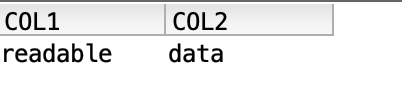
Unfortunately
Data -> View does not have the ability to convert hexadecimal data into a readable format. Instead use
ACS -> Schemas -> yourlib -> Tables -> right click -> Query in Run SQL Scripts and run the resulting script.Additional Information
This is only an issue on columns that are defined with a
CCSID if 65535.You can check with Display File Field Description
DSPFFD.Document Location
Worldwide
[{"Type":"SW","Line of Business":{"code":"LOB57","label":"Power"},"Business Unit":{"code":"BU058","label":"IBM Infrastructure w\/TPS"},"Product":{"code":"SWG60","label":"IBM i"},"ARM Category":[{"code":"a8m0z0000001goLAAQ","label":"IBM i Db2-\u003EACS \/ Navigator \/ Run SQL Scripts \/ ODBC"}],"ARM Case Number":"","Platform":[{"code":"PF012","label":"IBM i"}],"Version":"All Version(s)"}]
Was this topic helpful?
Document Information
Modified date:
19 September 2022
UID
ibm16445551