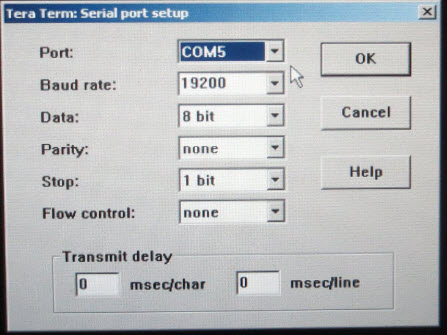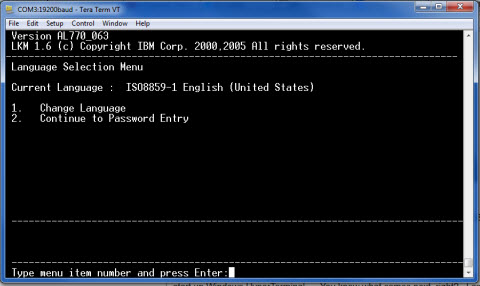Normally I recommended to go virtual:
- I would recommend anyone trying a Power System to run it with a Hardware Management Console (HMC).
- This way you are using the full power of the Power based machines to run LPARs / Virtual Machines and push higher utilisation and extra flexibility.
But if you must go commando!
But some what to ignore those benefits and just run the whole machine as a stand alone box running one Linux.
To do this you need to attach what I call a dumb terminal to boot the box, set some low level configuration and then boot off the DVD or network.
In the good old days, every descent system admin had a dumb screen and cables and were "good to go" at a moments notice but things have changed.
Dumb terminals are increasingly rare - we have two in my computer room but then I have been around a long time and refuse to junk them. I actually used one many years ago as programmer and wrote all the code and tested on a dumb screen. Yes, I am that old. Heck they phased out punch cards at my university the summer after I left. Actually, nmon was developed on a dumb screen and still has 80 columns as a result - it will widen if you have a wider windows! Also in benchmarks we never used a graphics screen - oh no - that took far to many CPU cycles from the main CPUs.
When sending out a small Power server we don't want to also send a terminal
- It is enormous,
- It looks like ancient history and
- Many people don't know how to use one.
- The IBM terminals like 3152 and the like, are also tricky as the magic key combination to get the config menu up was invented in Hell itself. Bottom left key and top right key - some developer really hated the human race the day that was decided!
Next up, we could use a Laptop ... Hmm!!
Problems:
- Any Laptop in the last 3 years does not have a RS232 serial port as the port is on the large size and not used much it has been dropped.
- Also on the back of a Power machine it is a port marked up S1 and it is exactly the same as an Ethernet socket - Madness IMHO but that is what we have.
To get the comms out of the Power Server you need a special dongle like this:

If you can't find one of these - you have a big problem. Start looking though that massive pie of bits IBM sends with its Servers - you may find you have a dozen of them! The label on mine says "IBM P/N 46K5108 - EC L36908" but there is probably many other part numbers across the world that are equally good.
Next for your Laptop, you need a RS232 to USB cable and there is a problem.
- You can find many of these for sale on the Internet for about $2 which are either 100% fake or 100% doomed to "hair pulling out" failure.
- Then there are some that are $5 - these actually might be real work BUT only on a sunny day in May when there is an "R" in the month. They might work one day and not the next. The problem is that the RS232 specification has many implementations in which only some lines are really used and some ignored or "strapped up" and the actual voltages needed are vague and the pulse widths differ.
- Warning: IBM rigorously implements the RS232 - if something is specified then IBM made it mandatory and with not work otherwise. DEC was famous for its terminals working with any cable at any time even with just two wires for the two directions and no ground. IBM did the opposite - you will get away with no short cuts.
- Then there are cables costing around $15 - these implement all RS232 and the full voltages and timing. These seem to all use a particular chip = Prolific PL2303HX. I have no connection with this manufacture but the one I purchased has lots of recommendations:
- Made by Plugable.com - supports Windows XP to Windows 7 & 8.
- Armoured cable.
- No software needed for those operating systems and download available from their website for others.
- Worked first time every time.
- Example on Amazon where I got mine
Then you will notice you have two male plugs on the Dongle and USB converter cable - so you need a full spec female to female cable and a couple of metres / yards long too. We used this 2 M cable.

So you join all three together and you have Dongle to RS232 to Laptop USB - job done right???
WRONG
I plugged this in both the Power Server and my Windows 7 laptop and "ping pong" Windows plug and play was fine with the USB cable so I went to start up Windows HyperTerminal .... You know what comes next, right? I can't find it and search and search. Tried Windows Help and it says HyperTerminal is not longer shipped in Windows 7 - why not try telnet! Thanks a bunch Microsoft.
By the way I tried HyperTerminal on a Windows XP laptop - when you get to installing Linux and it draws boxes on the screen all hell breaks out. So even if you have HyperTerminal its rubbish - sorry but that's what I find!
OK I was told Putty can do Serial - well it appears that this is no longer the case. There is an option I select the COM port and then the OK button just say "no". If you know what I did wrong, please let me know - I love my putty.
So we have a good cable and no terminal emulator for a RS232 COM port. Open Source to the rescue yet again for Windows lack of functionality!
- By the way, any one got a fix to the lack of NFS client on Windows 7 Pro? I hear it might be in Window 7 Ultimate but getting that approved through the thought police could take a life time.
Enter TeraTerm = http://ttssh2.sourceforge.jp/index.html.en
* * * FLAME SUIT ON * * *
Download it BUT CAREFULLY - there is a mine field of normal Download buttons that will not get you the software you want to download. This seems to be an increasing problem. No you don't want that PDF Converter, no you don't want the PC turbo-boost virus infected garbage, no you don't want to buy a car in Japan and no thanks to the [[ISP name removed]] offer of free Internet for 30 seconds and a life time of triple prices!!!
* * * FLAME OFF * * *
Tera Term downloads and installs in 1 minute then just loads and just works:
- Find the COM port number in the Windows Device Manager (Win 7: Device Manager from the Control Panel)
- Make the font bigger unless you have a microscope handy
- Set the terminal (Setup ->Terminal = VT100)
- Set the COM port as follows (Setup-> Serial):
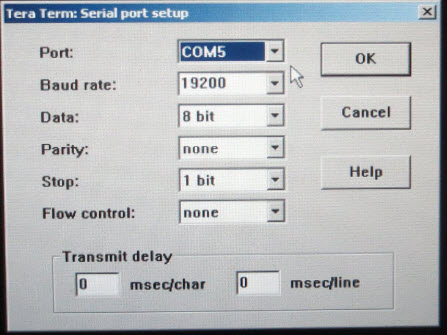
So now you have a fully working "dumb Terminal" - only took two days - when 10 years ago it would take 2 minutes.
Note: with a Power Server you have to log in before you get to BIOS like menus - this is a Server and we don't let any old hacker play with these settings - you do remember the admin users password - right!!
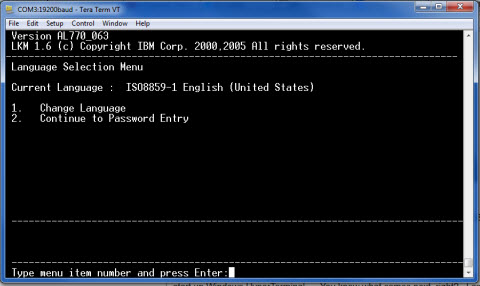
But wait!!!
If I fiddle about like trying an alternative emulator or change a cable it just stops working and I really mean STOP = Nothing, Can't even go back to the old working setup.
Three solutions:
- Power off and restart the Power Server - no kidding it really does lock up - that RS232 from IBM absolutely insists on a reset.
- I found out after dozens of attempts - pull out the Doggle end from the Power Server, count to 10 and then shove it back in - this seems to reset the Power Server RS232 chip and if the new emulator/cable combination is OK it will start working.
- TeraTerm has a disconnect function (in File -> Disconnect) then Connect (Setup -> Serial -> OK) seems to send the right signals back to the Power Server to keep it happy.
Well I hope this helps some one out there faced with similar problems.