Release Notes
Abstract
Revamping user interface of Device Enrollment Program profile configuration workflow
Content
MaaS360 offers revamped user interface for Device Enrollment Program (DEP) workflow to ease the Add Profile setup based on functions such as Configuration and Skip Items. Previously, both Configuration and Skip Items were available in the same Add Profile screen.
From 10.69 release, The new UI is applicable during adding, editing, and viewing of a DEP Profile. Following are the UI changes:
- Profile configuration screen now has 2 tabs such as Configuration and Skip Items.
- The Configuration tab includes the following settings as illustrated in the image.
Viewing an example of Configuration tab during DEP Add Profile step
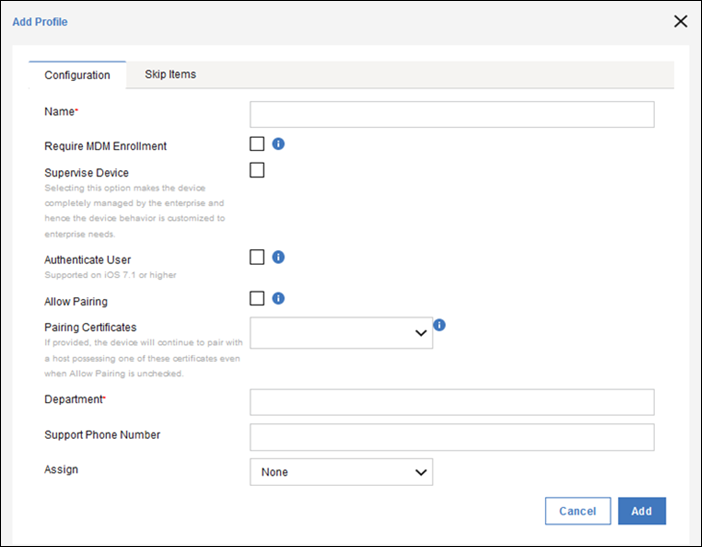
- The Skip items tab includes settings that can be skipped during DEP enrollment.
For setup items that are enabled during DEP profile configuration, users do not see the setup screens for these items during macOS and iOS DEP enrollment. The setup for these items are skipped.
The new Skip Items tab includes settings that are grouped based on device platform such as settings that are applicable for iOS devices only, macOS devices only, and all DEP devices.
Viewing an example of Skip items tab during DEP Add Profile step
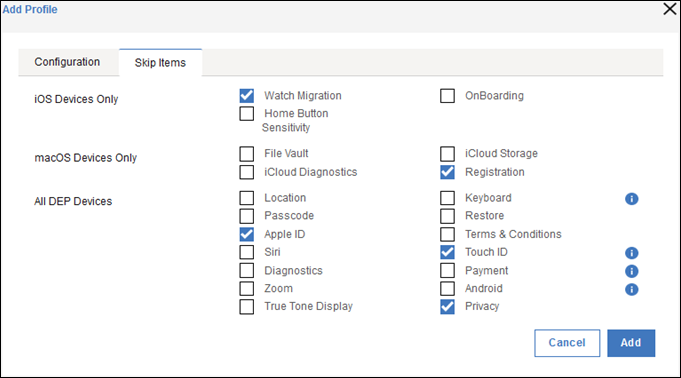
[{"Business Unit":{"code":"BU059","label":"IBM Software w\/o TPS"},"Product":{"code":"SSYSXX","label":"IBM MaaS360"},"Component":"","Platform":[{"code":"PF025","label":"Platform Independent"}],"Version":"All Versions","Edition":"","Line of Business":{"code":"LOB24","label":"Security Software"}}]
Was this topic helpful?
Document Information
Modified date:
29 November 2018
UID
ibm10738683