How To
Summary
Steps to post a REST API in postman to create a Service Request in Manage.
Steps
- Generate and copy an API Key from API Keys application in Manage
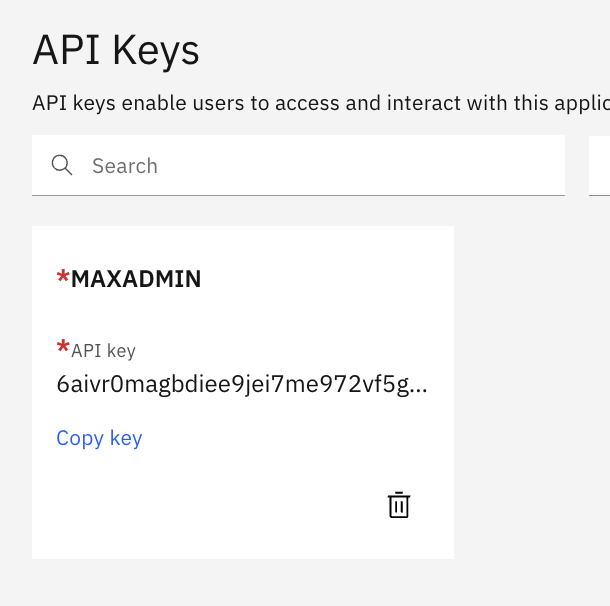
- Go to POSTMAN
- Enter the environment URL
- Use api instead of oslc
- Append the api key to the end of the GET URL
- POST URL: https://hostname/maximo/api/os/mxapisr?lean=1&apikey=skstr2g8k0jnuikgepjdbvj59aekbmnsa5k5acvq
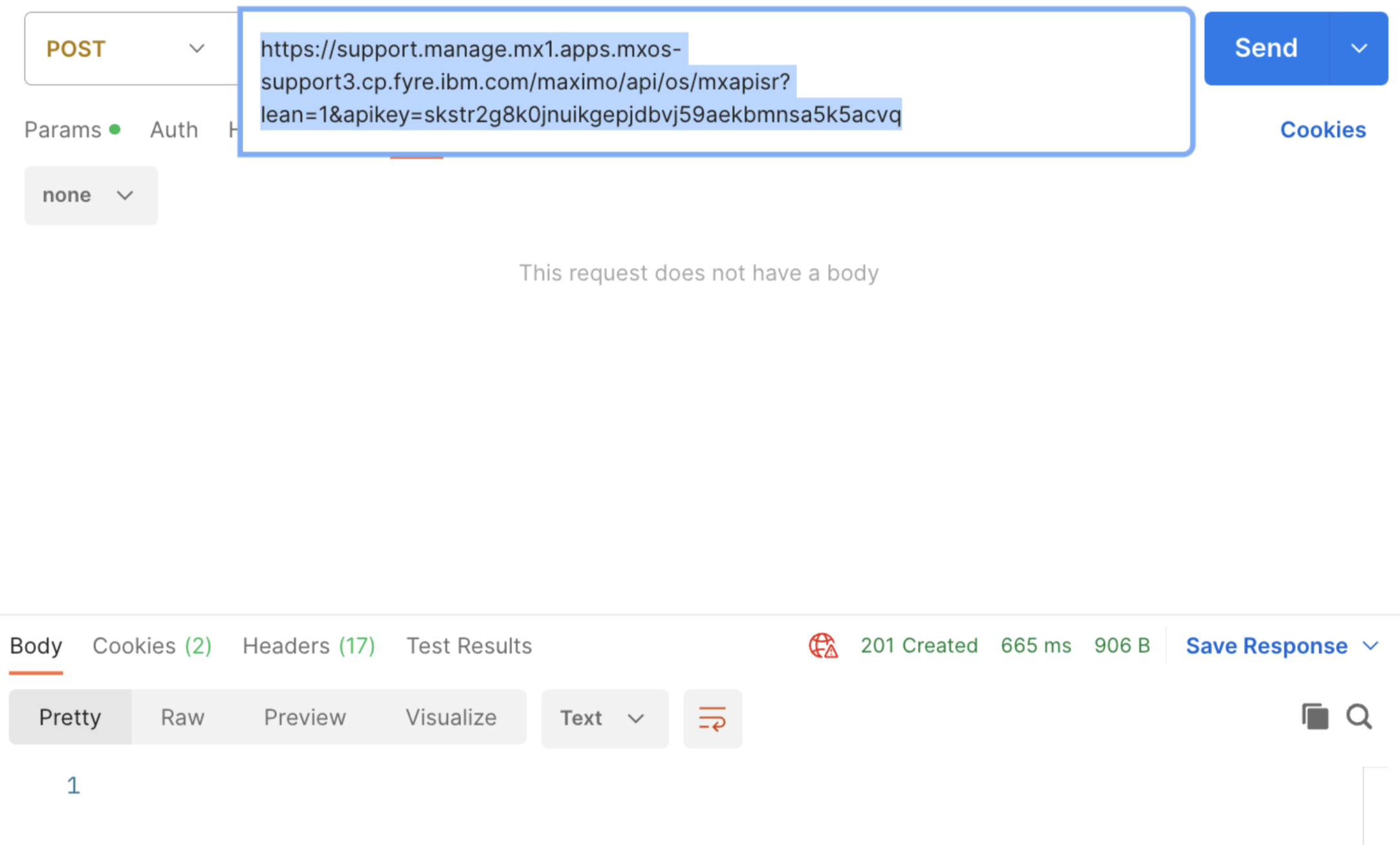
- Put the following in the Body tab:
{ "reportedby": "WILSON", "assetnum": "11470", "location": "REPAIR", "affectedpersonid": "WILSON", "description": "Hello Brendan", "SITEID": "BEDFORD" }Example:
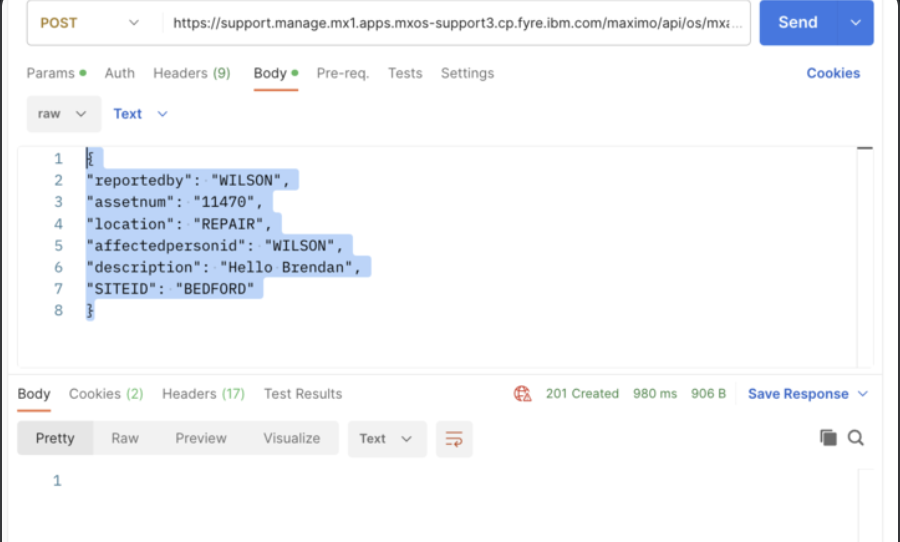
-
Click the Send button
RESULTS: Returns "201 created" in Postman
New ticket is created in Manage
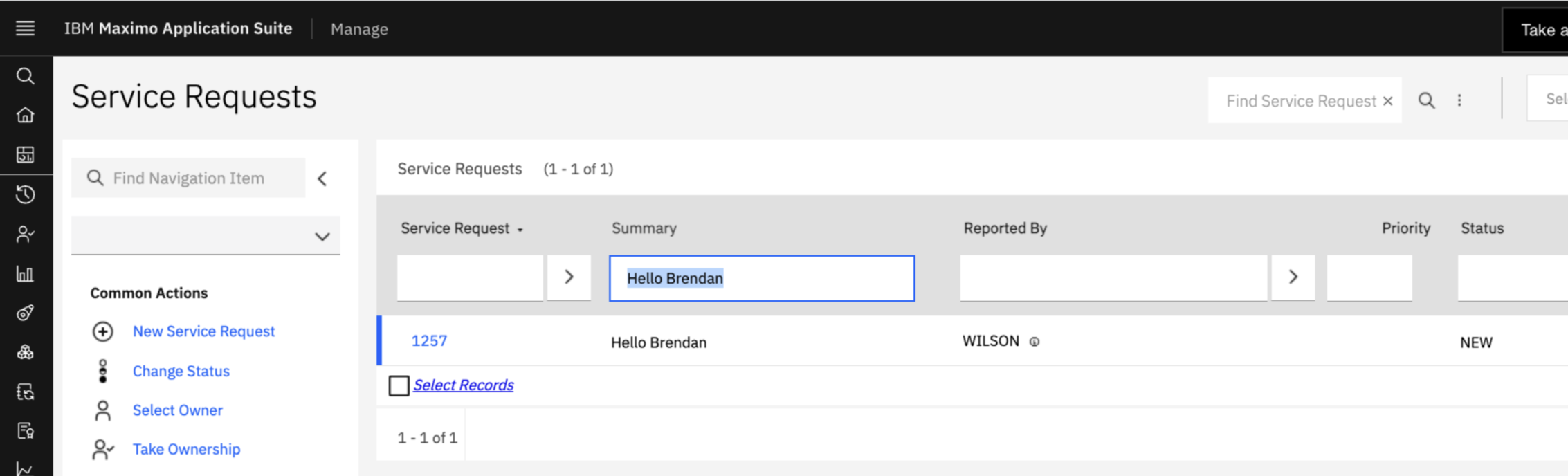
Related Information
Document Location
Worldwide
[{"Type":"MASTER","Line of Business":{"code":"LOB59","label":"Sustainability Software"},"Business Unit":{"code":"BU059","label":"IBM Software w\/o TPS"},"Product":{"code":"SSRHPA","label":"IBM Maximo Application Suite"},"ARM Category":[{"code":"a8m0z000000GpMWAA0","label":"Integration-\u003ERest API"}],"ARM Case Number":"","Platform":[{"code":"PF025","label":"Platform Independent"}],"Version":"All Versions"}]
Product Synonym
Manage;REST API
Was this topic helpful?
Document Information
Modified date:
04 December 2023
UID
ibm17026304