Troubleshooting
Problem
During installation verification testing (IVT) of IBM® InfoSphere® Master Data Management (InfoSphere® MDM), a 'Resource manager unavailable' error can sometimes occur. This issue occurs when containerized InfoSphere MDM is deployed on Docker or Red Hat® OpenShift® environments with Oracle Database.
Symptom
The following is an example of the 'Resource manager unavailable' error that can occur as part of this issue:
[6/24/20 7:57:11:488 UTC] 00000157 EmbeddableTra I WTRN0041I: Transaction 00000172E552D88A0000000115200494443873BE8709685AA43D3ED6C2AFF879F9EA3D4900000172E552D88A0000000115200494443873BE8709685AA43D3ED6C2AFF879F9EA3D4900000001 has been rolled back.
[6/24/20 7:57:11:490 UTC] 00000157 WSRdbXaResour E DSRA0304E: XAException occurred. XAException contents and details are:
The XA Error is : -7
The XA Error message is : Resource manager is unavailable.
The Oracle Error code is : 17008
The Oracle Error message is: Internal XA Error
The cause is : java.sql.SQLRecoverableException: Closed Connection.
[6/24/20 7:57:11:490 UTC] 00000157 WSRdbXaResour E DSRA0302E: XAException occurred. Error code is: XAER_RMFAIL (-7). Exception is: XAErr (-7): Resource manager is unavailable. ORA-17008 SQLErr (0)
[6/24/20 7:57:11:491 UTC] 00000157 XATransaction E J2CA0027E: An exception occurred while invoking end on an XA Resource Adapter from DataSource jdbc/DWLCustomer, within transaction ID {XidImpl: formatId(57415344), gtrid_length(36), bqual_length(54),
data(00000172e552d88a0000000115200494443873be8709685aa43d3ed6c2aff879f9ea3d4900000172e552d88a0000000115200494443873be8709685aa43d3ed6c2aff879f9ea3d49000000010000000000000000000000000001)} : oracle.jdbc.xa.OracleXAException: XAErr (-7): Resource manager is unavailable. ORA-17008 SQLErr (0)
at oracle.jdbc.xa.OracleXAResource.checkError(OracleXAResource.java:1112)
Environment
This issue occurs when containerized InfoSphere® MDM is deployed on Docker or Red Hat® OpenShift® environments with Oracle Database.
Resolving The Problem
To resolve this issue, complete the following steps:
- Log in to the IBM® WebSphere Application Server Integrated Solutions console (admin console).
https://<IP or URL of machine>:<port>/ibm/console/secure/securelogon.do - Navigate to Resources > Data Sources > DWLConfig > Additional Properties > Connection pool properties > General Properties > Minimum Connections and change the value of Minimum connections to 0. Click OK.
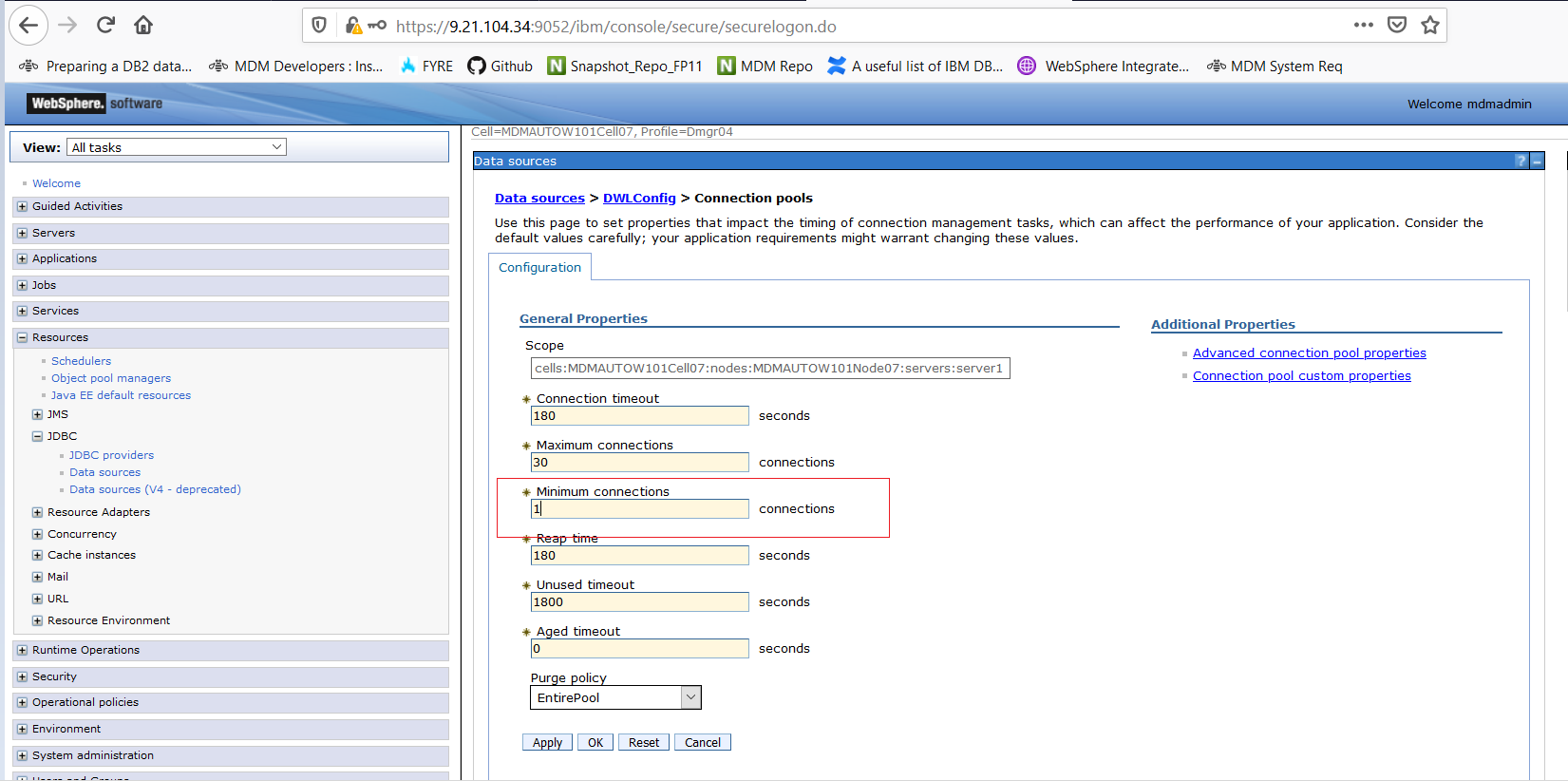
- Navigate to Resources > Data Sources > DWLCustomer > Additional Properties > Connection pool properties > General Properties > Minimum Connections and change the value of Minimum connections to 0. Click OK.
- Save the configuration.
Document Location
Worldwide
[{"Line of Business":{"code":"LOB10","label":"Data and AI"},"Business Unit":{"code":"BU059","label":"IBM Software w\/o TPS"},"Product":{"code":"SSWSR9","label":"IBM InfoSphere Master Data Management"},"ARM Category":[],"Platform":[{"code":"PF025","label":"Platform Independent"}],"Version":"11.6.0"}]
Was this topic helpful?
Document Information
Modified date:
27 April 2022
UID
ibm16335149