Question & Answer
Question
Cause
The screenshot is showing the last object ID 27 created. Then, the next object created with Object ID 33 so, it looks missing from the Object ID 28 to 32 and no associated object created in the DOORS module.
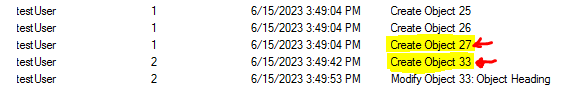
Answer
The objects are created but the module was closed without saving the changes. In the screenshot, there were 5 new objects created which assigned Object IDs 28, 29, 30, 31, 32 and the module was closed without saving it.
Then, reopened the module and created a new object which automatically assigned the next Object ID 33.
The history does not record for object IDs 28 to 32 as they were not saved but in DOORS, these IDs are considered being "used" once. So, the next time new object is created; it assigns next available ID number. The Object IDs in DOORS are Uniquely assigned and it is an expected behavior.
Was this topic helpful?
Document Information
Modified date:
15 June 2023
UID
ibm17004359