Troubleshooting
Problem
User launches Controller. User receives an error.
If user launches the Cognos Connection website (http://servername/ibmcognos) then a similar error appears.
Symptom

Example #1 - Controller 10.1.1 on Windows 2008 R2

- The request failed with HTTP status 503: The service is unavailable.
Message when launch Cognos Connection website:
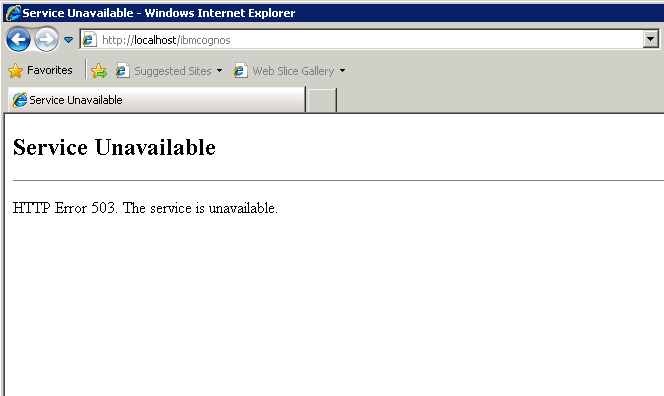
Service Unavailable
--------------------------------------------------------------------------------
HTTP Error 503. The service is unavailable.
Example #2 - Controller 10.2.0

The request failed with HTTP status 503: Service Unavailable.
[{"Product":{"code":"SS9S6B","label":"IBM Cognos Controller"},"Business Unit":{"code":"BU048","label":"IBM Software"},"Component":"Controller","Platform":[{"code":"PF033","label":"Windows"}],"Version":"10.2.0;10.1.1","Edition":"","Line of Business":{"code":"LOB76","label":"Data Platform"}},{"Product":{"code":"SSMRTZ","label":"IBM Cognos Controller on Cloud"},"Business Unit":{"code":"BU048","label":"IBM Software"},"Component":" ","Platform":[{"code":"","label":""}],"Version":"","Edition":"","Line of Business":{"code":"LOB76","label":"Data Platform"}}]
Log InLog in to view more of this document
This document has the abstract of a technical article that is available to authorized users once you have logged on. Please use Log in button above to access the full document. After log in, if you do not have the right authorization for this document, there will be instructions on what to do next.
Was this topic helpful?
Document Information
Modified date:
08 May 2025
UID
swg21993066